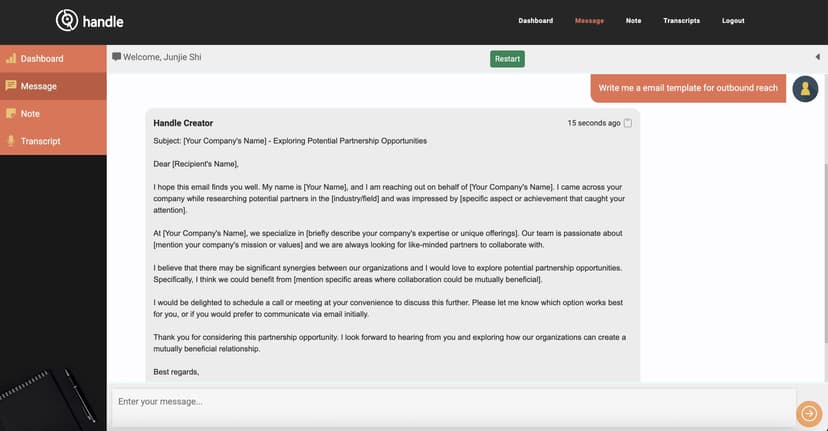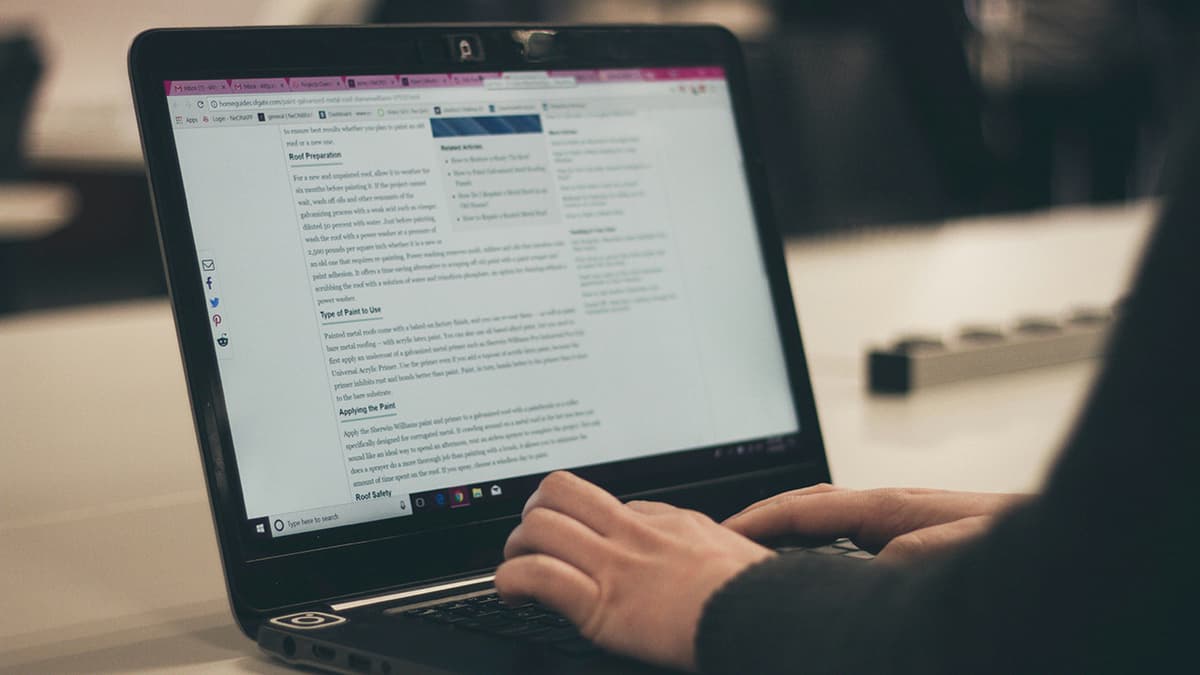Can You Keep Your Location a Secret on Your iPhone?
Need to hide your location on your iPhone? Follow these simple steps to turn off the "Share My Location" feature without raising any suspicions.
Steps to Disable Location Sharing
-
Step 1: Unlock your iPhone. Ensure you can access your device to proceed with the next steps.
-
Step 2: Open the Settings app. Look for the gray icon with gears.
-
Step 3: Find the Privacy menu. It should be located between Control Center and Siri & Search.
-
Step 4: Tap on Location Services. Scroll down to find this option and enter the settings.
-
Step 5: Locate the app that is currently tracking your location. A list of apps with access to your location data will appear.
-
Step 6: Disable the app's access. Tap on the app's name and select Never to prevent it from tracking your location.
You have now turned off location sharing discreetly.
While you can control your privacy, ensure you consider the impact on your relationships.