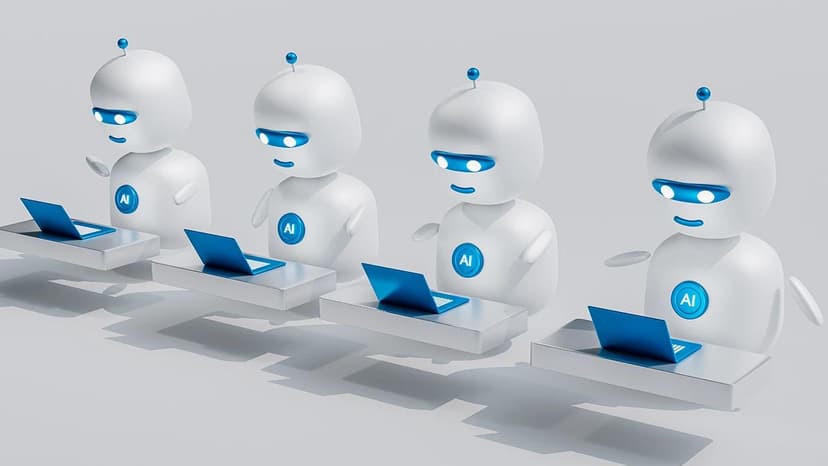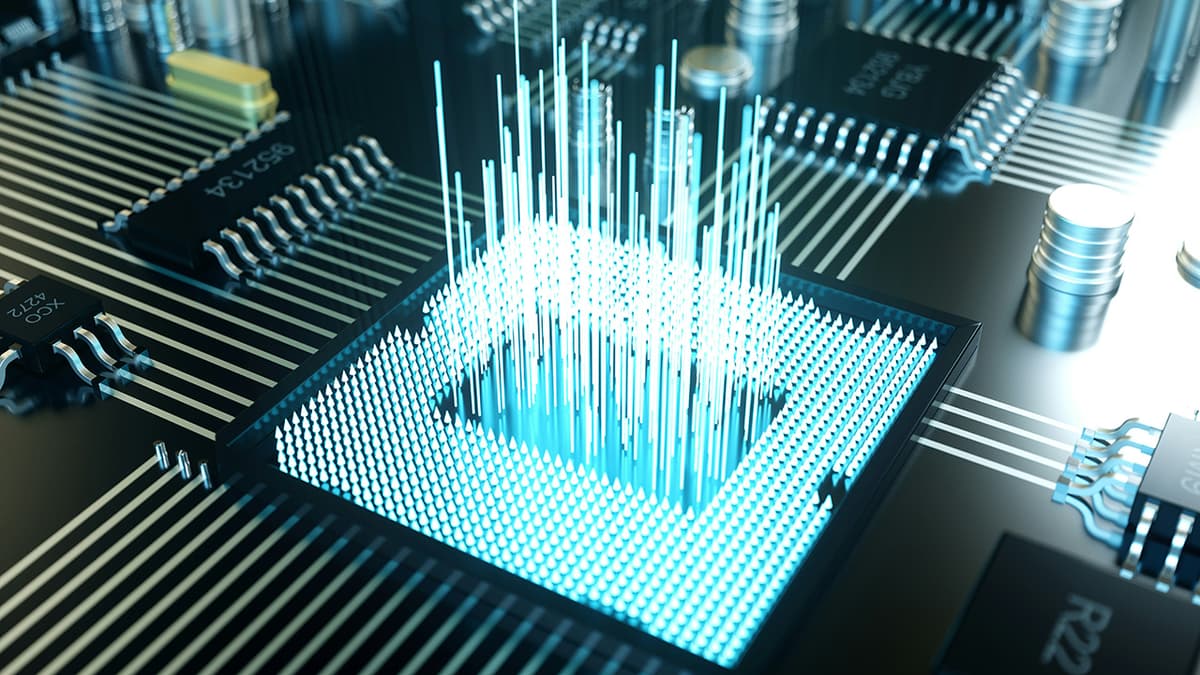Can I Turn Off Apple Intelligence on My iPhone?
Apple Intelligence refers to a suite of AI-driven features integrated into iOS, including personalized suggestions, smart replies in messages, and enhanced Siri capabilities. These features aim to make your device more intuitive and responsive to your needs. However, they also raise privacy concerns for some users who may not want their data analyzed or used for predictive purposes.
Why Turn Off Apple Intelligence?
There are several reasons why someone might choose to disable Apple Intelligence:
- Privacy Concerns: Users may feel uncomfortable with AI analyzing their data and preferences.
- Battery Life: Some users report that AI features can drain battery life faster.
- Simplicity: A desire for a more straightforward user experience without the complexities of AI-driven suggestions.
Disabling these features does not affect the core functionality of your iPhone; it simply removes the AI components that enhance certain tasks.
How to Turn Off Apple Intelligence
Turning off Apple Intelligence is a straightforward process. Here’s how you can do it:
- Open the Settings App: Locate and tap on the Settings icon on your home screen.
- Scroll Down: Navigate through the settings menu until you find "Apple Intelligence & Siri."
- Select Apple Intelligence: Tap on this option to access its settings.
- Toggle Off Apple Intelligence: You will see a switch next to "Apple Intelligence." Simply toggle this switch off.
- Confirm Your Choice: A confirmation pop-up will appear asking if you are sure you want to disable Apple Intelligence. Tap "Turn Off" to confirm.
Once you complete these steps, Apple Intelligence will be disabled on your device.
Additional Considerations
If you decide later that you want to re-enable these features, you can easily follow the same steps and toggle Apple Intelligence back on. It's worth noting that while turning off these features can enhance privacy and potentially improve battery life, it also means losing out on useful functionalities like smart replies and personalized suggestions.