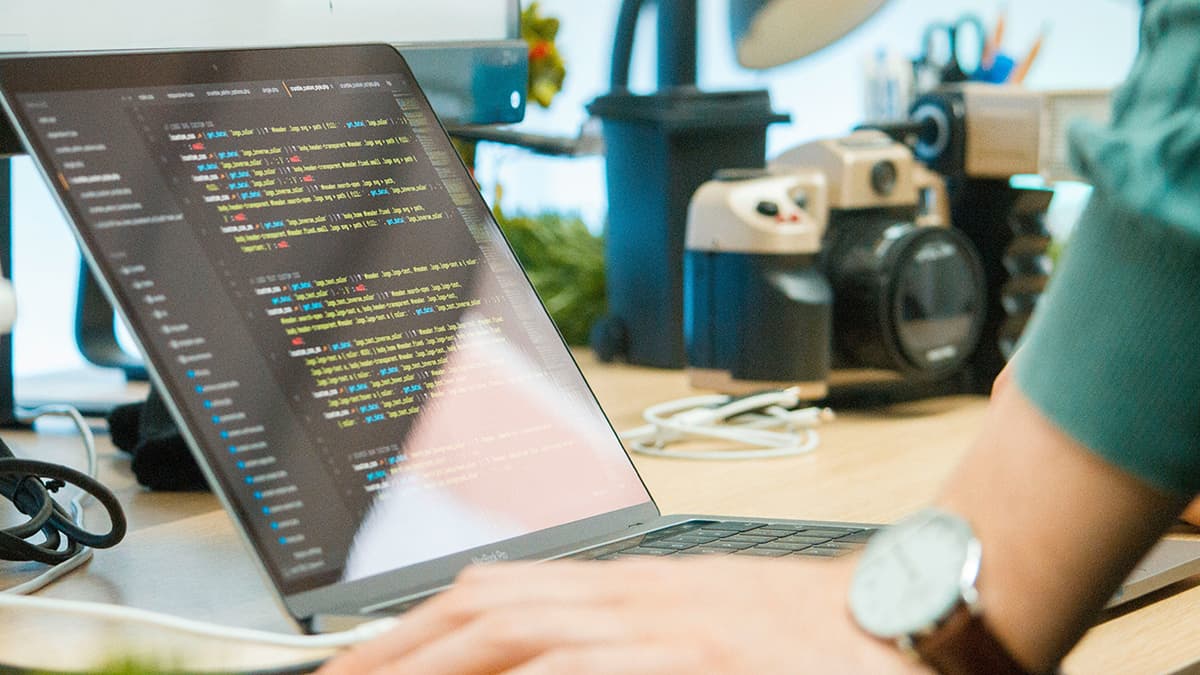Bootstrap for React
When it comes to front-end development, React has carved out a coveted spot for itself. Its component-based architecture simplifies building interactive UIs, while its declarative nature makes code easier to understand. Pairing React with a robust CSS framework like Bootstrap creates a powerful combination that enhances both your development process and user experience. Bootstrap, with its pre-built components and responsive grid system, provides a seamless way to style your applications without reinventing the wheel.
Getting Started
Integrating Bootstrap in a React project is straightforward. You can start a React project using Create React App, a popular boilerplate for React applications. Here’s how to do it:
Sh
Once your React app is set up, styling it with Bootstrap can be done in a few simple steps.
Installing Bootstrap
To use Bootstrap with React, you need to install Bootstrap and its dependencies. You can use npm or yarn for this.
Sh
Or if you're using yarn:
Sh
After the installation, you need to import Bootstrap CSS into your src/index.js file.
Jsx
Now that Bootstrap is installed and imported, you can start using its classes and components.
Using Bootstrap Classes
Bootstrap classes can be used directly in your JSX, courtesy of the className attribute.
Jsx
In this example, Bootstrap's container, row, col, d-flex, justify-content-center, and text-primary classes are used to organize and style the elements.
React-Bootstrap Components
While using Bootstrap classes directly in JSX is an option, integrating React-Bootstrap components gives you a more React-idiomatic way to build your UI. React-Bootstrap provides Bootstrap components as React components.
Installing React-Bootstrap
You need to install React-Bootstrap and its peer dependencies.
Sh
Or with yarn:
Sh
Using React-Bootstrap Components
Once installed, you can use components like Button, Card, Form, and others directly in your React components.
Jsx
React-Bootstrap components are built with React's declarative syntax in mind, making them intuitive and easy to use. A simple, reusable pattern can be employed to create complex layouts without excessive boilerplate.
Customizing Bootstrap Styles
Sometimes, the out-of-the-box look might not entirely suit the aesthetic needs of your application. Customizing Bootstrap can be done by overriding its Sass variables.
Using Sass to Customize Bootstrap
First, you need to install node-sass.
Sh
Next, rename index.css to index.scss, and import Bootstrap’s Sass files in it.
Scss
This change makes your background color match Bootstrap’s primary color, showcasing how you can easily override Bootstrap variables.
Bootstrap Forms in React
Forms are crucial in most web applications, and Bootstrap makes it easier to style and validate them.
Jsx
This example showcases a form with basic validation handled by Bootstrap classes and React state management.
Integrating Bootstrap with React is a powerful way to accelerate your front-end development. Bootstrap provides a comprehensive suite of components and utilities, and React-Bootstrap translates them into React components. This synergy allows you to combine React’s dynamic capabilities with Bootstrap’s robust styling, elevating both your development workflow and user experience.
Explore the React-Bootstrap documentation and Bootstrap documentation further to unlock the full potential of this combination in your projects.