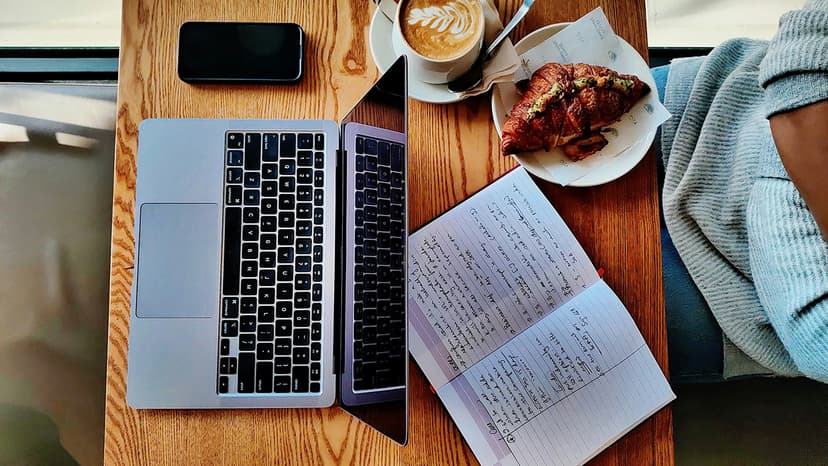Unleashing the Power of Words: Top 5 Free PDF Readers
Do you find yourself needing to view a PDF file but lacking the proper tool? There are many free PDF readers available that can meet your needs. These tools enhance your viewing experience without costing anything.
1. Adobe Acrobat Reader DC
Start with Adobe Acrobat Reader DC. This software is widely used and trusted. It features a user-friendly interface and straightforward navigation. You can annotate PDFs, including highlighting, underlining, and adding sticky notes.
While additional features require a subscription, the free version covers basic needs. It offers accessibility from multiple devices and is known for its reliability.
2. Foxit Reader
Next is Foxit Reader. This lightweight reader is known for its speed. It allows you to view and edit PDFs, including filling out forms directly in the document.
Foxit Reader also includes security features for safe browsing and supports multiple languages, making it a great choice for users around the world.
3. Nitro PDF Reader
Discover the versatility of Nitro PDF Reader. It allows you to view, create, and convert various file formats into PDFs. Its clean interface makes navigation easy.
Nitro also lets you add digital signatures, which is useful for remote work. It’s a solid option if you need comprehensive PDF functionality.
4. Slim PDF Reader
If you prefer simplicity, consider Slim PDF Reader. This lightweight application focuses solely on PDF viewing. It is resource-efficient, allowing your computer to run smoothly while multitasking.
With its straightforward interface, you can easily navigate pages and zoom in as needed. Slim PDF Reader is ideal for users who value speed and minimalism.
5. Sumatra PDF
Finally, check out Sumatra PDF. This open-source reader is known for its fast performance. It provides a simple user experience without unnecessary features.
Sumatra PDF supports various formats beyond PDFs, such as ePub and Mobi. Its intuitive interface makes it a reliable choice for those seeking a straightforward reading solution.
Consider your needs—speed, security, editing tools, or simplicity—when choosing a PDF reader. Each of these five options offers unique benefits, ready to meet your PDF needs.