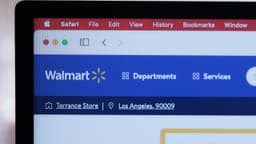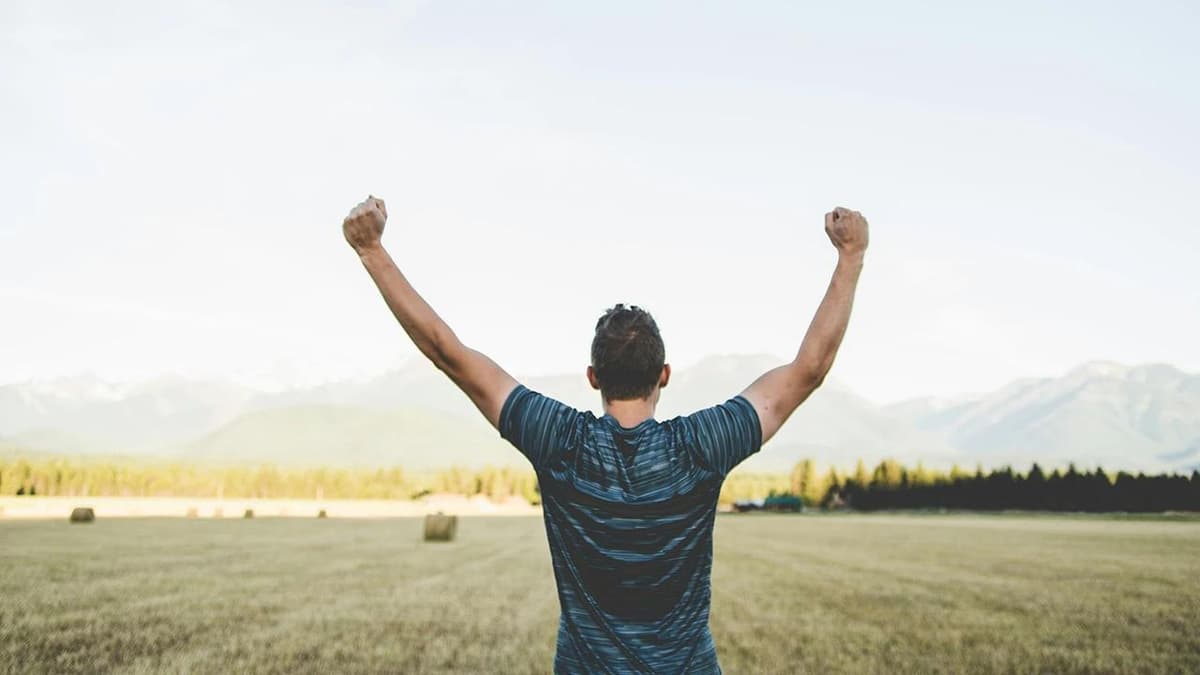AWS Lambda with Node.js 16: A Beginner's Guide
AWS Lambda is a serverless compute service that lets you run code without provisioning servers. Node.js is a popular choice for AWS Lambda due to its efficiency and simplicity. With the recent introduction of Node.js 16 in AWS Lambda, developers now have access to enhanced features and performance benefits. This article explores the key aspects of using AWS Lambda with Node.js 16, helping you get started quickly.
What is AWS Lambda?
AWS Lambda is a serverless computing service that executes code in response to events. Developers create functions, which are snippets of code designed to handle specific tasks. The main advantage of AWS Lambda is that it abstracts away the infrastructure, allowing developers to focus on writing code rather than managing servers.
Node.js is an open-source, cross-platform JavaScript runtime known for building scalable network applications. Its event-driven architecture makes it particularly suited for handling asynchronous tasks, which is a common requirement in serverless applications.
Benefits of Node.js 16
Node.js 16 comes packed with several features that improve performance and developer experience. Notable enhancements include:
-
Improved V8 Engine: Node.js 16 uses the V8 JavaScript engine version 9.5, which brings performance improvements. This leads to faster execution speeds and reduced latency, making applications more responsive.
-
NAPI (Node-API): This allows developers to build native add-ons in a more stable way, without being affected by changes in Node.js versions. It promotes better maintenance of modules across updates.
-
Apple Silicon Support: With the growing popularity of Apple Silicon, Node.js 16 offers native ARM architecture support, making it easier for developers on Mac systems to run their applications.
-
New Intl APIs: Node.js 16 supports new internationalization APIs, enabling developers to build applications that cater to a global audience without worrying about formatting issues.
These enhancements make Node.js 16 an appealing choice for serverless applications leveraging AWS Lambda.
Getting Started with AWS Lambda and Node.js 16
Creating a Lambda function with Node.js 16 is straightforward. You can use the AWS Management Console or the AWS CLI. Here’s a simple step-by-step guide using the console:
-
Create a New Function: Log in to the AWS Management Console, navigate to AWS Lambda, and click on “Create Function.”
-
Choose the Runtime: Select “Author from scratch” and choose Node.js 16.x from the runtime options.
-
Set Permissions: Configure execution role permissions. You can create a new role with basic Lambda permissions or use an existing role.
-
Write Your Code: In the inline code editor, you can write your Lambda function. Here’s a simple example that returns a greeting:
Javascript -
Test Your Function: Create a test event and execute your Lambda function to see the response.
Triggering Your Lambda Function
AWS Lambda can be triggered by various AWS services, such as API Gateway, S3, DynamoDB, and more. This versatility allows developers to create workflows that respond to changes and events across the cloud infrastructure.
For example, you can set up an API Gateway to trigger your Lambda function whenever a request is made to a specific endpoint. This can power web applications seamlessly without the need for dedicated servers.
Monitoring and Logging
AWS Lambda includes built-in monitoring through CloudWatch, enabling developers to track function performance, including the number of calls, duration, and error rates. CloudWatch logs can provide insights into function execution, helping in debugging and optimizing performance.
AWS Lambda with Node.js 16 offers a robust platform for building serverless applications. With improved performance, new features, and seamless integration with AWS services, developers can focus on coding rather than managing infrastructure. As more applications move towards serverless architectures, mastering AWS Lambda with Node.js 16 can be a valuable skill in today’s tech environment.
The combination of serverless architecture and Node.js allows for flexible, scalable applications that can meet the demands of modern workflows. Whether you are building APIs, real-time applications, or handling data processing tasks, AWS Lambda and Node.js 16 provide the tools necessary to succeed.