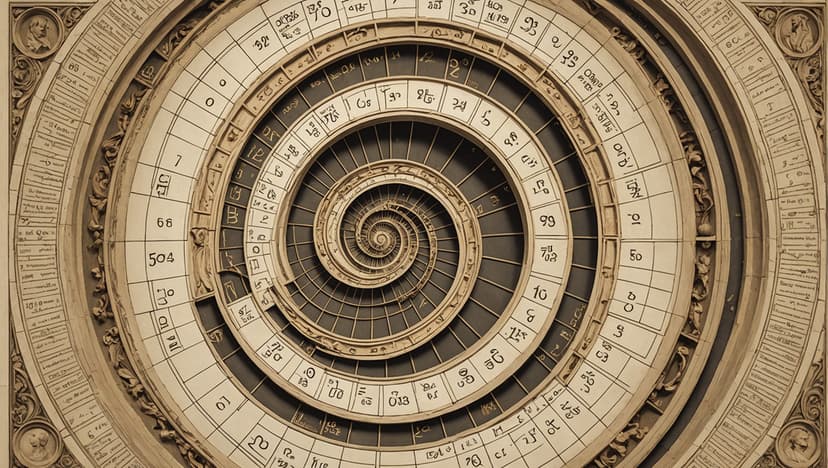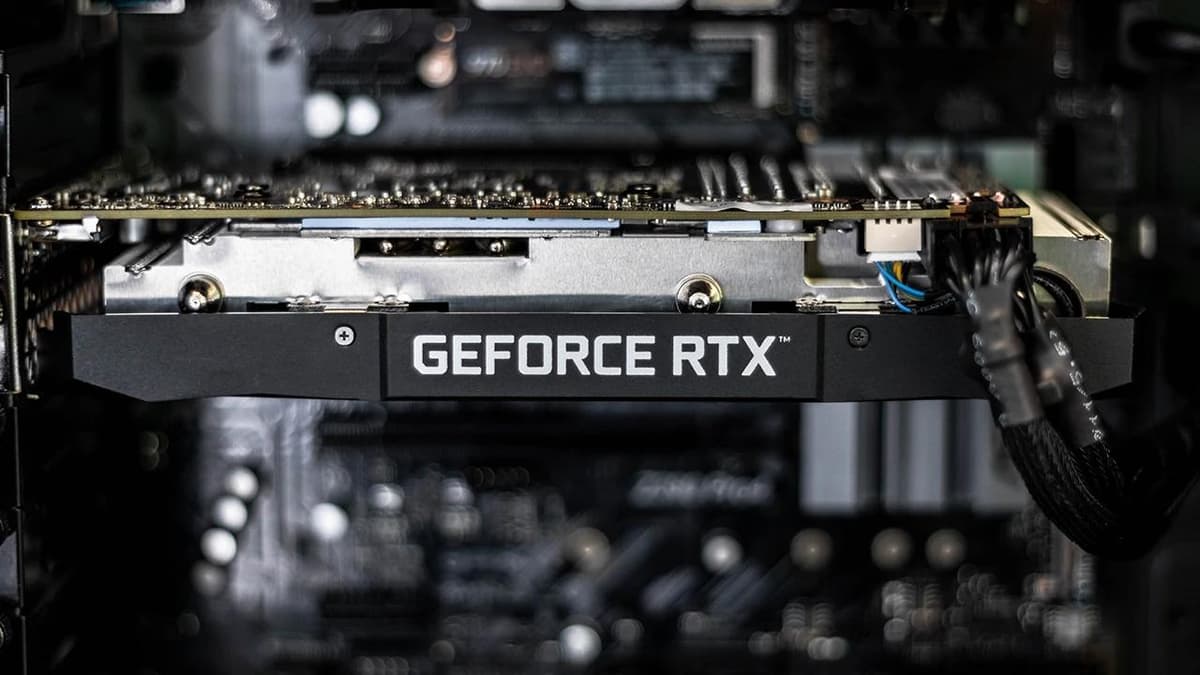XML and HTML: Exploring Their Differences
In the bustling world of web development and data management, two markup languages stand out: XML and HTML. They may seem like distant cousins at first glance, but they each have unique traits that set them apart. Let's embark on a journey through the realms of these two languages to understand what makes them distinct and how they are used in the digital cosmos.
The Basics of HTML
HTML, which stands for HyperText Markup Language, is the seasoned and skilled artist of the internet. Without HTML, the web would be a dreary place indeed. It is the standard language used to create and design web pages. Think of HTML as the master builder that shapes the structure and layout of a website, using tags to build a scaffold of headers, paragraphs, images, and links.
At its core, HTML uses predefined tags that browsers understand. When you click on a link or gaze at an image on a web page, you can silently thank HTML for making that possible. It doesn't concern itself with data storage or transport; instead, it is all about presentation. Its focus is to make sure that the content looks good and that users can navigate through it with ease.
By using HTML, you can specify headings, lists, links, images, and other elements that make up the visual architecture of a web page. It's the magic behind the curtain that turns a plain text file into a vibrant, clickable, and interactive experience.
The World of XML
XML, or eXtensible Markup Language, walks down a different path. It's a bit like a librarian organizing books in a vast library. XML is not about showing off content; instead, it's designed to store and transport data. Think of it as a meticulous organizer, placing everything in neat, accessible containers. It doesn't care about font sizes or colors. It's all about the data and how to describe that data accurately.
XML tags are not predefined. You create them to reflect the structure and semantics of the information at hand. For example, if you're organizing a collection of recipes, you can craft tags like <ingredient>, <method>, and <cookingTime> to represent each element of the recipe clearly. This flexibility allows XML to be customized for a vast range of applications, from simple data storage to complex web services.
When it comes to sharing data between different systems and platforms, XML is an international diplomat. It's designed for interoperability and facilitates the exchange of data across diverse applications without getting tangled in software or hardware constraints.
HTML vs XML: The Key Differences
The differences between HTML and XML are not just technical; they're philosophical. HTML might throw a grand party where the guests are the content, and XML is the one who designs the invitation list, seating chart, and menu, ensuring the event runs smoothly.
Nature and Purpose
HTML is all about displaying information in a user-friendly way, primarily on web browsers. It dictates how elements are rendered on the screen, ensuring that users have a consistent and visually engaging experience across different websites.
XML, on the other hand, is focused on storing and transporting data. It doesn't have visual preferences; its main goal is to carry the data in a reliable and structured way so that other systems, applications, or devices can read and process it.
Syntax and Flexibility
HTML is quite forgiving with its syntax. It allows developers to be a bit sloppy, often permitting them to omit certain tags or close tags in the wrong order. Web browsers are designed to interpret these quirks and do their best to display the content correctly.
In contrast, XML is strict and uncompromising. It requires all tags to be properly nested and always expects them to be closed. Even a minor mistyped character can cause XML not to function as intended. But this strictness is what makes XML so reliable when transporting data.
Customization
HTML uses a predefined set of tags, and while you can style these tags with CSS or manipulate them with JavaScript, you can't invent new HTML tags to better describe your content.
XML offers limitless possibilities in tag creation, which means you can tailor your tags to meet the specific needs of your data. This customization makes it incredibly powerful for a multitude of applications beyond just web pages, like mobile apps, configuration files, and offices like Microsoft Office, which use XML for document formats (you can check them out at Microsoft).
Relationship with CSS and JavaScript
HTML's partnership with CSS (Cascading Style Sheets) and JavaScript is like a movie production team. HTML lays out the scene, CSS dresses the set, and JavaScript brings action to the elements. Together, they produce the dynamic and interactive websites we are familiar with.
XML doesn't inherently involve itself with CSS or JavaScript. Its primary function is as a conveyance for data. Nevertheless, it can be styled and manipulated using these technologies when necessary, often to display XML data in a user-readable manner.
As we come to the end of our exploration, we see that HTML and XML are as different as poets and mathematicians. HTML, the poet, paints the vast canvas of the web with colors and shapes, making it accessible and intuitive for users. XML, the mathematician, is engrossed in the world of data, embracing the beauty of structure and precision.
In the ever-evolving landscape of technology, both markup languages have their rightful place, serving their distinct purposes. While HTML connects us to the richness of the internet, displaying all its sights and sounds, XML works behind the scenes, ensuring our data is perfectly ordered and seamlessly exchanged. Together, they contribute to the shape and function of our digital experiences, each invaluable in its own right.