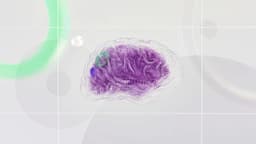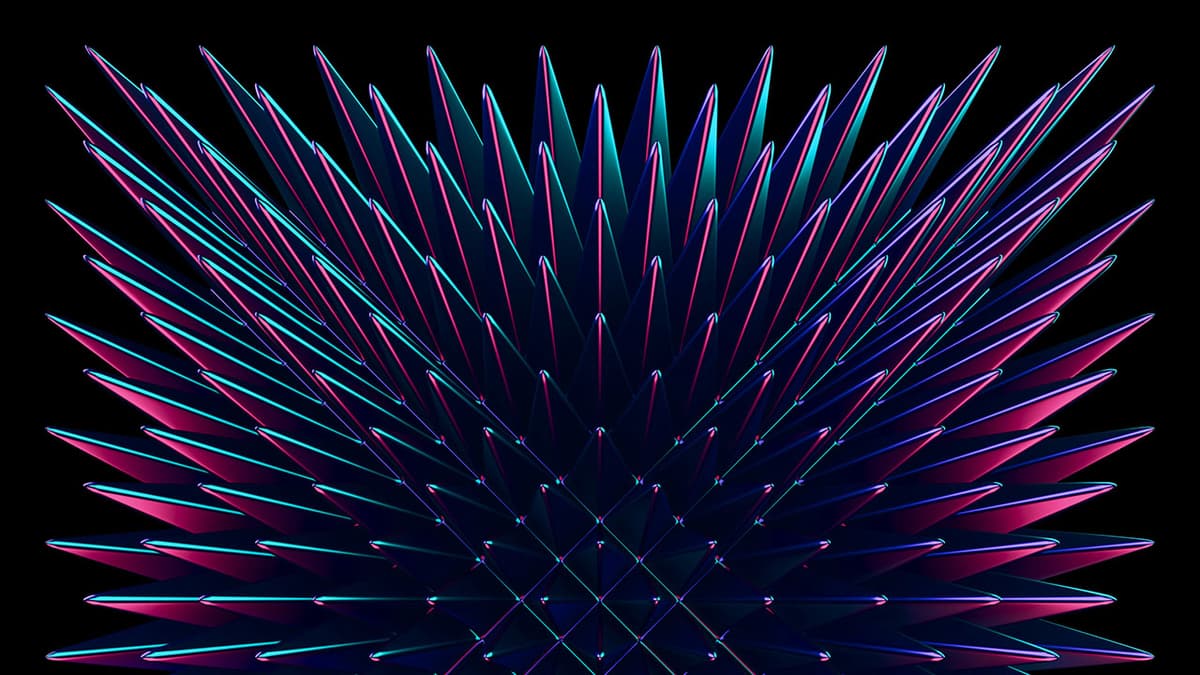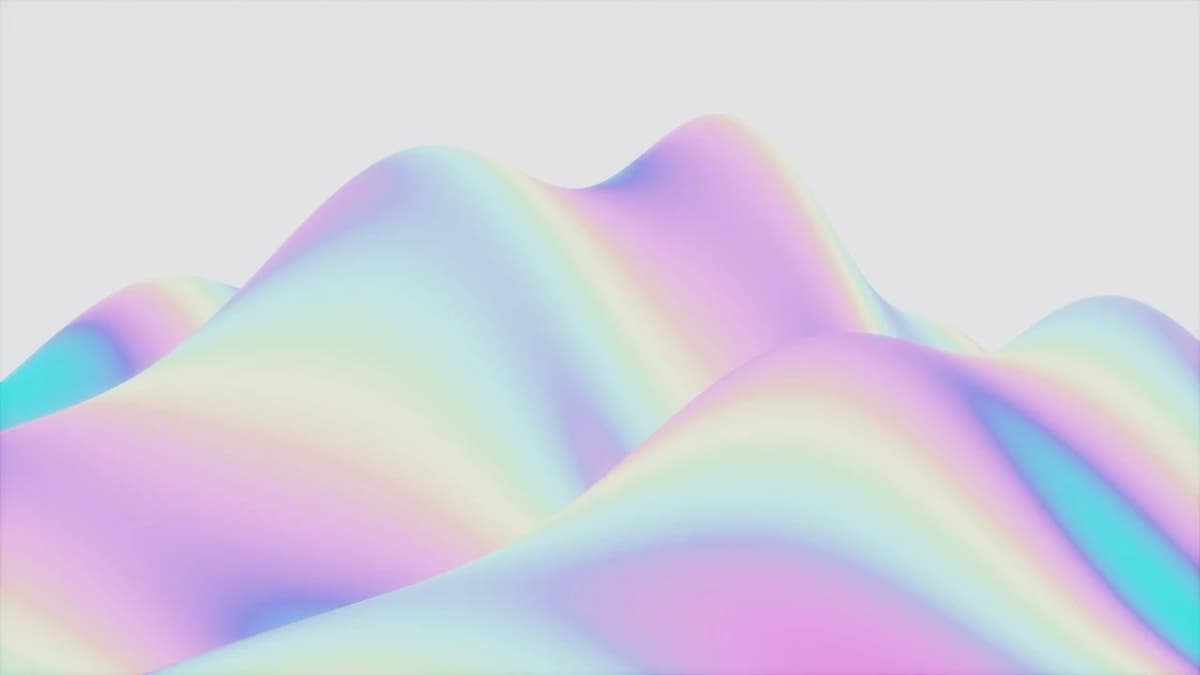Why Should You Create a Database in PostgreSQL Using psql?
You've decided to dive into the world of PostgreSQL databases and are eager to start creating your first database using psql. But where do you begin? How do you navigate through the process of creating a database without getting overwhelmed by technical jargon and complicated commands? Fear not, for I am here to guide you through the ins and outs of creating a database in PostgreSQL using psql.
What is psql?
Before we get into the nitty-gritty details of creating a database, let's first understand what psql actually is. Psql, short for PostgreSQL interactive terminal, is a command-line tool that allows you to interact with PostgreSQL databases. It provides a text-based interface where you can run SQL queries, manage databases, and perform various administrative tasks.
Why Should You Use psql to Create a Database?
Using psql to create a database offers several advantages over other methods. One of the main benefits is the flexibility and control it provides. With psql, you have the ability to fine-tune your database creation process by specifying various parameters such as encoding, owner, and tablespace.
Additionally, using psql gives you a deeper understanding of the PostgreSQL ecosystem. It allows you to directly interact with the database engine, giving you a hands-on experience that can be invaluable for learning and troubleshooting purposes.
Step-by-Step Guide to Creating a Database in PostgreSQL using psql
Now that you understand the importance of using psql, let's walk through the steps involved in creating a database in PostgreSQL.
-
Connecting to psql: The first step is to launch psql and connect to your PostgreSQL server. You can do this by running the following command in your terminal:
BashReplace
usernamewith your PostgreSQL username. -
Creating a New Database: Once you are connected to psql, you can create a new database by running the following SQL command:
SqlReplace
dbnamewith the name you want to give to your new database. -
Specifying Encoding and Owner: To specify the encoding and owner of the database, you can include additional parameters in the
CREATE DATABASEcommand. For example, to create a database with UTF-8 encoding and set a specific user as the owner, you can use the following command:SqlReplace
usernamewith the desired owner of the database. -
Viewing the List of Databases: To ensure that your new database has been successfully created, you can view the list of databases in your PostgreSQL server by running the command:
Sql
Tips for Efficient Database Creation
To make the database creation process even smoother, here are some additional tips to keep in mind:
- Naming Convention: It is a good practice to follow a consistent naming convention for your databases to enhance organization and clarity.
- Backup and Restore: Regularly backup your databases to prevent data loss and utilize the
pg_dumpandpg_restoreutilities for seamless database backup and restoration. - Security Best Practices: Implement security measures such as user authentication, access control, and encryption to safeguard your databases from unauthorized access.
Creating a database in PostgreSQL using psql is a fundamental task that forms the backbone of any data management strategy. By following the steps outlined in this guide and incorporating best practices, you can set up a robust and efficient database environment that meets your specific requirements.
With psql as your trusty companion, you can embark on a journey of database creation with confidence and expertise. Roll up your sleeves, fire up that terminal, and start crafting your PostgreSQL databases like a true wizard!