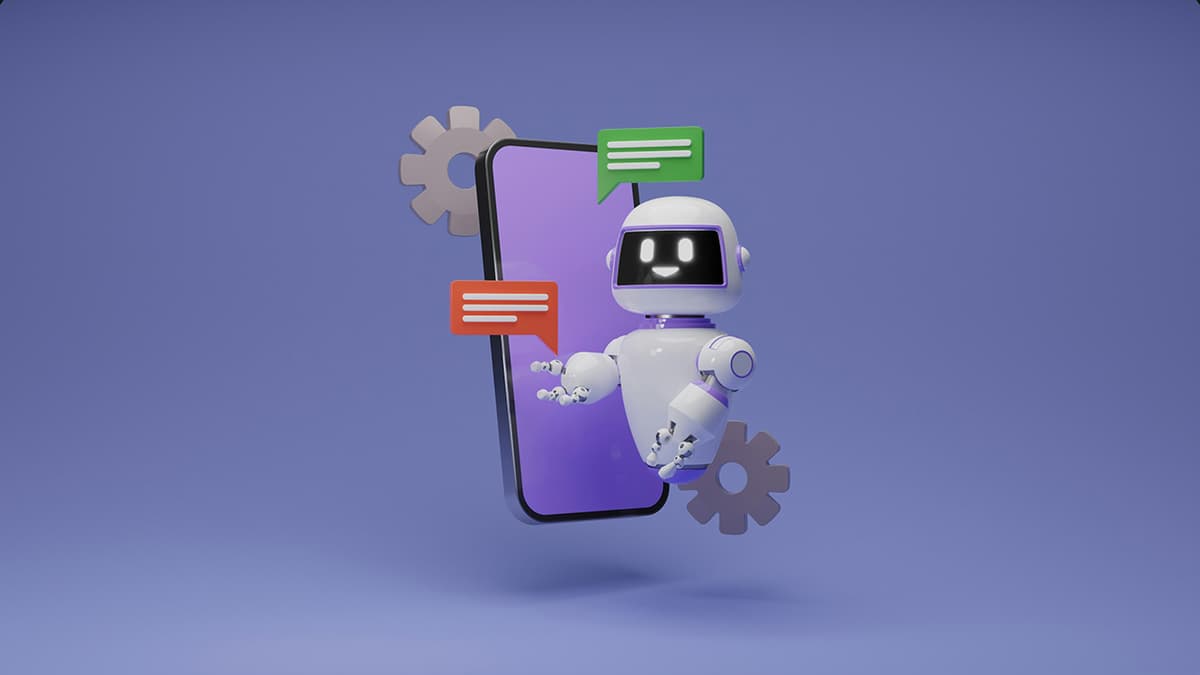Why Should I Use a JavaScript Minifier and What Benefits Does It Provide?
JavaScript minification is a process that reduces the size of your JavaScript code files while keeping their functionality intact. When you write JavaScript code, you include spaces, line breaks, comments, and descriptive variable names to make it readable. While this helps during development, these elements are not needed for the code to run in browsers.
What a JavaScript Minifier Does
A JavaScript minifier performs several tasks to make your code smaller. It removes unnecessary characters like whitespace, newlines, and comments. It also shortens variable and function names when possible. For example, a variable named customerDataObject might become a. Since computers don't care about readable names, this reduction works perfectly fine.
Main Benefits of Using a Minifier
Faster Loading Times
The most obvious benefit is reduced file size. Smaller files load faster, which means your web pages will appear more quickly for users. This speed improvement becomes more noticeable on mobile devices or in areas with slower internet connections. When your JavaScript files are smaller, browsers can download, parse, and execute them more efficiently.
Lower Bandwidth Usage
When your files are smaller, you use less bandwidth to serve them to users. This can lead to significant cost savings, especially for websites with high traffic. If you pay for content delivery network (CDN) services or hosting based on bandwidth usage, minification directly affects your bottom line.
Better Search Engine Rankings
Page load speed is a factor in search engine rankings. Faster-loading pages tend to rank better than slower ones. Since minified JavaScript helps pages load faster, it can indirectly contribute to better search engine optimization (SEO) results.
Best Practices for Minification
Keep Source Maps
When you minify code, debugging becomes more challenging because the code is no longer readable. Source maps solve this problem by mapping the minified code back to your original source code. This allows you to debug using your original code while still serving minified files to users.
Automate the Process
Make minification part of your build process rather than doing it manually. Tools like Webpack, Rollup, or Grunt can automatically minify your code when you build your project. This ensures you don't accidentally deploy unminified code to production.
Test After Minification
Always test your application with minified code before deploying. Some minification processes might cause issues if your code relies on specific formatting or if you're using certain JavaScript features. Regular testing helps catch these problems early.
Common Minification Tools
Several reliable tools exist for JavaScript minification:
Terser is a popular modern JavaScript minifier that works well with ES6+ code. It offers various options for customizing the minification process and maintains good compatibility with different JavaScript versions.
UglifyJS has been around for many years and remains a solid choice for minifying JavaScript. It provides detailed options for controlling how your code is transformed.
esbuild is a newer tool that focuses on speed while providing excellent minification results. It's becoming increasingly popular in modern web development workflows.
Limitations and Considerations
Minification isn't always perfect. Some code patterns might not minify well, and certain debugging techniques might become more difficult with minified code. Dynamic code evaluation using eval() or similar functions might break if they depend on specific code formatting.
Some third-party scripts might not work correctly when minified, especially if they rely on specific function or variable names. In these cases, you'll need to exclude these scripts from the minification process or find alternative solutions.
JavaScript minification is a valuable optimization technique that makes websites faster and more efficient. The benefits of smaller file sizes, improved loading times, and reduced bandwidth usage make it worth implementing in most web projects. With modern tools and automation, adding minification to your development workflow is straightforward and provides clear advantages for both you and your users.