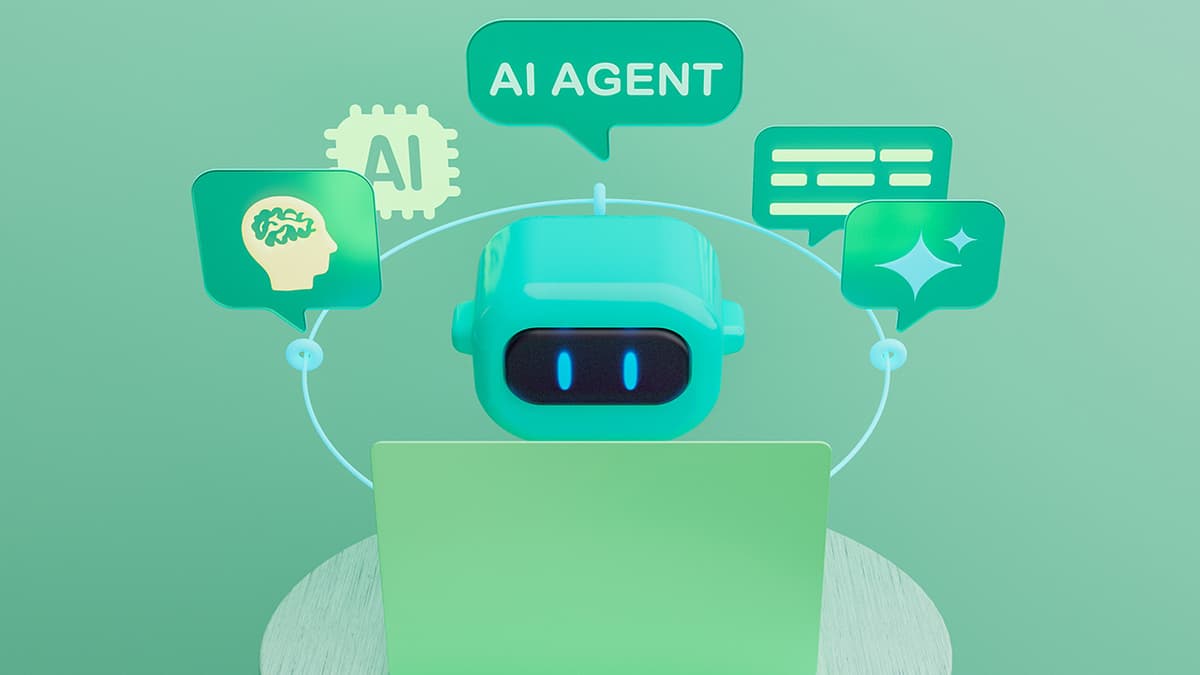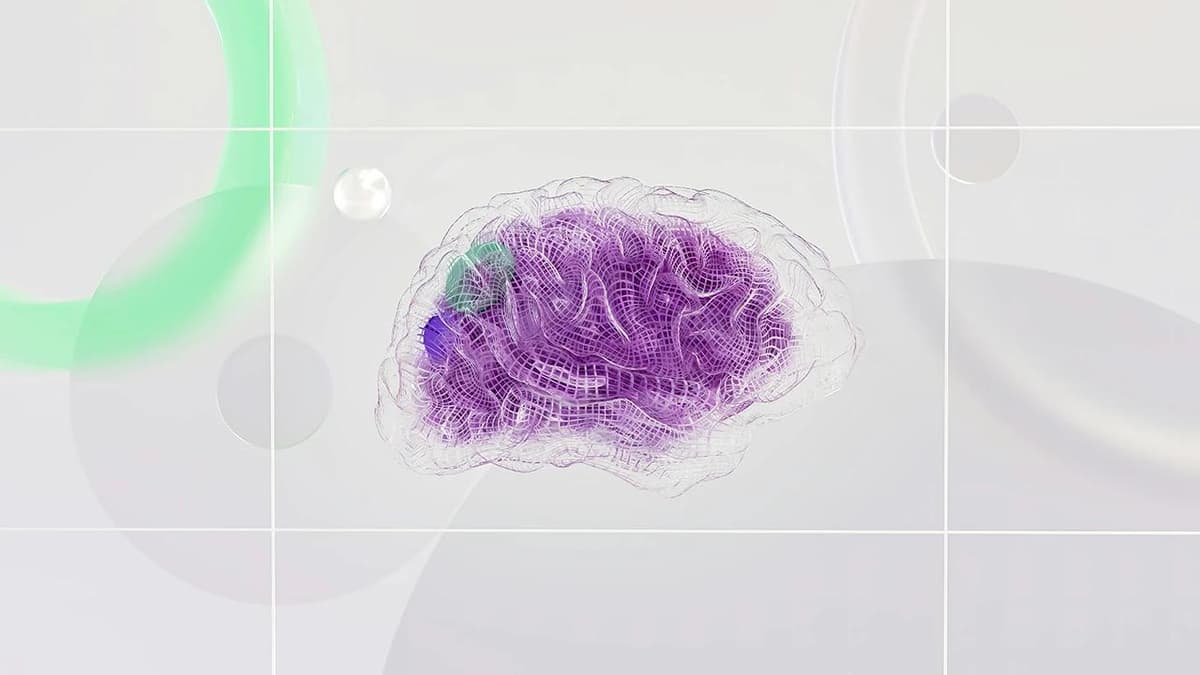Why Does MySQL Subquery Return More Than 1 Row?
Have you ever encountered a scenario where your MySQL query, which includes a subquery, ends up returning more than one row? Fear not, as this common issue can be easily understood and resolved with a little guidance.
Understanding Subqueries in MySQL
Before we delve into the reason behind MySQL subqueries returning multiple rows, let's first clarify what a subquery is. A subquery, also known as an inner query or nested query, is a query nested within another SQL query. Its purpose is to return data that will be used in the main query to further filter results or perform calculations.
Subqueries come in handy when you need to fetch specific data that cannot be retrieved with a simple SELECT statement. They can be used in various parts of a query, such as the SELECT, FROM, WHERE, and HAVING clauses, to achieve different objectives.
Reasons for Multiple Row Output
When a MySQL subquery returns more than one row, it is typically due to one of the following common reasons:
Lack of Filtering Criteria
One of the most common reasons for a subquery returning multiple rows is the absence of proper filtering criteria. If your subquery does not include appropriate conditions to narrow down the result set, MySQL will return all matching rows from the subquery, resulting in multiple rows being returned.
Data Structure Mismatch
Another reason for receiving multiple rows from a subquery is a mismatch in the data structure between the main query and the subquery. If the columns or data types in the subquery do not align properly with the main query's expected output, MySQL will return multiple rows to maintain data integrity.
Use of Aggregates Functions
When using aggregate functions like COUNT(), SUM(), or AVG() within a subquery, it can lead to multiple rows being returned. Aggregate functions calculate values across multiple rows and return a single result, but if not used correctly, they can generate unintended multiple rows.
Resolving the Issue
Now that we have identified the reasons behind MySQL subqueries returning more than one row, let's explore some effective solutions to address this issue:
Add Proper Filtering
To ensure that your subquery returns a single row, always include appropriate filtering criteria to narrow down the results. Use WHERE clauses or JOIN conditions to limit the output and fetch the desired data.
Html
Use LIMIT Clause
In cases where you expect the subquery to return only one row, you can add a LIMIT 1 clause to restrict the result set to a single row. This can help prevent multiple rows from being returned inadvertently.
Html
Refactor Data Structure
If the issue persists due to a data structure mismatch, consider restructuring your subquery to ensure that the columns and data types align correctly with the main query. Make sure that the subquery's output matches the expected format of the main query to avoid multiple row outputs.
Best Practices for Subquery Optimization
To optimize the performance of your MySQL queries and prevent multiple rows from being returned by subqueries, consider the following best practices:
- Use EXISTS or IN clauses instead of subqueries when possible for better performance.
- Limit the result set of subqueries by applying appropriate conditions and limiting the output.
- Avoid using unnecessary aggregate functions in subqueries unless required for specific calculations.
- Regularly review and optimize your queries to eliminate redundant subqueries and improve overall efficiency.
By following these best practices and understanding the common reasons behind MySQL subqueries returning more than one row, you can write efficient and reliable queries that return the intended results without unexpected multiple row outputs.