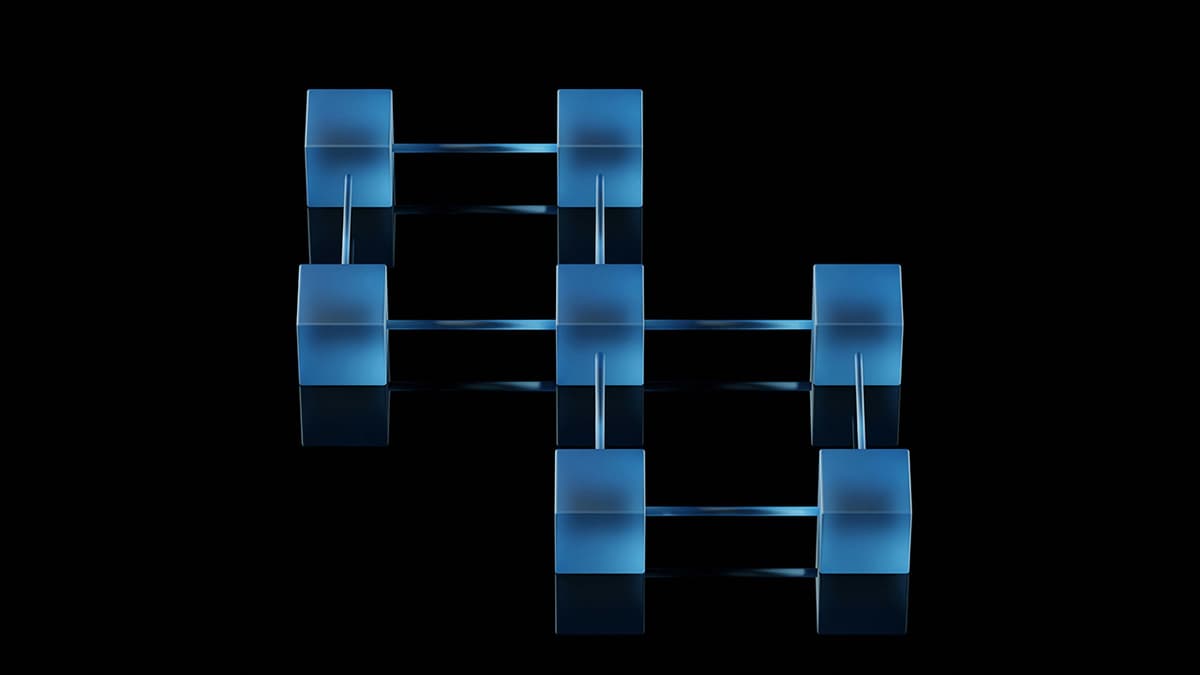Why Does Elasticsearch Treat Empty String Differently?
Have you ever wondered why Elasticsearch seems to handle empty strings in a unique way compared to other types of data? In this article, we will explore the reasons behind Elasticsearch's treatment of empty strings and discuss how you can effectively work with them in your queries. Let's dive into this intriguing aspect of Elasticsearch and gain a better understanding of its behavior.
Understanding Elasticsearch Indexing
Before we delve into the specifics of empty strings, it's important to have a basic understanding of how Elasticsearch indexes data. Elasticsearch is a powerful search engine that stores and indexes data in a way that enables fast and efficient searching. When you index documents in Elasticsearch, the data is stored in a structured format that allows for quick retrieval based on search queries.
The Quirks of Empty Strings
One of the quirks of Elasticsearch is its treatment of empty strings. When you index a document that contains an empty string field, Elasticsearch handles it differently compared to fields with null values. In Elasticsearch, an empty string is treated as a value itself, while a null value represents the absence of a value. This distinction is important to keep in mind when working with data in Elasticsearch, as it can impact the results of your queries.
Example Scenario
Let's consider an example scenario to illustrate this behavior. Suppose you have a dataset that includes a field for "name," and some of the entries have empty strings for the name value. When you query this dataset in Elasticsearch, you may encounter unexpected results if you are not aware of how empty strings are treated. Understanding this distinction can help you write more accurate queries and retrieve the desired results.
Handling Empty Strings in Queries
To effectively handle empty strings in your Elasticsearch queries, you can use a combination of filters and aggregations. When searching for documents that contain empty strings in a specific field, you can utilize the exists query to filter out documents that do not have a value for that field. Additionally, you can use aggregations to group and analyze documents based on the presence or absence of empty strings in certain fields.
Json
In the above example, the query filters out documents that do not have a value for the "name" field, including those with empty strings. This can help you narrow down your search results and focus on the documents that meet your criteria.
Best Practices
When working with data in Elasticsearch, it's important to follow best practices to ensure accurate and efficient querying. Here are some tips to keep in mind when handling empty strings in Elasticsearch:
- Consistent Data Entry: Ensure that your data entry process is consistent to avoid discrepancies in how empty strings are handled.
- Mapping Settings: Check the mapping settings for your index to understand how empty strings are interpreted.
- Data Validation: Implement data validation checks to prevent incorrect entries, including empty strings.
- Query Optimization: Optimize your queries to efficiently retrieve and analyze data, taking into consideration the treatment of empty strings.
By gaining a deeper understanding of how Elasticsearch handles empty strings, you can improve the accuracy and effectiveness of your queries. Remember that empty strings are treated as distinct values in Elasticsearch, and incorporating this knowledge into your data analysis process can help you extract meaningful insights from your datasets. Utilize the tips and techniques discussed in this article to navigate the nuances of working with empty strings in Elasticsearch and enhance your search capabilities.
Elasticsearch is a versatile tool that offers a wide range of functionalities for managing and querying data. If you're interested in learning more about Elasticsearch and its capabilities, you can explore the official Elasticsearch documentation at https://www.elastic.co/guide/en/elasticsearch/reference/current/index.html.