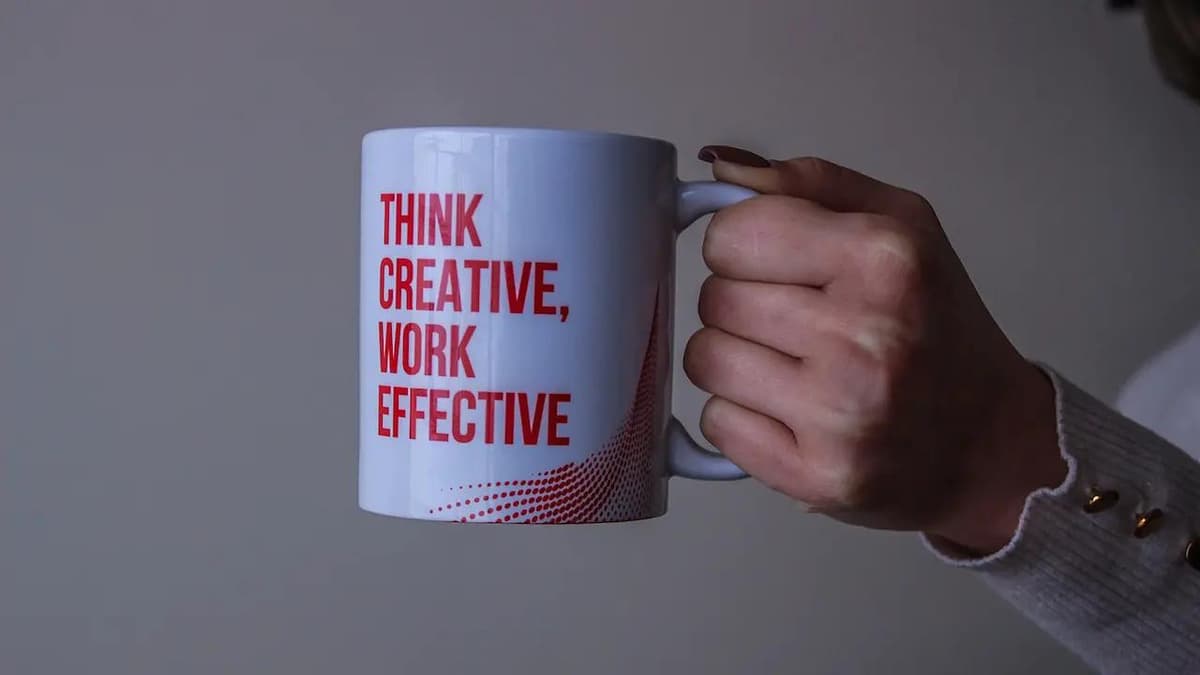How Can AI Enhance Your Excel Skillset?
In the modern digital era, Excel is a must-have tool for organizing, analyzing, and presenting data. Whether you're a finance professional, a marketer, or a project manager, Excel is invaluable. But with great possibilities come challenges. Complex formulas, pivot tables, and data visualization can be daunting. Luckily, Artificial Intelligence (AI) is here to revolutionize how we interact with Excel and make our tasks easier. Let's explore why AI is a phenomenal tool to elevate your Excel skills to the next level.
Simplifying Complex Calculations
One of the hallmark features of Excel is its ability to perform complex calculations. AI can simplify this by understanding your needs and recommending the exact functions you require. For instance, AI-powered tools can analyze your dataset and suggest the types of formulas that would best suit your analysis. No need to memorize complicated equations; simply let AI guide you through it.
Example: Imagine you have a dataset with hundreds of financial transactions. AI can automatically categorize these transactions for you, flagging any anomalies or trends that require your attention. This saves you hours, if not days, of manual data crunching.
Data Visualization Made Easy
Excel's data visualization capabilities, like charts and graphs, are potent tools for summarizing information. Yet, choosing the correct form of visualization can be tricky. AI can recommend the best types of charts and graphs to use based on your data.
Example: If your dataset includes sales data across different regions, AI can suggest a heat map or a scatter plot to give you the most insightful visual representation. This makes your data not only easy to understand but also visually appealing to stakeholders.
Natural Language Processing (NLP)
Think you need to be a data scientist to use sophisticated data tools in Excel? Think again. With AI, you can now interact with your data in natural language. You can ask questions like "What was our top-selling product last quarter?" or "Show me the monthly sales trends," and AI will generate the insights for you.
Companies like Microsoft are leading this AI integration within Excel. With their 'Ideas' feature, available in Microsoft 365, you can type your question, and Excel will provide you the answer almost instantaneously. This kind of NLP-powered tool eliminates the need for exhaustive searches or manual sorting through rows of data.
Streamlining Repetitive Tasks
Repetitive tasks in Excel can be not just tedious but prone to human error. AI can automate these tasks, allowing you to focus on more strategic activities. Tools powered by AI can learn from the tasks you frequently perform and automate them for you.
Example: Suppose each month you have to prepare a report. The process involves gathering data from different sheets, performing calculations, and formatting the results. AI can learn this pattern and execute it for you, ensuring consistency and accuracy.
Error Reduction
Human errors in Excel can lead to significant issues, especially when dealing with large datasets or financial information. AI algorithms can spot errors or anomalies that might go unnoticed in tedious manual checks.
Additionally, when drafting complex formulas, AI can suggest corrections or alternatives that could minimize the risk of errors. This precision ensures that the integrity of your data remains intact.
Enhanced Decision Making with Predictive Analysis
AI doesn't just help you understand your current data; it predicts future trends based on past data. This capability of predictive analysis is transforming how decisions are made in business environments. For example, sales forecasts, inventory management, and budgeting can all benefit from AI's predictive capabilities.
Example: Businesses can leverage AI to foresee sales trends, enabling them to make well-informed decisions on stock levels, marketing strategies, and sales targets.
Personalized Learning and Skill Development
Excel offers endless functionalities, and mastering them can be overwhelming. AI can personalize your learning experience based on your proficiency level and areas you work on frequently. It can suggest tutorials, articles, or even provide tips and tricks while you are working, ensuring continuous learning and skill enhancement.
Example: Suppose you frequently use pivot tables. The AI can recommend advanced tutorials on pivot table summaries or calculated fields, helping you become an expert user.
Collaboration and Sharing
AI can also assist in making collaboration within Excel seamless. Automation tools can help organize and distribute reports, integrate with other software, and even gather feedback through AI-assisted processes. This ensures that everyone on your team is on the same page and has access to updated and accurate information.
Example: Imagine working on a budget report that needs input from various department heads. AI can streamline the collection and consolidation of these inputs, reducing the back and forth and ensuring accuracy.
Accessibility Improvements
For individuals who find Excel complicated, AI can serve as a supportive tool. Through voice commands, real-time guidance, and automated suggestions, Excel becomes more accessible to a broader audience. This inclusivity allows people from various backgrounds to use Excel efficiently, breaking the barriers of technical expertise.
AI is no longer a futuristic concept; it’s a present-day reality, and its integration with Excel offers unprecedented opportunities. From simplifying complex calculations and enhancing data visualization to automating repetitive tasks and reducing errors, AI significantly uplifts your Excel skillset. It fosters a more intuitive, accurate, and streamlined way to handle data, ensuring that you spend your time analyzing information rather than wrestling with it.
Why not let AI assist you? Embrace this technological advancement and watch your Excel proficiency soar to new heights. The future of Excel is here, and it’s smarter than ever.