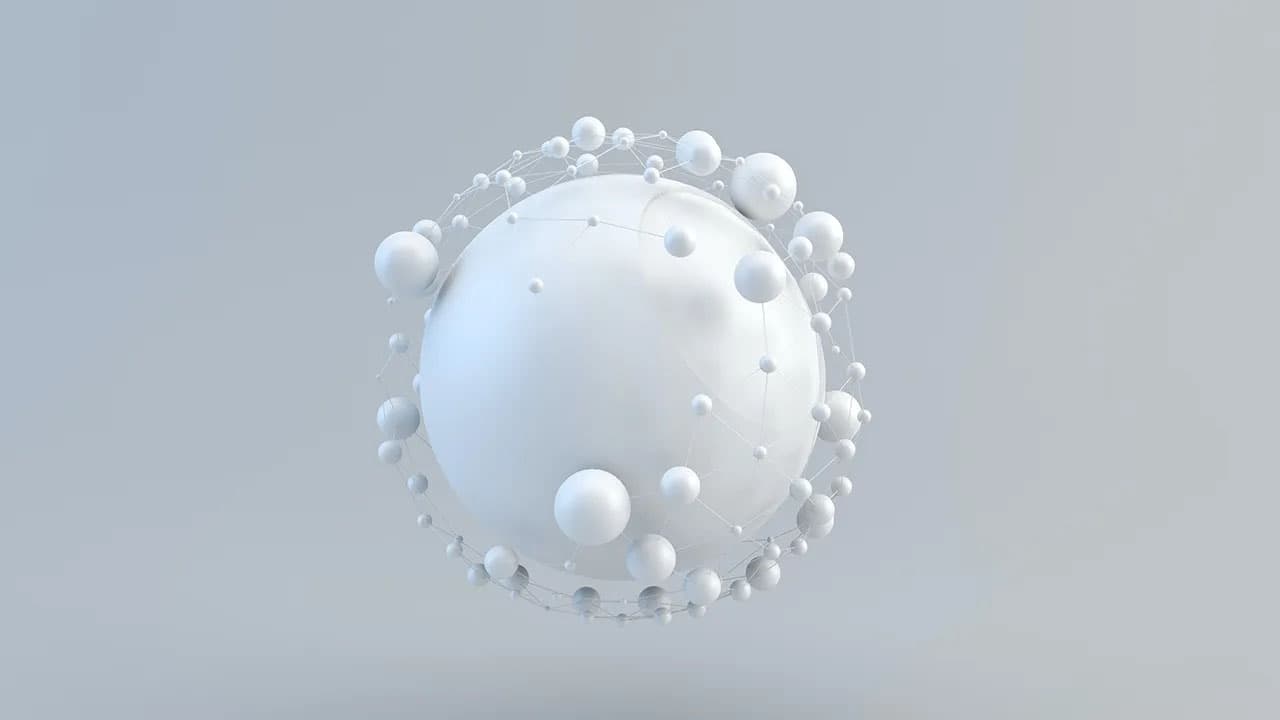Mastering the While Loop in Java
The while loop is a key concept in programming. In the Java programming language, the while loop repeatedly executes a block of code as long as a specified condition is true. It’s a way of telling your computer to keep performing an action until a certain criteria is met.
What's a While Loop?
Think of a while loop like a dancing scenario at a party. You keep dancing as long as the music is playing. In Java, the while loop functions similarly. It repeatedly executes a set of instructions based on a condition. If that condition is true, the loop continues; if not, it stops.
Basic Structure of a While Loop
The structure of a while loop is simple. Here it is:
Java
The condition is critical to the loop. It evaluates to either true or false. If it's true, the code inside the loop runs. After executing the code, the condition is checked again. This cycle continues until the condition is false.
Using While Loops Like a Pro
Here’s a practical example. If you want to print the numbers from 1 to 10 in the console, a while loop can assist:
Java
In this case, Java checks if i is less than or equal to 10. Since it is (starting from 1), it prints the number and increments i. This repeats until i reaches 11, at which point the loop ends.
The Infinite Loop: A Word of Caution
An infinite loop occurs when the condition never turns false. For instance, if you forget to increment i in the previous example, i will always be 1, causing Java to print it indefinitely. While infinite loops can be useful in certain cases, like game loops, they usually signal a mistake in most situations.
Breaks and Continues: The Control Commands
Sometimes, you may want to have more control over your loop. That’s where break and continue come into play. For example, if you want to stop counting when reaching 5, use break:
Java
In this case, when j is 5, the break statement stops the loop immediately.
If you’d rather skip just the number 5 but continue counting, use continue:
Java
Here, when k is 5, continue commands Java to jump to the next iteration of the loop, avoiding the print statement for 5.
Do-While: A Variant to Explore
Java also features the do-while loop. This variation executes the block of code at least once before checking the condition:
Java
Practice Makes Perfect
To master while loops in Java, practice is essential. Experiment with different loop conditions and control commands. Try counting backwards, iterating over characters in a String, or even creating a simple text-based game. The more you practice, the more proficient you will become in using while loops effectively.