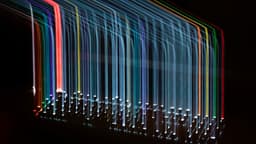What's the Technology Behind Zoom's Clear and Smooth Video Conferencing?
Zoom has become a vital tool for various forms of online communication. It facilitates work meetings, classes, and personal catch-ups. What contributes to Zoom's clear and smooth video conferencing? This article highlights the technology behind Zoom that enhances our virtual interactions.
The Magic Starts with Compression
What's Data Compression?
Data compression reduces the size of data files. Sending large files without compression takes a long time. Compression makes files smaller, enabling faster transmission and reception.
Zoom and Video Compression
Zoom employs a smart type of data compression for video and audio streams. This technique minimizes file sizes while maintaining quality through codecs, or "coder-decoders."
A prominent codec used by Zoom is H.264, known for balancing video quality and size. Efficient compression keeps video calls clear, even at suboptimal internet speeds.
Quality Adjustments in Real-Time
Dynamic Quality Adjustment
Zoom dynamically adjusts video quality based on available bandwidth. If a slow connection is detected, Zoom reduces the video resolution. Conversely, as the connection improves, the resolution increases. This adaptation ensures smooth conversations.
Error Correction
To combat transmission errors, Zoom employs advanced error correction techniques. These methods correct small data issues during calls, preventing pixelation and audio disruptions.
Efficient Data Routing
Server Locations
Zoom's extensive network of global data centers contributes to its responsiveness. When a meeting starts, users connect to the nearest server. This shortens data travel time, enhancing the call experience.
Content Delivery Networks (CDN)
Zoom utilizes Content Delivery Networks to improve efficiency. CDNs deliver content based on user location, reducing latency and optimizing data exchange speed.
Advanced Audio Processing
Noise Cancellation
Background noise can be distracting during meetings. Zoom incorporates noise cancellation technology to filter out unwanted sounds, making conversations clearer.
Echo Cancellation
Echo issues can disrupt meetings. Zoom's echo cancellation detects and eliminates echoed sounds, preventing feedback loops and ensuring clear audio.
User Experience Features
Virtual Backgrounds
Zoom offers virtual backgrounds, enhancing user experience. This feature uses chroma keying technology to separate users from their backgrounds, allowing other images or videos to replace real surroundings.
Touch Up Appearance
To help users look their best on video calls, Zoom provides a "Touch Up My Appearance" feature. It smooths skin tone and minimizes imperfections, akin to a quick makeup touch-up.
Security Protocols
Encryption
As privacy concerns rise, Zoom has adopted end-to-end encryption for meetings. This ensures data transferred between users is encrypted, complicating interception by hackers.
Waiting Rooms and Passwords
Zoom enhances security with waiting rooms and meeting passwords. These features restrict access to invited participants only, safeguarding important conversations.
Video Rendering
Hardware Acceleration
Zoom boosts video quality and performance through hardware acceleration. This technology allows the computer’s GPU to manage video rendering, resulting in smoother playback and less strain on the CPU.
Scalable Video Coding
Zoom employs Scalable Video Coding (SVC) to enhance functionality. SVC layers video streams and adjusts resolution based on network conditions, ensuring reliable playback without re-encoding.
Real-Time Collaboration Tools
Screen Sharing
Zoom's screen sharing is crucial for interactive meetings. It employs delta encoding, which transmits only the changed screen parts. This strategy minimizes data transfer and reduces lag.
Breakout Rooms
Breakout rooms allow participants to split into smaller groups. Useful in educational and corporate training, these rooms maintain high audio and video quality for seamless interaction.
Integration with Other Tools
Zoom integrates seamlessly with a variety of tools, enhancing its functionality. Whether using collaboration apps or scheduling tools, Zoom fits easily into workflows. This versatility makes it suitable for many applications.
The technology behind Zoom’s video conferencing includes efficient data compression, real-time quality adjustments, and advanced audio and video processing features. These innovations provide users with a high-quality and reliable virtual communication experience.