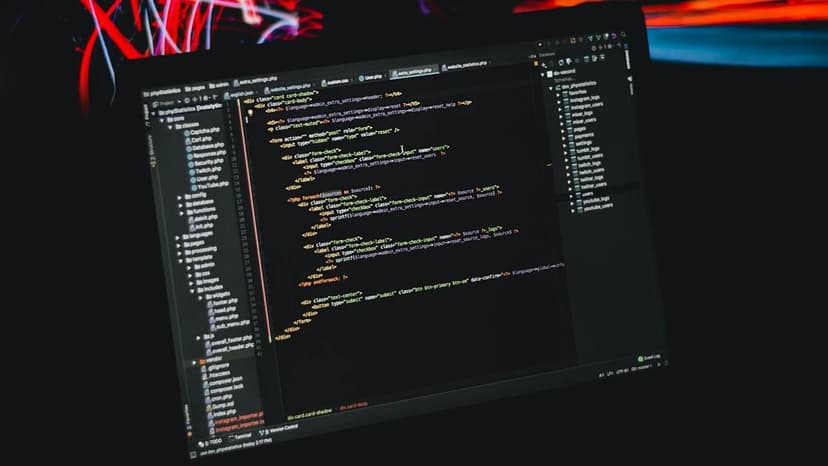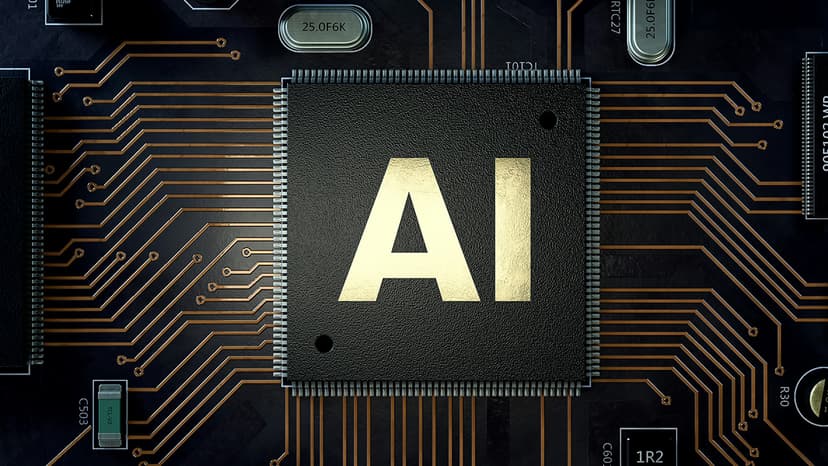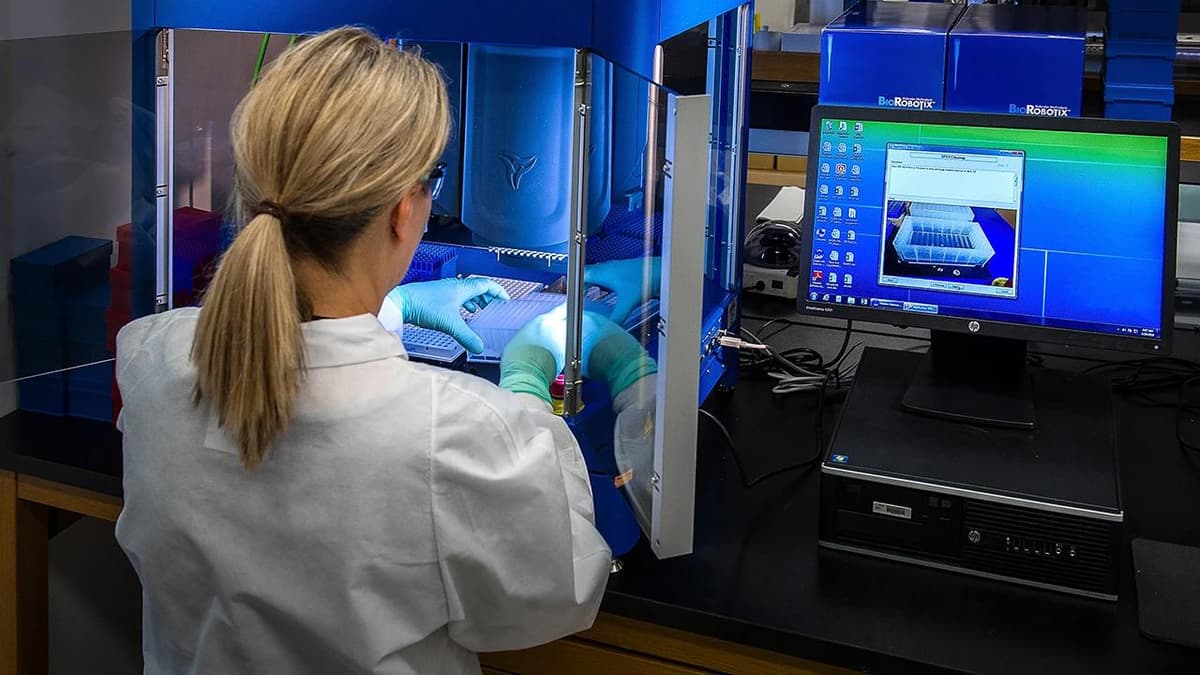The ABCs of Website Taxonomy
Finding a needed resource can be challenging in a massive library where books are scattered everywhere. A classification system—known as taxonomy—helps organize these books for easier access.
The internet functions like that library, with websites acting as books. Without a well-structured classification system, users can find themselves lost and unable to locate information. This is where website taxonomy becomes essential.
Let's clarify what we mean by 'taxonomy'. It refers to the system used to classify and organize content. For websites, it entails how content is categorized and arranged logically for users and search engines, which act as the librarians of the digital realm.
Taxonomy influences navigation and search results. Implementing it correctly can transform a confusing website into a user-friendly experience.
Taxonomies, Tags, and Categories
A website's taxonomy primarily consists of two elements: categories and tags. Categories function like broad sections of a library, leading users to general topics. Tags are more specific descriptors that help locate exactly what a user seeks within those sections.
For instance, in an online store:
- Categories could include 'Electronics', 'Apparel', and 'Accessories'.
- The 'Electronics' section might be further refined with tags such as 'Smartphones', 'Laptops', and 'Cameras'.
You can see taxonomy in practice as it guides users from one product to another in various online stores.
Designing a Website Taxonomy
Creating a taxonomy requires careful planning. It is a strategic process that demands a clear understanding of the content and user needs.
A useful approach is to map out all the content on your site or what you intend to include. Group similar content into broad categories. Consider the language and groupings that resonate with users for clarity.
Flexibility and Scalability
Flexibility is a key element of a successful taxonomy. Websites evolve, and taxonomies must adapt without breaking down. Think of it as building with legos instead of superglue—leaving room for modifications as needed.
SEO and Taxonomy: A Strong Connection
Search Engine Optimization (SEO) and taxonomy work well together. A well-structured taxonomy helps search engines comprehend your website content, which can enhance search rankings. As search engines improve at recognizing user intent, a clear taxonomy can ensure you appear in relevant searches.
Taxonomy in Action
Want to observe website taxonomy in practice? Look at resource-rich platforms like Wikipedia. Each article is organized by topics, with tags linking to related content. This reflects thorough taxonomy planning, enabling users to navigate easily and discover related information.
Maintenance is Key
Maintaining taxonomy is essential. Regularly review how users interact with it and adjust as needed. Keeping your website's taxonomy organized ensures that users can consistently find what they seek.
A website lacking taxonomy can lead to confusion and frustration, causing users to leave. In contrast, an effective taxonomy fosters a space for discovery and efficiency.
Developing a website taxonomy might seem challenging, but it enhances user satisfaction and site performance. Investing time in creating an effective taxonomy can lead to greater trust from users and improved website traffic.