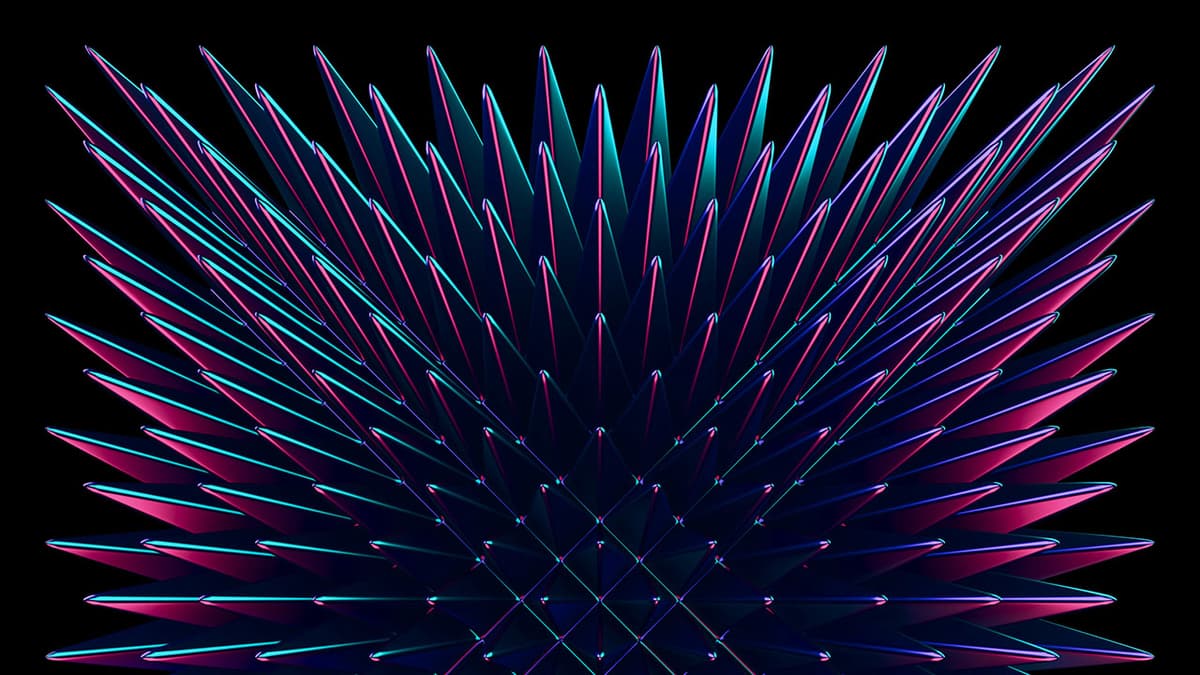SSL Certificates and How to Obtain One
SSL certificates are essential for internet security. They protect online transactions and sensitive information by encrypting data between a user's web browser and the web server. This encryption prevents data from being intercepted or tampered with by hackers.
When shopping online, you rely on SSL certificates for secure payment information. Without this security, your data could be exposed.
The Nuts and Bolts of SSL Certificates
An SSL certificate consists of a public key and a private key. The public key is available to anyone and is used to encrypt information. The private key is secret and allows the recipient to decrypt that information.
SSL certificates also contain important details such as:
- Owner information
- Serial number
- Expiration date
- Digital signature of the certificate authority (CA)
- Owner's public key details
When visiting a secured website, you will see a lock icon in the address bar. The URL will start with "https://" instead of "http://", indicating a secure connection. Clicking the lock icon provides information about the SSL certificate.
Procurement Process: How to Get an SSL Certificate
What steps are involved in obtaining an SSL certificate? Here’s a simplified guide.
Step 1: Choose the Right Type of Certificate
Determine what kind of SSL certificate suits your needs:
- Domain Validated (DV) Certificates: Basic validation of domain ownership. No company identity is verified.
- Organization Validated (OV) Certificates: Validates both domain ownership and the requesting entity. Suitable for sensitive pages.
- Extended Validation (EV) Certificates: Offers the highest level of verification, ensuring legal registration of the company. Typically features a green address bar with the company’s name.
Step 2: Purchase From a Reputable Certificate Authority (CA)
Choose a trusted Certificate Authority to purchase your SSL certificate. Popular options include DigiCert, Let’s Encrypt, and Comodo. Compare prices and customer support before deciding.
Step 3: Create a Certificate Signing Request (CSR)
Generate a CSR on your web server. This request contains encoded information about your website and company. Creating a CSR also generates a private key that must remain secure.
Step 4: Submit Your CSR
Send your CSR to the selected CA. They will use it to create your SSL certificate.
Step 5: Validation Process
The validation process varies by certificate type. A DV may require just an email or DNS record, while OV and EV involve more extensive verification of company details.
Step 6: Install the SSL Certificate
After validation, the CA will provide your SSL certificate file. Install this file onto your web server. Your hosting provider may assist with this step.
Step 7: Update Your Website
Ensure HTTPS is used on all pages and set up redirects from HTTP to HTTPS. After installation, test your SSL setup with online tools like SSL Labs for any errors.
The Importance of Regular SSL Certificate Renewal
SSL certificates have expiry dates. Renew your certificate before it expires to maintain website security.
SSL certificates are vital for a secure web presence. They protect against cyber threats and build consumer trust. Securing an SSL certificate is straightforward by following these steps. An SSL certificate represents a commitment to security and trust online.