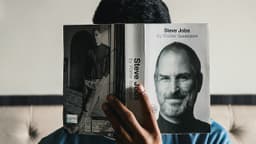Understanding REM in CSS
What is REM in CSS? REM, or root em, is a unit that helps maintain consistency and scalability in web designs. It serves as a powerful tool for responsive design, allowing elements to adapt based on a single root font-size.
The Evolution from Pixels to REM
In the past, pixels were the go-to unit for sizing elements on web pages. This approach was straightforward but lacked flexibility. Different devices and user preferences often led to inconsistencies, making designs difficult to adapt.
The em unit emerged as a solution, sizing elements relative to their parent element’s font-size. While this was an improvement, it could create complexities due to various cascading sizes.
Then came REM, which is based on the root element's font-size. This means that if the root font-size (often the html element) is set to 16px, 1rem equals 16px. REM provides a stable reference point, simplifying design consistency across various screens and devices.
Advantages of Using REM
- Responsive Design: REM units adapt as screen sizes change. Adjusting the root font-size will proportionally resize all elements defined in rem.
- Consistency: Using REM ensures uniformity across your website. Changing one setting affects the entire layout without multiple adjustments.
- Accessibility: Browsers allow users to modify default font sizes for better readability. REM accommodates these changes, ensuring your website is inclusive.
Practical Example of REM
Consider a body tag with a font-size of 18px. To set the size of main headings (h1) to 36px, you would assign a font-size of 2rem. If the body font-size changes, the h1 will automatically adjust without additional effort. This characteristic promotes efficiency and harmony in design.
Key Considerations
When implementing REM, always account for user-default font settings. This consideration ensures that your design remains accessible to all visitors, including those with visual impairments.
Many large companies have adopted REM for its flexibility. They structure CSS to effectively adapt across multiple devices, achieving a harmonious user experience.
REM is crucial for creating responsive, user-friendly web designs. It helps maintain a consistent layout that is adaptable and accessible. Using REM can transform your approach to CSS, making your designs more effective and pleasant for all users.