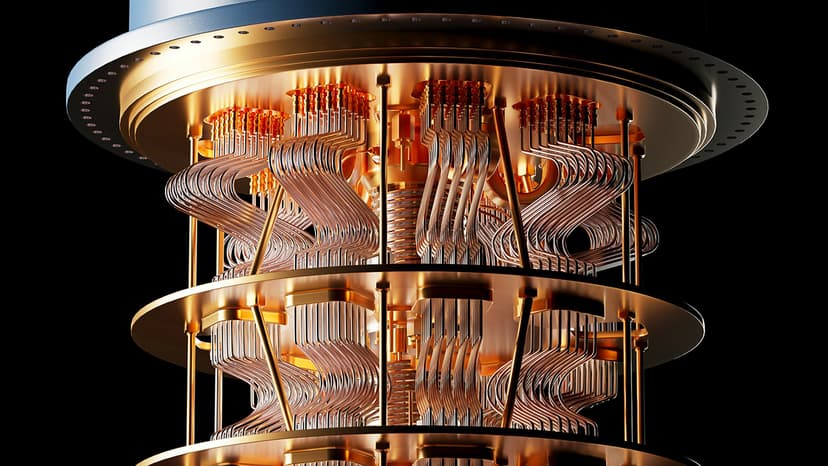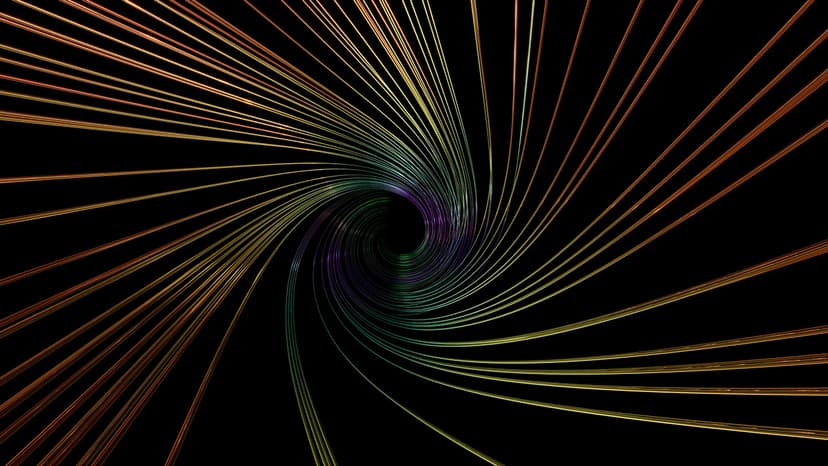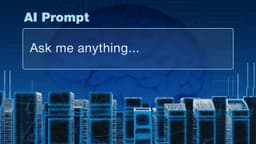What is QuickBooks CRM and Why is it Important?
In today's fast-paced business environment, managing relationships with customers is more critical than ever. This is where a Customer Relationship Management (CRM) system comes into play. One such powerful tool that helps businesses streamline their customer interactions is QuickBooks CRM. But what exactly is QuickBooks CRM, and how can it benefit your business? Let’s explore this valuable software together.
Understanding QuickBooks CRM
QuickBooks CRM is a system that integrates seamlessly with QuickBooks accounting software, designed specifically for small to medium-sized businesses. QuickBooks itself is a widely-used financial management tool, allowing businesses to manage their finances, track sales, and ensure everything runs smoothly on the accounting side. Adding CRM functionality to QuickBooks enhances its capabilities by providing tools to manage customer relationships more efficiently.
A good CRM system helps businesses gather and organize customer information, track interactions, and manage inquiries, all of which can lead to improved sales and customer service. QuickBooks CRM does this by combining sales, marketing, and customer support into one convenient package.
Key Features of QuickBooks CRM
QuickBooks CRM comes packed with features designed to simplify customer management. Here are some of the highlights:
1. Customer Data Management
At the heart of QuickBooks CRM is its ability to store and manage customer information. This includes contact details, purchasing history, and communication logs. Having all this data in one place allows businesses to understand their customers better and tailor their communications to meet their specific needs.
2. Integration with QuickBooks
One of the standout features of QuickBooks CRM is its integration with QuickBooks accounting software. This means that any sales or customer interactions you log in the CRM automatically sync with your financial records. This feature eliminates the hassle of double entry and ensures that your financial data is always up to date.
3. Sales Tracking
With QuickBooks CRM, businesses can keep track of sales opportunities and leads. It provides tools to create sales pipelines, allowing you to monitor where each prospect is in the sales process. By having a clear view of your sales funnel, you can more effectively prioritize follow-ups and assignments to your sales team.
4. Marketing Automation
QuickBooks CRM also offers marketing automation tools. You can segment your customer database, create targeted email campaigns, and automate follow-ups. This feature helps ensure that your marketing efforts are not only more efficient but also more effective in converting prospects into customers.
5. Customer Support Management
Customer service is key to retaining customers, and QuickBooks CRM makes managing support requests easy. You can log customer inquiries, track open tickets, and ensure timely responses. This not only improves customer satisfaction but also helps build a loyal customer base.
6. Reporting and Analytics
To make informed decisions, businesses need data and insights. QuickBooks CRM provides various reporting tools to analyze sales performance, customer interactions, and overall business health. This data helps you identify trends and areas for improvement, enabling you to make data-driven decisions.
Benefits of Using QuickBooks CRM
Using QuickBooks CRM can provide numerous benefits to your business:
Improved Customer Relationships
By having all customer information in one place, you can personalize interactions and respond quicker to inquiries. When customers feel valued and understood, they are more likely to stay loyal to your brand.
Enhanced Efficiency
Automating tasks like follow-ups and data entry allows your team to focus on what really matters: building relationships and closing sales. The integration between QuickBooks and CRM means less time spent on administrative tasks and more time building your business.
Better Sales Insights
QuickBooks CRM's reporting tools give you a clear picture of your sales performance. This helps you identify what is working and what isn’t, allowing you to adjust your strategies accordingly.
Unified System
With QuickBooks CRM, you don't have to juggle multiple software tools for your accounting and customer management tasks. This unification reduces confusion and increases productivity as everything is accessible in one location.
Who Should Use QuickBooks CRM?
QuickBooks CRM is particularly beneficial for small to medium-sized businesses that already use QuickBooks for their accounting needs. It is ideal for businesses that want to enhance their customer relationship management without investing in a separate CRM system.
Industries like retail, consulting, services, and e-commerce can greatly benefit from using QuickBooks CRM. For instance, a small retail business could utilize CRM tools to manage customer orders, track communications, and boost customer satisfaction.
Getting Started with QuickBooks CRM
If you're considering integrating QuickBooks CRM into your business operations, the process is relatively straightforward. Here are some simple steps to follow:
-
Assess Your Needs: Identify what you need from a CRM system. Whether it's stronger sales tracking, better customer support, or improved marketing efforts, knowing your requirements will guide your implementation.
-
Choose Your Plan: QuickBooks offers a range of plans, so choose one that aligns with your business size and needs.
-
Set Up Your System: After signing up, you can start setting up your customer database, sales pipeline, and marketing automations. QuickBooks offers easy-to-follow tutorials to help you get started.
-
Train Your Team: Make sure your team is familiar with the system. Providing training will ensure everyone knows how to maximize the features available.
-
Monitor and Adjust: As you use QuickBooks CRM, keep an eye on the reports and analytics. This will allow you to fine-tune your processes and improve your customer relationships over time.
In the ever-changing landscape of business, effective customer relationship management is essential for success. QuickBooks CRM offers a robust and user-friendly solution for businesses that want to enhance their customer interactions and improve sales efficiency. By integrating accounting and CRM functions, you not only better understand your customers but also create a more streamlined and productive business operation.
If you’re looking for a way to supercharge your business and elevate customer experiences, QuickBooks CRM might just be the tool you need.