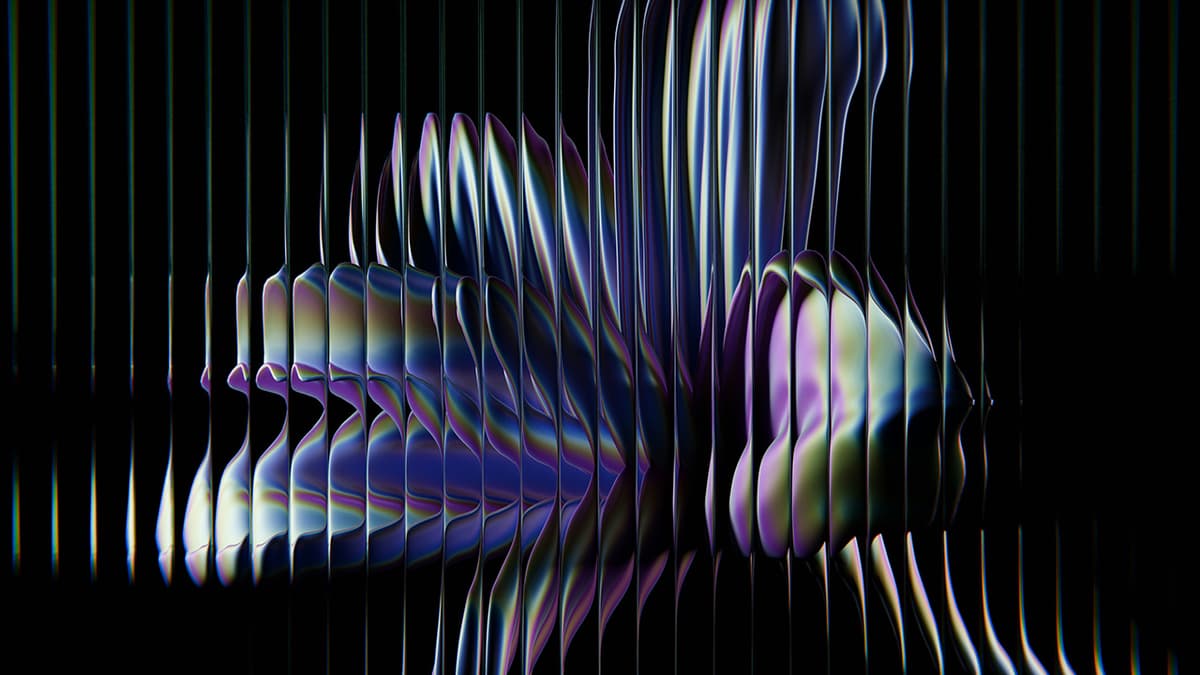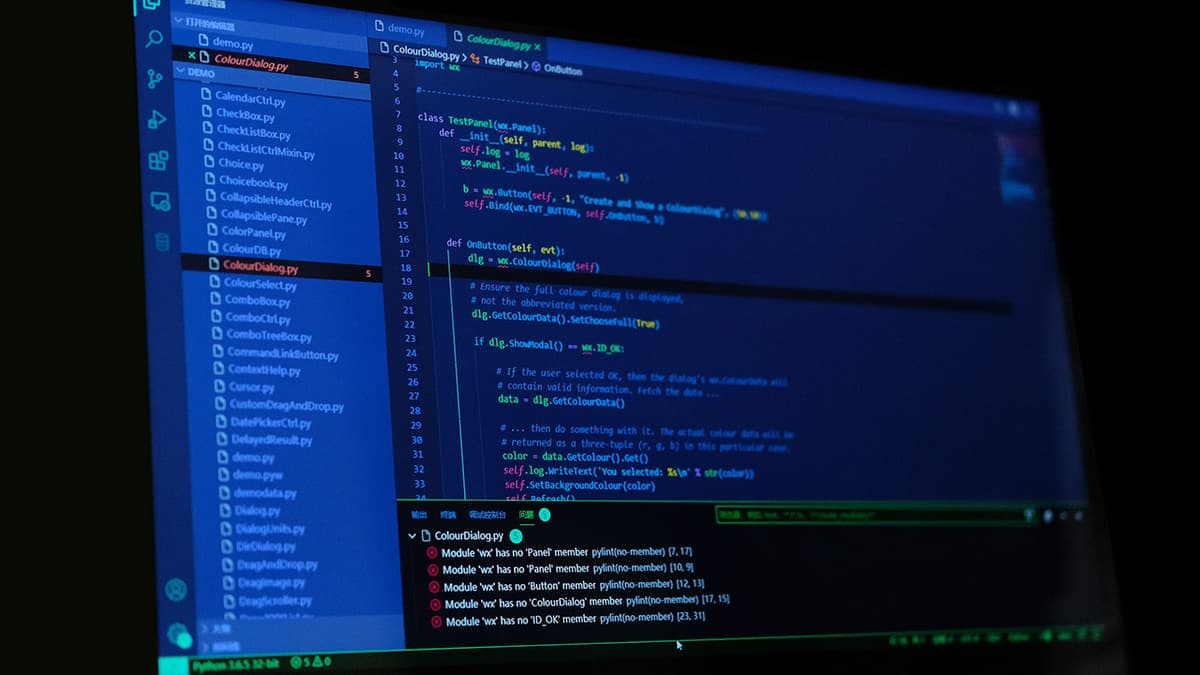Understanding Environments with PyTorch and CUDA
When stepping into the world of artificial intelligence (AI) and machine learning (ML), you will eventually encounter terms like "Conda environments," "PyTorch," and "CUDA." These tools are part of the essential toolkit for anyone working in data science, AI, or ML, especially for those looking into deep learning applications. Let's break down these concepts to understand what they mean when used together.
What is a Conda Environment?
Firstly, Conda is an open-source package management and environment management system which is widely used among scientists and programmers working in data science and machine learning fields. Conda allows you to create separate environments isolated from each other, with their own sets of libraries and versions. This is crucial because it prevents conflicts between different projects' dependencies and allows greater flexibility and control over the tools and libraries you use.
A Conda environment can be thought of as a sandbox. Within this sandbox, you can play around with various versions of libraries and packages without affecting other projects or the broader system settings. It’s like having a separate playground where you can experiment without worrying about messing up your other setups.
What is PyTorch?
PyTorch is an open-source machine learning library developed by Facebook's AI Research lab. It's favored for its ease of use, flexibility, and dynamic computational graph system. Unlike other libraries, PyTorch allows you to adjust your models dynamically using standard Python programming techniques, which makes it not only accessible but also highly adaptable to research.
PyTorch supports tensor computation (with strong GPU acceleration) and provides a rich ecosystem of tools and libraries that can help researchers and developers build state-of-the-art deep learning models.
What is CUDA?
CUDA stands for Compute Unified Device Architecture. It is a parallel computing platform and application programming interface (API) model created by Nvidia. It allows software developers to use a CUDA-enabled graphics processing unit (GPU) for general purpose processing – an approach called GPGPU (General-Purpose computing on Graphics Processing Units).
Using CUDA, developers program GPUs with a minimal adjustment to traditional coding practices—dramatically increasing computational performance by harnessing the power of GPUs. This is especially beneficial in machine learning, where processing large datasets and performing complex calculations can be computationally expensive.
Bringing It All Together: PyTorch / CUDA in a Conda Environment
When someone says they are working "in a Conda env with PyTorch / CUDA available," it means they've set up a specific isolated workspace using Conda where they have installed PyTorch to build and train machine learning models. Furthermore, they have enabled CUDA so that these processes can use the power of a GPU, speeding up calculations and model performance massively.
This setup is particularly common among professionals and researchers who require consistent environments across different machines. For example, a model could be developed in a Conda environment with PyTorch and CUDA on a local machine, and then easily replicated or moved to a more powerful cloud-based machine for further training or inferencing.
Why This Setup?
The beauty of using Conda environments, PyTorch, and CUDA together lies in the blend of flexibility, performance, and reproducibility. With Conda, you can manage dependencies without compatibility issues. PyTorch provides a straightforward framework for rapidly prototyping models, which is critical in research and development phases. CUDA speeds everything up, making the workflow viable and efficient even with massive datasets typically used in deep learning.
Use Cases
Let’s say you’re working on developing an AI to recognize objects in images. You'll likely be using deep neural networks, highly complex mathematical models that imitate the way human brains operate. Training these models requires immense computational power, which is where CUDA comes in, using the GPU to handle thousands of threads concurrently.
If you need to transition your project from a laptop to a cloud environment for more intense computation, the Conda environment ensures that your software environment remains consistent, no matter where you run it. This aspect avoids the common problem of software dependency conflicts.
Working in a Conda environment with PyTorch and CUDA available means setting yourself up for success in deep learning projects. It equips you with powerful tools that streamline the process of developing, testing, and deploying machine learning models. For anyone looking to enter the field of AI, understanding and utilizing these tools can be a game changer.