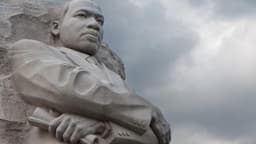What is Localhost SQLExpress and How Does It Work?
Localhost SQLExpress is a useful tool that allows you to create and manage databases on your local machine. But what exactly is it and how does it work? Let's break it down in a simple way.
Understanding Localhost SQLExpress
Localhost SQLExpress is a version of Microsoft SQL Server that is designed for local development and testing purposes. It is a lightweight and easy-to-use database engine that can be installed on your own computer, allowing you to work with databases without the need for a server.
Setting Up Localhost SQLExpress
To get started with Localhost SQLExpress, you first need to download and install it on your machine. You can easily find the installation package on the Microsoft website or through your development environment.
Once installed, you can access Localhost SQLExpress through a management tool such as SQL Server Management Studio (SSMS) or Visual Studio. These tools provide you with a user-friendly interface to create, query, and manage databases within the Localhost SQLExpress environment.
Benefits of Using Localhost SQLExpress
One of the main advantages of using Localhost SQLExpress is its convenience. Instead of relying on a remote server for database management, you can work with databases directly on your own machine. This can speed up development and testing processes, as well as provide you with more control over your database environment.
Another benefit of Localhost SQLExpress is its compatibility with other Microsoft tools and technologies. You can easily integrate Localhost SQLExpress with Visual Studio, .NET Framework, and other Microsoft products to create seamless development workflows.
How Localhost SQLExpress Works
Localhost SQLExpress operates as a standalone database engine on your local machine. When you create a database or run queries, Localhost SQLExpress processes the data locally without the need for an external server.
You can connect to Localhost SQLExpress using a specific connection string that points to the database instance on your machine. This connection string includes details such as the server name, database name, and authentication credentials.
Common Use Cases for Localhost SQLExpress
Localhost SQLExpress is commonly used by developers for a variety of purposes, including:
- Testing: Developers can use Localhost SQLExpress to test database functionality and performance before deploying applications to a production environment.
- Prototyping: Localhost SQLExpress is a great tool for quickly creating and experimenting with databases for new projects or features.
- Learning: Beginners can use Localhost SQLExpress to practice SQL queries and database management skills in a safe and controlled environment.
Best Practices for Working with Localhost SQLExpress
When using Localhost SQLExpress, it's important to follow some best practices to ensure smooth operation and data integrity:
- Regular Backups: Always back up your databases to prevent data loss in case of system failures or errors.
- Security: Secure your databases with strong passwords and limit access to authorized users only.
- Optimization: Monitor and optimize database performance to ensure efficient operation of your applications.
Localhost SQLExpress is a valuable tool for developers who need a lightweight and versatile database engine for local development and testing. By understanding how it works and following best practices, you can make the most of Localhost SQLExpress in your development workflows.