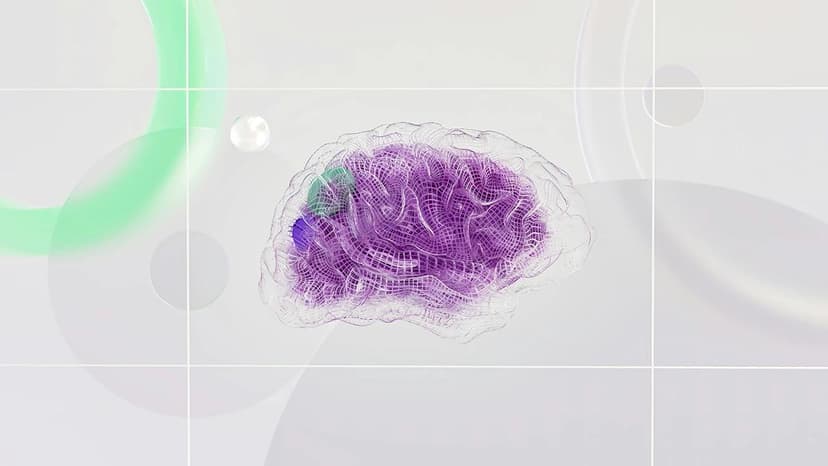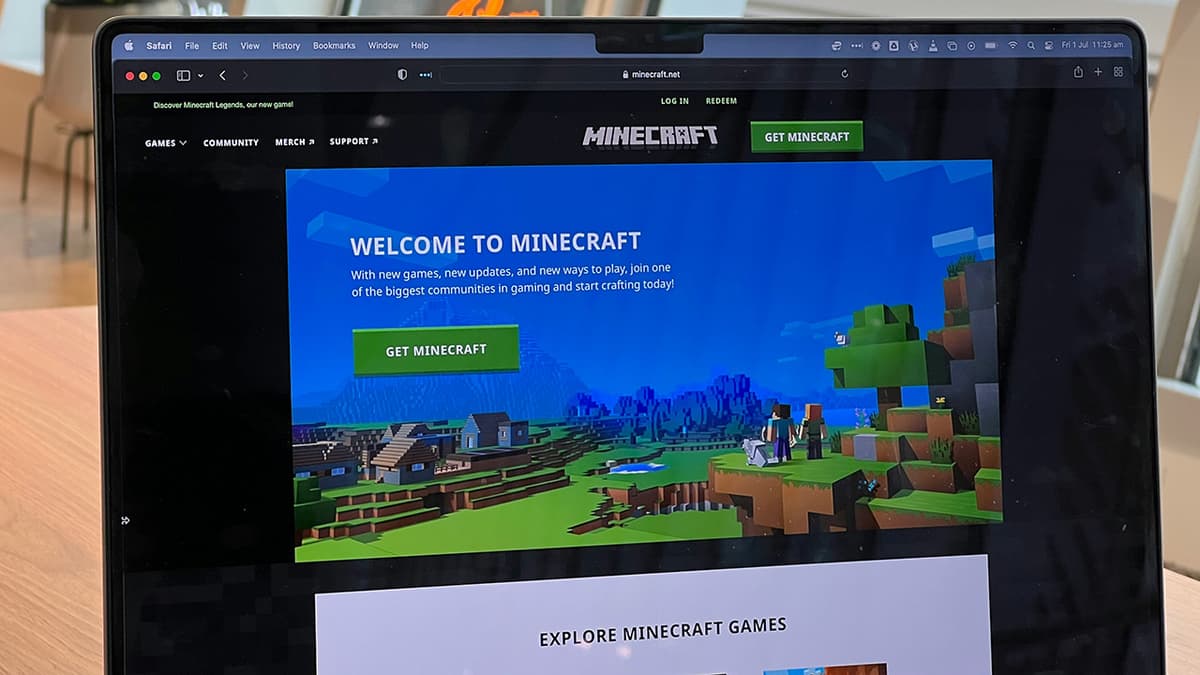What is an IP Address?
What makes the internet work seamlessly? The answer lies in an IP address.
The Basics of an IP Address
An IP address, or Internet Protocol address, is a unique string of numbers separated by periods (IPv4) or colons (IPv6). It acts as an address for your computer or any device linked to the internet. Just like you need an address to receive mail, devices require an IP address to send and receive information online.
The Two Versions: IPv4 and IPv6
Most IP addresses take the form of 192.168.1.1. This is an IPv4 address, a format established during the early days of the internet. As the number of devices connecting to the internet increased, a new version called IPv6 was introduced. It offers a much larger capacity for unique addresses. IPv6 addresses may look like 2001:0db8:85a3:0000:0000:8a2e:0370:7334.
Dynamic and Static IP Addresses
IP addresses fall into two categories: dynamic and static. Dynamic IP addresses change over time. Your Internet Service Provider (ISP), like Comcast or AT&T, assigns temporary addresses from a pool, which means your address can change often. This is similar to a hotel stay where you get a room (an IP address) for a short time.
Static IP addresses remain constant. They function like a permanent home address on the internet, making them crucial for businesses that require consistent and reliable online access.
Public vs. Private IP Addresses
IP addresses are also divided into public and private types. Public IP addresses facilitate communication between devices over the internet. For instance, your home router has a public IP address assigned by your ISP.
Private IP addresses are used within a private network, such as your home Wi-Fi. Every device on your network—like your phone, laptop, and smart appliance—has its private IP address. These cannot be accessed directly from outside, enhancing security.
Why Do IP Addresses Matter?
IP addresses are vital for ensuring that information you request online reaches your device. For example, when you type a website address in your browser, a request from your device’s IP address retrieves the webpage from the server.
They also aid in diagnostics and troubleshooting. Network technicians utilize IP addresses to identify and resolve issues, similar to providing an address for assistance.
Changing IP Addresses
IP addresses can change. If you connect to a different network, such as a coffee shop's Wi-Fi, your device will receive a new IP address. Additionally, using VPNs (Virtual Private Networks) can conceal your IP address, giving your device a new address, at least temporarily.
Can Two Devices Have the Same IP Address?
Within the same network, two devices cannot share the same private IP address. This would be like having two homes with the same address. However, two different devices can share the same public IP address if they use the same external network or service, such as a VPN. This is comparable to several people using a single P.O. box.
The Future of IP Addresses
The landscape of IP addresses expands with the increasing number of internet-connected devices. The internet has transformed significantly, and countless devices depend on these digital addresses to stay connected.
How to Find Your IP Address
Wondering what your current IP address is? You can usually find it in your device's network settings or by searching "What is my IP address" in a search engine. This reveals part of the digital framework that keeps our online world operational.