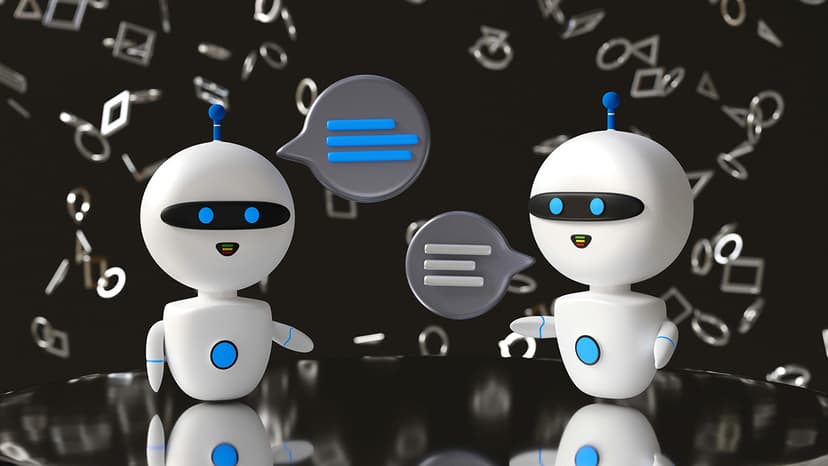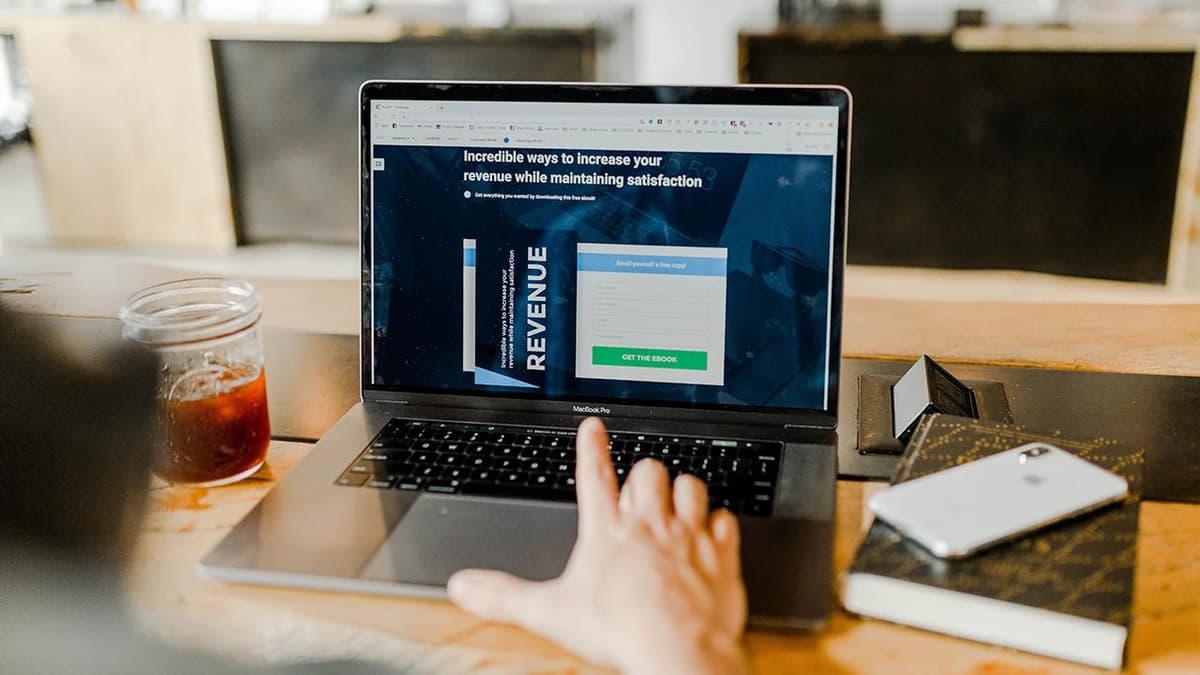HTTP Error 302
Have you ever clicked on a link and found yourself on a different page? This is the HTTP error 302. This common response code acts as a digital detour, redirecting your browser to a new location. Let's clarify what it means.
Navigating the World Wide Web
When you click on a link or type a URL into your browser, you ask to visit a specific destination. Each web page has a unique address. Sometimes, the route to this address changes.
What is HTTP 302?
The HyperText Transfer Protocol (HTTP) defines how messages are formatted and transmitted online. When you request a web page, the server can respond in various ways. A successful visit is marked by the code 200, indicating that everything went as planned. If things don’t go as expected, status codes like 302 come into play.
The Meaning of 302
A 302 response is not an error. It tells your browser that the page you requested has been temporarily moved to a new address. Think of it as a note indicating that someone is temporarily away and can be found at another location. Your browser follows this note to access the page.
Why Do Servers Use a 302?
Web servers use the 302 status code for several reasons. A website might be undergoing maintenance or content may have been temporarily relocated to keep it updated. It is also part of redirection strategies for analytics or promoting new content.
A common use of 302 redirects is during A/B testing, where companies compare different versions of web pages to see which one performs better. Many tech companies often use these strategies to enhance user experience.
The Temporary Nature of 302
The 302 code indicates temporary redirects. It means the original page is expected to return eventually. If a page has moved permanently, a different status code, 301, is used to indicate this.
Issues with HTTP 302
Despite their usefulness, redirects can create issues. Sometimes a webpage may get caught in a loop, where the 302 keeps sending your browser around in circles, blocking access to a stable destination.
Search engines also pay attention to redirection signals. Using a 302 when a page is meant to move permanently can confuse search engines, affecting search rankings. The temporary nature of a 302 may cause search engines to expect the original page to return, which can be problematic if it doesn't.
Practical Considerations
If you are browsing the web, encountering a 302 is usually seamless, and you may not even notice it. However, if you manage a website, it's crucial to use 302 redirects wisely. Ensure they are genuinely for temporary situations and be aware of any issues they may cause for visitors.
HTTP error 302 illustrates the dynamic nature of the internet. It plays an important role in helping you find what you need, even if it’s not where you first expected.