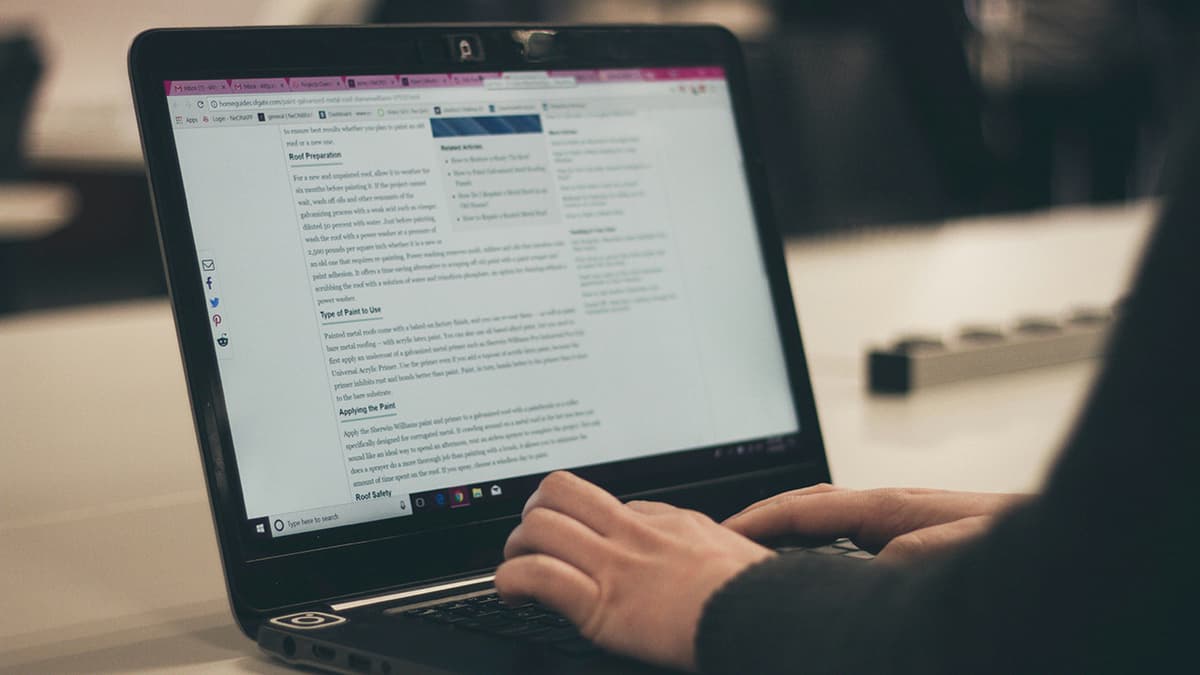Exploring the World of Graphic User Interfaces
What would interaction with computers and smartphones be like without buttons or touchscreens? A Graphic User Interface (GUI) prevents us from navigating a maze of text commands. GUIs provide a friendly and visual way to interact with software applications.
A Visual Feast for Users
A GUI allows users to communicate with electronic devices through graphical icons and visual indicators, rather than text-based commands. Everything from opening apps to resizing windows is facilitated by this visual system.
The strength of a GUI is its user-friendliness. It caters to both tech experts and novices. The visuals simplify tasks, making technology approachable and reducing the fear of making mistakes.
From Pixels to Practicality
GUIs changed our interaction with computers. The first GUI was developed at Xerox Palo Alto Research Center in the 1970s and later popularized by the introduction of Macintosh and Windows. Early GUIs featured windows, icons, menus, and pointers, making computing more accessible.
The Ingredients of a GUI
When using a GUI, several elements enhance the experience:
- Windows: Containers for various elements. They can be moved, resized, and closed.
- Icons: Clickable images representing applications, files, or functions. They act as visual shortcuts.
- Menus: Lists that provide options and commands within a program, similar to a restaurant menu.
- Buttons: The interactive components of a GUI, facilitating actions like ‘open’ or ‘save.’
The Evolution of GUIs
GUIs adapt over time, evolving with technology and user needs. Touchscreen GUIs found on smartphones and tablets were once considered futuristic. Features like multi-touch gestures, such as pinch-to-zoom, enhance user interaction.
Accessibility: A Key Piece of the GUI Puzzle
GUIs play a crucial role in technology accessibility. Good design considers diverse users, including those with disabilities. Screen readers convert on-screen text into speech or braille, while voice recognition enables hands-free operation, expanding technology usability.
The Future of GUIs
In the coming years, GUIs may incorporate virtual and augmented reality. Picture wearing glasses that display user interfaces in your environment, manipulable by gestures or voice commands. Companies like Meta are advancing this vision.
The Graphic User Interface acts as a dynamic link between humans and technology. It simplifies complex tasks through visual interactions. From the initial mouse and pointer setup to modern touch controls, GUIs will continue to evolve, enhancing the way we interact with our devices.