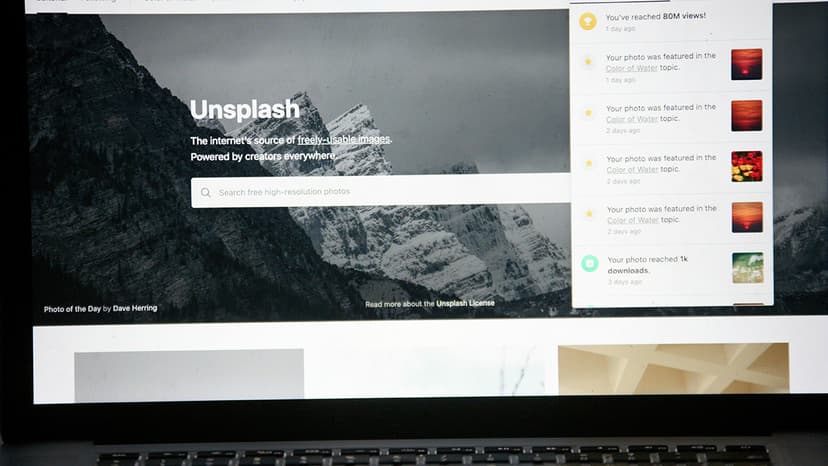Best Practices for AWS Root User
Managing your AWS account efficiently and securely is crucial for anyone who wants to harness the full power of Amazon Web Services. One key aspect of secure AWS management involves treating the AWS root user with the appropriate care and caution it deserves. Often, the root user has unrestricted access, so mishandling it can lead to severe security implications. Here, we'll dive into the best practices for managing your AWS root user effectively.
Understand the Importance of AWS Root User
Before putting any measures in place, it's essential to understand why the AWS root user deserves special handling. The root user is created when you first set up your AWS account and has unlimited access to all AWS services and resources in the account. This means that any action can be performed, from deleting critical resources to accessing billing information. Hence, it is vital to secure and limit the use of this powerful account to avoid accidental—or even malicious—actions that could harm your infrastructure.
Secure the Root User Credentials
The first and most crucial step in managing your AWS root user is securing its credentials. This involves a few key actions:
Use a Strong Password
Always use a complex, unique password for your root user. Never recycle passwords from other accounts or use simple, easily guessed words. Incorporate numbers, special characters, and both lowercase and uppercase letters to enhance security.
Enable Multi-Factor Authentication (MFA)
MFA adds an extra layer of security by requiring you to provide a second form of identification in addition to your password. This could be a code sent to your mobile device or an authentication app such as Google Authenticator. Enabling MFA can greatly reduce the chances of unauthorized access.
Store Credentials Securely
Do not store your root user credentials in plain text files or places where they could be easily accessed by unauthorized individuals. Use a dedicated password manager to store your credentials securely.
Limit Root User Usage
Avoid Day-to-Day Tasks
Perform administrative and operational tasks using Identity and Access Management (IAM) users instead of the root user. Create separate IAM users with the necessary permissions to carry out everyday tasks, and reserve the root user for only critical and rare operations.
Create Administrative IAM Users
By creating IAM users with administrative privileges tailored to specific functions, you can delegate and disperse administrative tasks without risking the security of your root user. For instance, you can create IAM users for billing, another for resource management, and so on.
Monitor Root User Activity
Regularly inspect AWS CloudTrail logs to monitor any actions taken by the root user. By keeping an eye on these logs, you can quickly detect any unauthorized or suspicious activity.
Use AWS Organizations for Multi-Account Management
If you're managing multiple AWS accounts, use AWS Organizations to centrally manage and govern your environments. This will help you protect the root user across all your accounts and apply consistent security policies. You can create service control policies (SCPs) to define guardrails for what each account can do.
Set Up Billing Alerts
Often, unexpected changes in your billing can be an early sign of unauthorized activities. AWS allows you to set up billing alerts and limit increases. This way, you can quickly react to any unusual billing patterns and take appropriate actions.
Keep Root User Contact Information Up-to-Date
Always ensure that the contact information associated with your AWS root user account is current. This includes both the email address and phone number. AWS will use this contact information to reach out to you in case of any critical security alerts or account-related notifications.
Disable Access Keys for Root User
Avoid using access keys for your root user. If you’ve already created access keys, it's best to delete them. Access keys are long-term credentials that you shouldn’t use for day-to-day operations. Instead, rely on temporary security credentials from the AWS Security Token Service (STS) for programmatic access.
Following these best practices can significantly boost the security of your AWS root user, helping you to protect your valuable resources and data. In summary:
- Secure root user credentials with a strong password and MFA.
- Use IAM users for daily tasks.
- Monitor root user activity with AWS CloudTrail.
- Use AWS Organizations for managing multiple accounts.
- Set up billing alerts.
- Keep contact information updated.
- Disable access keys for the root user.
AWS is a powerful tool, and with great power comes great responsibility. By following these practices, you will ensure that your AWS environment remains secure and resilient.