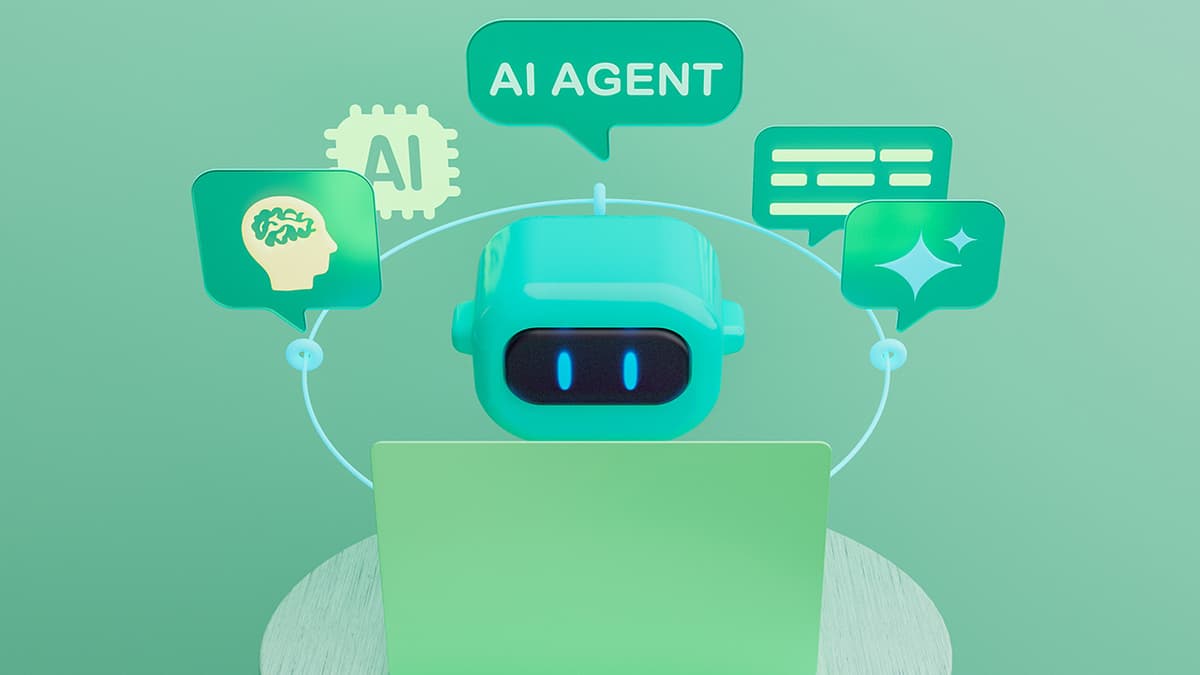What Is Apple Watch Return Policy?
Apple offers a detailed return policy for its products, including the popular Apple Watch. Knowing this policy can help ensure a smooth purchasing experience.
Apple's return policy is designed for customer satisfaction. Here are key guidelines to follow:
-
Receipt Requirements: You need proof of purchase, such as the original receipt, packing slip, or order confirmation email, to initiate a return.
-
Product Condition: The Apple Watch must be in its original condition, undamaged, and include all accessories, manuals, and packaging. Returns may be refused if the product is not in its original state.
-
Timeframe: Typically, returns are allowed within 14 days of the purchase date for most products, including the Apple Watch. Check for specific return timeframes for your purchase.
-
Exceptions: Some items, like personalized products and software downloads, may be non-returnable or have specific return conditions.
Returns Process
To return an Apple Watch, follow these steps:
-
Ensure you have proof of purchase, such as the original receipt or order confirmation email.
-
Visit Apple's official website and go to the "Returns & Refunds" section for detailed instructions.
-
Follow the steps to initiate the return. You may need to log in to your Apple ID account.
-
Package the Apple Watch securely, keeping it in its original condition and including all accessories and packaging.
-
Attach the return label to the package if provided.
-
Ship the package to the return address given by Apple.
Once Apple receives and inspects the returned product, they will process the return according to their policy.
Special Considerations
Some product categories have specific return guidelines:
-
Personalized or Customized Products: Returns are generally not accepted unless there are defects or quality issues. Review terms when ordering these items.
-
Software Downloads: Digital content and software downloads are typically non-returnable. Be careful when purchasing software.
Contacting Apple's Customer Service
For questions about the return policy or assistance with your return, contact Apple's customer service through these methods:
-
Apple Website: Visit Apple's official website for support and relevant contact information.
-
Apple Support App: Use the Support app to contact support, schedule service, and access troubleshooting guides.
-
Apple Store: Visit a physical Apple Store for in-person assistance with returns and exchanges.
-
Phone Support: Reach Apple’s phone support through a toll-free number. Find the appropriate number on their website.
-
Live Chat: Access live chat support on Apple's website to talk with a representative about your return.
Availability of contact methods may vary, so use the most up-to-date information on Apple's official website.
Familiarizing yourself with Apple's return policy is important when purchasing an Apple Watch. Following the guidelines can help you shop with confidence. If you have questions about returns or your purchase, reaching out to Apple’s customer service can help ensure a positive experience.