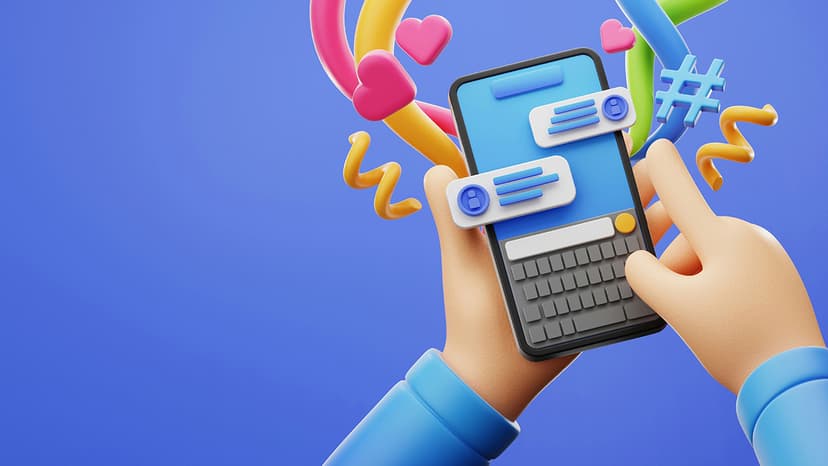What is a Google Tag and How Do You Install It?
In the world of websites and online marketing, having the right tools at your disposal can make all the difference. Think of Google Tag as a magic key that unlocks doors to better insights about your visitors. It helps you collect data and understand how users interact with your site, helping you make your website more effective and user-friendly.
What is a Google Tag?
A Google Tag is a snippet of code that you add to your website. This code can track activity and capture data about how visitors are engaging with your site. It allows you to send this data to various Google products such as Google Analytics, Google Ads, and more.
Imagine you are hosting a big party. You want to know how many people show up, where they spend most of their time, and whether they enjoy the snacks or the music more. A Google Tag acts like a helpful assistant at your party, recording all the important details. Instead of guessing what everyone likes, you have real data to work with.
Using Google Tags, you can track events, pageviews, and other important user interactions. This information can then guide your website improvements, marketing strategies, and enhance user experience.
Why Use Google Tags?
Using Google Tags brings a lot of advantages to website owners. Here are some reasons:
-
Data Collection: It enables you to gather vital information about your audience, such as where they come from and what they do on your site.
-
Marketing Insights: With data at your fingertips, you can make informed decisions about marketing strategies, ad spending, and content creation.
-
User Tracking: By tracking user behaviors, you can see what interests your visitors and improve your offerings.
-
Flexibility: You can implement various tags for tracking different metrics without the need to change the entire website.
-
Easy Integration: Google Tags work seamlessly with popular Google products, allowing you to maximize their potential.
With so many benefits, installing a Google Tag on your site is a smart move!
How to Install a Google Tag?
Getting a Google Tag up and running is not too complicated. Follow these simple steps to install a Google Tag on your website.
Step 1: Create a Google Tag Account
- Visit Google Tag Manager.
- Sign in to your Google account or create a new one.
- Click on "Create Account." You'll need to enter your account name, the country you’re in, and the container name (this will usually be your website’s name).
- Choose where to use the container. Select "Web" for a website.
- Once you fill in the information, click "Create," and accept the terms of service.
Step 2: Get Your Tag Code
Once your account is set up, you will see a container snippet. This is the code you will need to install on your website.
- Copy the code from the first box (the head tag) and paste it into the
<head>section of your website's HTML. - Copy the second box (the body tag) and paste it immediately after the opening
<body>tag on your website.
Step 3: Publish Your Tag
- After you have added the code to your website, return to the Google Tag Manager.
- Click on "Submit" in the top right corner.
- Give your version a name and a brief description of what changes you’ve made, then click "Publish."
Step 4: Add Tags Inside Google Tag Manager
Now that you have the container installed, you can start adding tags.
- In Google Tag Manager, click on "Tags" in the left menu and then click "New."
- Click on "Tag Configuration" and select the type of tag you want to create. For tracking with Google Analytics, select "Google Analytics: Universal Analytics."
- Choose the tracking type you want to use (like Page View) and input your Google Analytics Tracking ID.
- Set the Trigger for your tag. For a simple page view, select "All Pages."
- Save your tag.
Step 5: Test Your Tag
Before you call it a day, make sure your tag is working properly.
- Use the "Preview" mode in Google Tag Manager to see how your tags work on the live site.
- Open your website and check the Tag Manager preview pane to ensure your tags fire as expected.
- You can also check Google Analytics in real-time (if applicable) to see if it registers your visit.
Step 6: Publish Your Changes
Once you've confirmed that everything works, go back to Google Tag Manager. Click "Submit" again to publish your tags.
Installing a Google Tag is a fantastic way to track data on your website. With just a few simple steps, you can collect valuable insights about your audience and their behaviors. This helps you make smarter marketing decisions, improve your site, and ultimately grow your business.
Armed with your newfound knowledge of Google Tags, you can now dive deeper into the world of web analytics. Transform your website into a hub of information driven by data, and watch your online presence thrive.