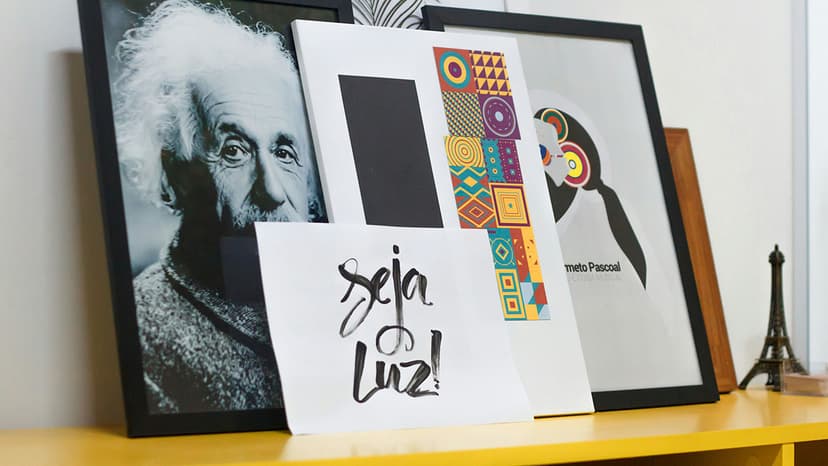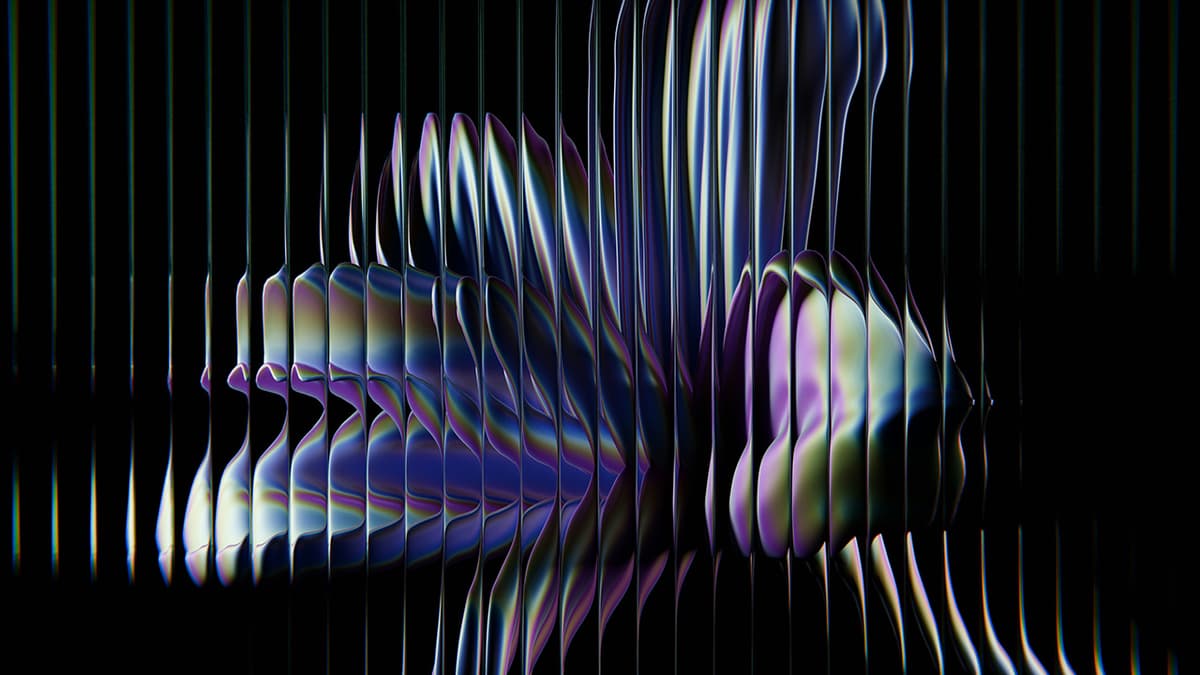Unraveling the Mystery of Modals in Web Design
Web design is full of surprises and technical jargon that might sound intimidating at first, but once you peel back the layers, there's usually something quite straightforward underneath. One perfect example of this is the term "modal." If you've ever clicked on a website and had a neat little box pop up without leaving the page, then congratulations, you've encountered a modal!
The Lowdown on Modals
A modal is like a website's secret agent, appearing when needed and then vanishing without a trace once its mission is complete. Officially, it's a dialog box, popup, or overlay that is displayed on top of the website's main content. It grabs the spotlight, temporarily halting interaction with the rest of the page until you address it. The purpose of modals can range from capturing your email address for a newsletter signup, alerting you to an ongoing sale, providing additional information without switching pages, or even confirming that you want to take an action, like deleting a file.
Why Use Modals?
Think of modals as the polite conversation starters of the web world. They are a way to engage visitors without shoving them onto another page entirely. They can keep users on their current train of thought, offer interactivity, and improve the overall experience by not disrupting the flow of the website. Modals are excellent for:
- Concentrating Focus: They direct the user's full attention to one piece of content or decision.
- Saving Space: Why dedicate a whole page to something when a modal can deliver the message succinctly?
- Functionality: For complex sites, modals can provide additional layers of interaction, such as form submissions or content previews, without overwhelming the main page.
Best Practices in Modal Usage
Web designers have figured out that, like all good things, modals must be used sparingly and thoughtfully. Here are some of the best practices in web design when it comes to modals:
- Easy Escape: Always provide a clear and easy way to close the modal, whether it's an 'X' in the corner, a 'Cancel' button, or the ability to click outside the modal to return to the main content.
- Timing is Key: Timing modals can be tricky. Pop them up too soon, and you'll annoy users; too late, and they might miss the message. Timing modals to appear when the user has engaged with the site for a bit is often more welcome.
- Accessibility: Keep everyone in mind by making modals accessible. This means they should be navigable by keyboard commands and screen readers, which is crucial for visually impaired users.
Modal Design Elements
When it comes to the design of a modal, there are a few elements you'll typically encounter:
- Overlay: The modal overlay is the semi-transparent background that covers the website beneath the modal. It's like the modal's personal stage curtain.
- Content Area: This is where the message or the form resides. Designers make sure this part is clear and visually appealing.
- Call to Action: Often a modal will have a call to action button like 'Sign Up' or 'Get Started,' which stands out and invites interaction.
When Not to Use Modals
Modals are not one-size-fits-all solutions. There are times when they are not appropriate. For example, if the information is too extensive, it's better to give it a dedicated page. If you bombard users with modals, not only can it get annoying, but it can also distract from the main content and drive people away.
Companies Doing Modals Right
Many famous companies use modals in a user-friendly manner. For example, Spotify uses modals for their login process, which delivers a smooth experience without taking you away from the main page. Keep an eye out next time you're browsing your favorite sites, and you'll start to notice how common and effective modals can be.
A Window Within a Window
To sum it up, modals in web design are like little windows within the webpage that serve an important purpose. They are the silent warriors of user interaction, designed to communicate something important or nudge the user towards a desired action. Used wisely, they enhance user engagement and improve the functionality of a site while keeping distractions to a minimum.
Modals are an excellent example of how thoughtful design elements can make a world of difference in the user’s journey through a site. By focusing on user experiences and integrating modals seamlessly and accessibly, designers can create a web space that feels interactive, efficient, and inviting.
Next time you're browsing and a modal pops into view, take a moment to appreciate the careful thought that went into its placement, timing, and design. These minor pop-up superheroes might just make your web experience a little bit smoother.