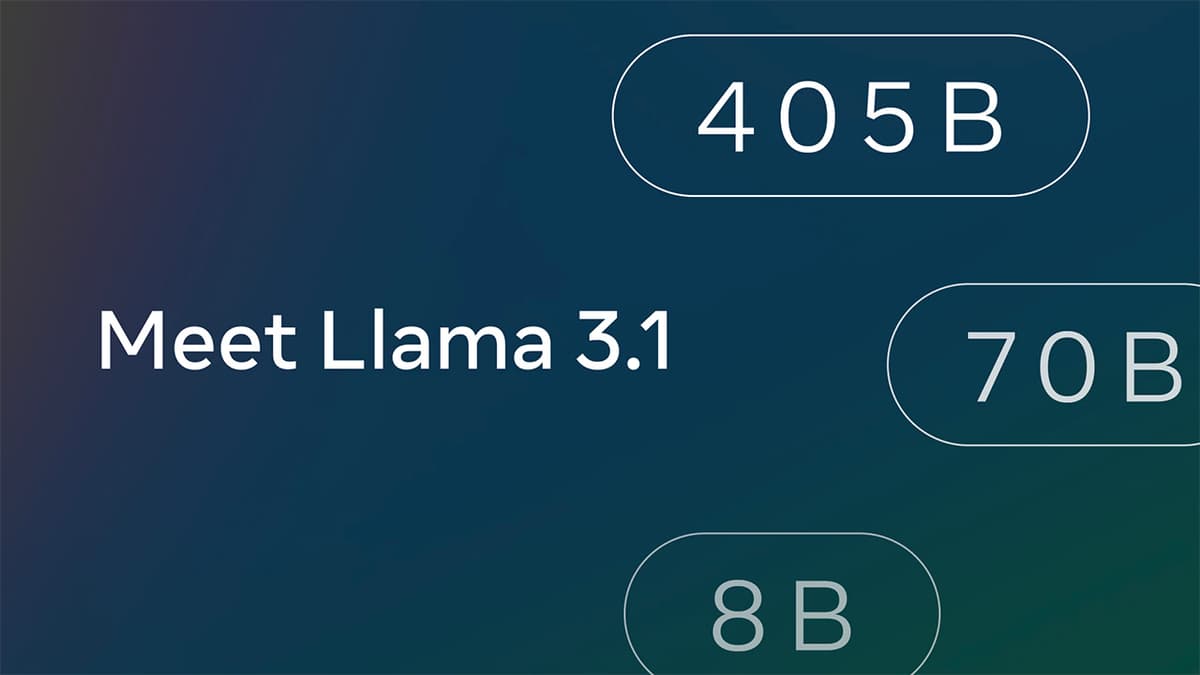What Is a Docker Container?
In the world of software development, there's always a buzz around new tools and technologies that promise to make our lives easier. One such tool is Docker. If you've been wondering what exactly a Docker container is and why it's so popular, you've come to the right place. Let’s break it down in simple terms.
The Basics of Docker
Before we talk about Docker containers, it’s essential to understand what Docker itself is. Docker is a platform designed to help developers build, ship, and run applications smoothly. It allows you to package an application and all of its dependencies into what’s called a container. This container can then be moved across different environments seamlessly, ensuring that the application runs the same way everywhere.
What Exactly Is a Docker Container?
Imagine that you are about to travel. You pack all your essentials—clothes, toiletries, gadgets—into a suitcase. Now, it doesn't matter if you’re staying in a hotel, a guest house, or a friend’s place; everything you need is in that suitcase, making your travel easy and hassle-free.
A Docker container is like that suitcase. It contains everything your application needs to run: code, runtime, system tools, libraries, and settings. When you wrap your application in a Docker container, it becomes portable. You can execute it on any platform that supports Docker, whether it’s your laptop, a server in the cloud, or a virtual machine.
Why Are Docker Containers So Popular?
You may be wondering why developers and companies are excited about Docker containers. Here's why:
Portability
Containers are incredibly portable. You can build an application in your development environment, and it will work the same way in production or any other environment. This "write once, run anywhere" capability saves a lot of headaches related to environment configurations.
Consistency
In traditional software development, one of the major pain points is that an application might work fine on a developer’s machine but fail in the production environment due to differences in configurations. Docker containers ensure that the environment remains consistent across different stages of development and deployment.
Efficiency
Containers are lightweight and share the host system's operating system kernel. This makes them faster to start and more efficient than traditional virtual machines. You can run multiple containers on a single machine, making the most out of your resources.
Isolation
Containers provide isolation. Each container runs its application in a separate environment, which means that applications don’t interfere with one another. This is crucial for ensuring that one application’s bugs don’t affect others.
Scalability
With Docker, you can easily scale your applications. Need more instances of a microservice? Spin up additional containers in no time. This allows for efficient use of resources and can significantly improve the performance of your application.
Real-World Examples
Many big-name companies use Docker to improve their operations. For instance, Spotify uses Docker to build and deploy its microservices. Similarly, Paypal uses Docker to streamline its infrastructure, which helps in faster deployment and better resource management.
Getting Started with Docker Containers
You might be eager to try Docker containers yourself. Here’s a simple way to get started:
Step 1: Install Docker
To work with Docker containers, you need to have Docker installed on your machine. You can download it from the Docker website.
Step 2: Write a Dockerfile
A Dockerfile is a text file which contains a set of instructions on how to build a Docker container. Here’s a simple example to create a Docker container for a basic Python application:
Dockerfile
Step 3: Build the Container
To build the Docker container, navigate to the directory containing your Dockerfile and run the following command:
Bash
Step 4: Run the Container
Once the container is built, you can run it using this command:
Bash
Your Python application should now be running inside a Docker container and accessible on port 4000.
Docker containers have revolutionized the way we develop and deploy applications. They bring simplicity, clarity, and efficiency to software development by allowing applications to be packaged with all their dependencies. As a result, you get a consistent and portable solution that works in any environment. With their myriad benefits, it’s no wonder Docker containers have become a cornerstone of modern software development.
Give Docker a try, and you might find yourself wondering how you ever managed without it!