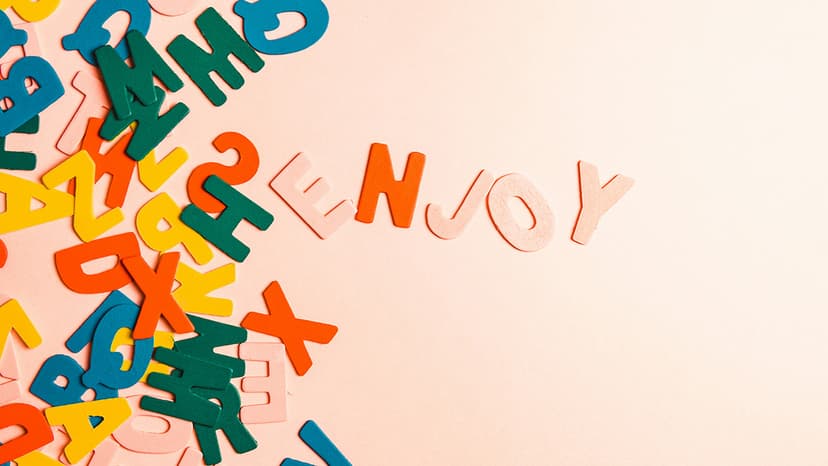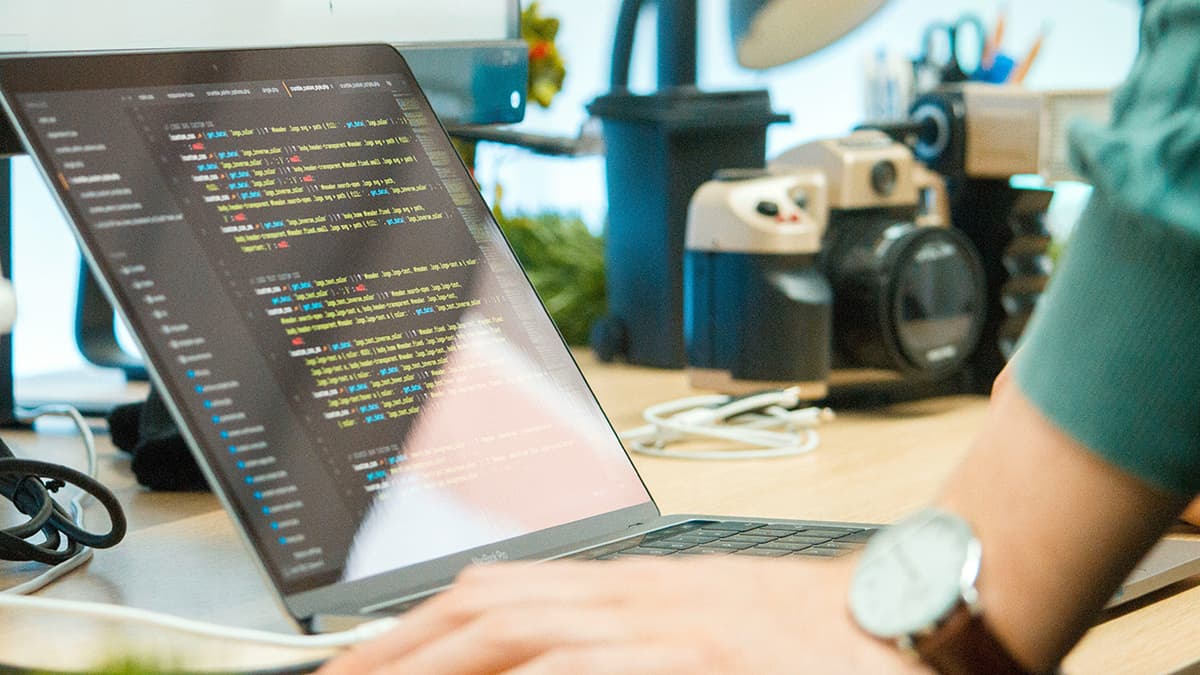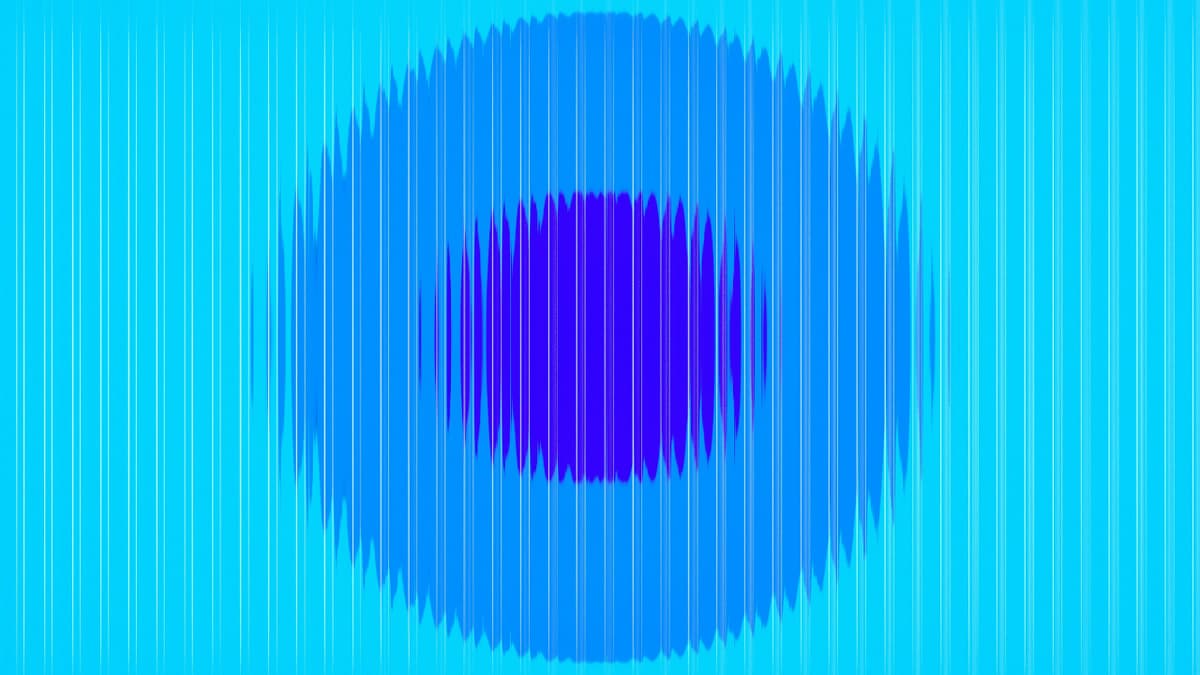Untangling the Mystery of CC and BCC in Emails
Email has changed how we communicate. It's fast, reliable, and convenient. Yet, some features can cause confusion, particularly the CC and BCC functions. Many users may find it challenging to use these features effectively.
"CC" stands for "Carbon Copy," and "BCC" means "Blind Carbon Copy." These functions have been part of email since its inception.
CC: Keeping Everyone in the Loop
What does it mean to CC someone on an email? When you CC someone, you're sending them a copy of the message. This keeps them informed alongside the primary recipients. It's useful for including colleagues on project updates or sharing important information with multiple people.
With CC, the main recipient sees everyone who has been CC'd. It is like speaking at a meeting and making sure everyone hears. This clarity ensures all parties are updated.
Generally, if you're CC'd, you're not expected to reply. Think of it as being part of the audience. Still, exceptions exist. A CC'd recipient may contribute if they have relevant input or seek clarification.
BCC: Privacy Please!
What about BCC? When you BCC someone, they receive the email, but others do not know they are included. This function is ideal for maintaining privacy.
A common application for BCC is when emailing a large group that doesn't know each other. This protects privacy and avoids a reply-all situation, where everyone's email addresses remain hidden.
BCC is also useful when someone should be aware of a discussion without needing to influence it. For instance, while emailing a team with feedback, you might BCC a manager to keep them informed without affecting the team's responses.
Using BCC has significant risks. Because it is discreet, misusing it can cause trust issues. People may feel uncomfortable if they find out others received emails about them without their knowledge. Therefore, use BCC ethically.
Best Practices for CC and BCC
Knowing when to use CC and BCC can enhance communication and help avoid common email mistakes. When CC'ing, ensure that recipients will benefit from the information. Too many CC's can clutter inboxes and create frustration.
For BCC, aim to protect privacy rather than create secrecy. If you're BCC'ing someone for oversight, like a supervisor, consider telling the primary recipients to maintain transparency.
Many companies, including Google and Microsoft, offer email services with integrated CC and BCC features. Understanding these functions and using them properly is vital for effective communication.
Email's CC and BCC functions are valuable tools for sharing information and managing privacy. Their effectiveness depends on responsible use. With this guide, you can make the most of these features and enhance your email communication.