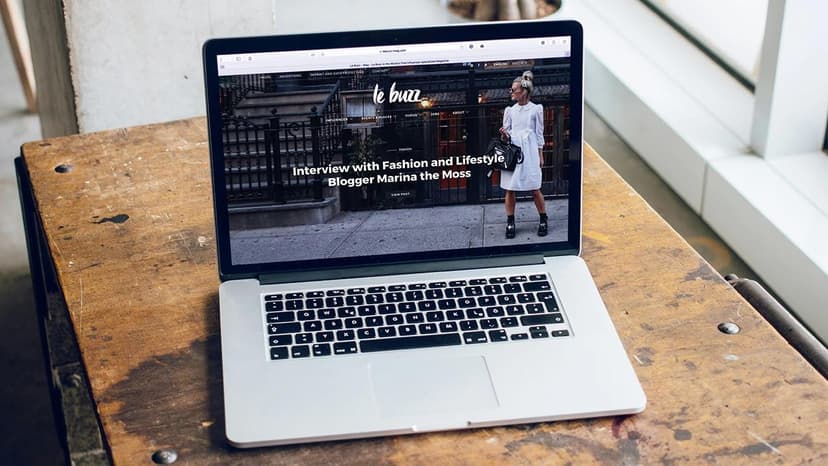Using Arduino with Node-RED for IoT Projects
The combination of Arduino and Node-RED can open exciting possibilities in the world of Internet of Things (IoT) projects. Arduino provides an easy-to-use platform for physical computing, while Node-RED offers a web-based flow editor for wiring together hardware, APIs, and online services. Together, they make it simpler to create interactive projects that involve sensors, actuators, and other hardware components.
Understanding Arduino Basics
Arduino is a popular open-source electronics platform that includes hardware and software components. It consists of a microcontroller that can be programmed to interact with various sensors and devices. The Arduino IDE provides a straightforward environment for coding and uploading programs to the board.
Some common Arduino boards include the Arduino Uno, Mega, and Nano. Each comes with different features, such as the number of input/output pins and processing power. Getting started with Arduino requires basic knowledge of electronics and programming in C/C++.
There are countless resources online for learning Arduino, including tutorials, forums, and documentation. The official Arduino website is an excellent starting point for beginners.
What is Node-RED?
Node-RED is a flow-based programming tool that allows users to connect devices, APIs, and online services in a visual way. It provides a browser-based development interface that makes it easy to create flows using nodes. Each node represents an individual piece of functionality, such as reading data from a sensor or sending data to a cloud service.
Node-RED runs on Node.js, making it lightweight and scalable. It works well with various protocols, making it suitable for IoT applications. With its extensive library of nodes, users can easily integrate different devices and services into their projects.
Integrating Arduino with Node-RED
Linking Arduino with Node-RED allows for real-time data processing and control of physical devices. This integration typically involves using an Arduino board connected to a computer or a Raspberry Pi that runs Node-RED.
To start integrating, one can install the Node-RED software on a device, such as a Raspberry Pi. Then, libraries like node-red-node-arduino can be installed to enable direct communication between Node-RED and the Arduino board.
Setting Up Communication
To facilitate communication, both the Arduino and Node-RED must agree on a communication protocol, commonly using serial communication. The Arduino sketch will usually be designed to read from sensors and send data over the serial port. Here’s a basic outline of how to get started:
-
Set Up Your Hardware: Connect the Arduino to your computer or Raspberry Pi using a USB cable.
-
Install Node-RED: If not already installed, set up Node-RED by following the installation instructions for your operating system.
-
Add Arduino Nodes: In Node-RED, use the palette manager to install the appropriate nodes for Arduino.
-
Upload Arduino Code: Write a code sketch that reads sensor data and sends it to the serial port. Upload the sketch to the Arduino.
-
Create a Flow in Node-RED: Use Node-RED’s flow editor to create nodes that read from the Arduino serial port. The data can then be processed, displayed, or sent to other services.
Example Project
A simple project example is a temperature sensor connected to Arduino, which sends temperature readings to Node-RED. The flow can be set up to visualize the temperature in real-time.
-
Connect a Temperature Sensor: Use a sensor like the DHT11 to measure temperature and humidity. Wire it to the Arduino accordingly.
-
Arduino Code: Write a program that reads sensor values and sends them to the Serial Monitor.
-
Node-RED Flow: Create nodes in Node-RED to read from the Arduino’s serial port. Use debug nodes to visualize the incoming data. You can also utilize chart nodes to display temperature trends over time.
Applications and Use Cases
Integrating Arduino with Node-RED can lead to promising applications. Smart home automation is one of the most popular areas, allowing users to control lights, alarms, and HVAC systems based on sensor inputs.
Another application involves environmental monitoring. Users can set up systems to measure air quality, temperature, or humidity at remote locations and visualize this data in real time.
Industrial automation is another growing field where this combination can enhance monitoring and control processes, reducing downtime and improving reliability.