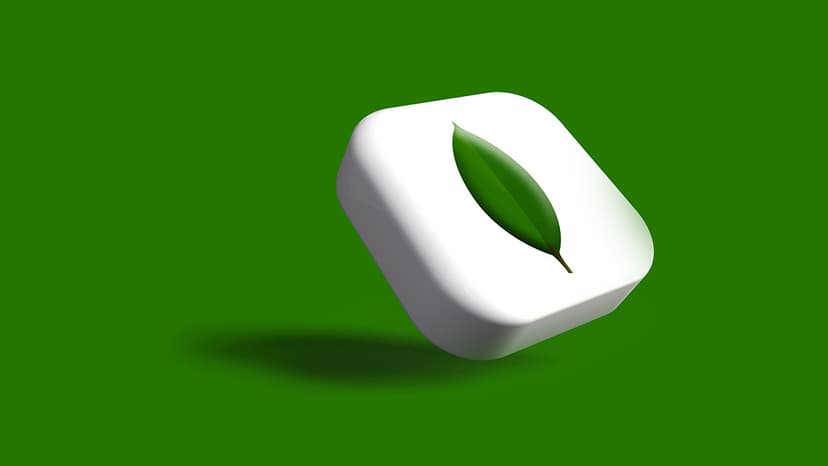Unveiling the Power of Pylance: A Comprehensive Guide
Pylance, an extension for Visual Studio Code, has been making waves in the Python community with its advanced features and enhanced coding experience. If you are a Python developer looking to level up your coding game, Pylance is the tool that you should definitely have in your arsenal.
What is Pylance?
Pylance is an extension developed by Microsoft for Visual Studio Code, designed to provide fast, feature-rich language support for Python. Powered by the Language Server Protocol (LSP), Pylance leverages the capabilities of the Python language server to offer intelligent code suggestions, type checking, code navigation, and more.
Why Use Pylance?
Using Pylance can significantly boost your productivity as a Python developer. Let's explore some of the key features that make Pylance a must-have tool in your coding setup:
1. Intelligent Auto-completion
One of the standout features of Pylance is its intelligent auto-completion capabilities. As you type your code, Pylance provides smart suggestions not only for Python keywords but also for library functions, variables, and other symbols in your codebase. This feature can save you time and effort by helping you write code more efficiently.
Python
2. Type Checking and Error Detection
Pylance goes beyond basic syntax highlighting to offer advanced type checking capabilities. By analyzing your code in real-time, Pylance can identify potential type errors, missing imports, and other issues, allowing you to catch bugs early in the development process.
Python
3. Rich Documentation Support
With Pylance, you can access rich documentation right within your code editor. By hovering over a function or method, Pylance displays relevant documentation, parameter information, and type hints, making it easier for you to understand how to use different parts of the Python standard library and third-party packages.
4. Code Navigation
Navigating through large codebases can be challenging, but Pylance simplifies this process by providing powerful code navigation tools. You can easily jump to definitions, find references, and explore the structure of your code with just a few clicks, allowing you to navigate your project with ease.
Getting Started with Pylance
Now that you're familiar with the benefits of using Pylance, let's walk through the steps to set it up in Visual Studio Code:
Step 1: Install Visual Studio Code
If you haven't already, download and install Visual Studio Code on your machine.
Step 2: Install the Pylance Extension
Open Visual Studio Code, navigate to the Extensions view (Ctrl+Shift+X), and search for "Pylance". Click the "Install" button to add the extension to your editor.
Step 3: Configure Pylance
Once Pylance is installed, you can configure its settings by clicking on the gear icon in the Extensions view and selecting "Extension Settings". Here, you can customize various options such as linting, formatting, and IntelliSense preferences to suit your coding style.
Step 4: Start Coding with Pylance
With Pylance set up in Visual Studio Code, you're now ready to start coding with the power of intelligent features and enhanced Python support at your fingertips. Whether you're working on a personal project or collaborating with a team, Pylance can help you write high-quality code more efficiently.
In the realm of Python development tools, Pylance stands out as a game-changer that brings advanced language support and intelligent features to the table. By leveraging the capabilities of the Python language server and Visual Studio Code's extensibility, Pylance empowers developers to write cleaner, more maintainable code with ease.
If you're looking to streamline your Python coding experience and take your skills to the next level, give Pylance a try and unlock the full potential of your development workflow. Happy coding!