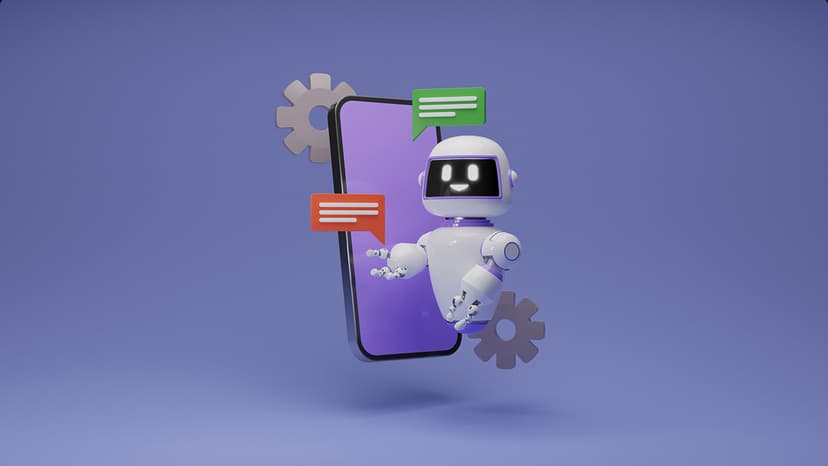Unraveling the Mysteries of JavaScript Callback Functions
In the realm of JavaScript programming, one concept that often bewilders and confounds developers is that of callback functions. These functions are a fundamental aspect of JavaScript, and mastering them is crucial for writing efficient and elegant code. However, many programmers struggle to grasp the intricacies of callback functions and how to use them effectively in their projects.
Understanding the Basics
At its core, a callback function is simply a function that is passed as an argument to another function, which is then invoked inside the outer function. This allows for asynchronous operations and enables functions to be executed at a later time, typically after the completion of a certain task.
To better illustrate this concept, consider the following example:
Javascript
In this code snippet, the greeting function takes two parameters: name and callback. It first logs a greeting message and then invokes the callback function, which logs a farewell message. By passing the farewell function as an argument to greeting, we are essentially telling greeting to execute farewell once it has completed its task.
Handling Asynchronous Operations
One of the most common use cases for callback functions in JavaScript is handling asynchronous operations, such as fetching data from an external API or reading a file from the filesystem. Since JavaScript is a single-threaded, non-blocking language, callbacks are essential for executing code asynchronously without halting the entire program.
Consider the following example of fetching data from an API using a callback function:
Javascript
In this example, the fetchData function fetches data from the specified API URL and then invokes the callback function, passing the retrieved data as an argument. The displayData function is then called with the fetched data as its parameter, allowing us to process and display the data asynchronously.
Avoiding Callback Hell
A common pitfall that many JavaScript developers encounter when working with callback functions is the infamous "callback hell," a term used to describe the nesting of multiple callback functions within one another, leading to deeply nested and unreadable code. This can make code maintenance and debugging incredibly challenging.
To mitigate callback hell and keep your code clean and organized, consider using promises or async/await syntax, which provide a more structured and readable way to handle asynchronous operations.
Here is an example of refactoring the previous API fetching code using promises:
Javascript
By leveraging promises, we can chain asynchronous operations in a more concise and readable manner, without falling into the callback hell trap.
Leveraging Callback Functions for Event Handling
Another common use case for callback functions in JavaScript is event handling. Event listeners often rely on callback functions to respond to user interactions, such as clicking a button or submitting a form.
Consider the following example of adding a click event listener to a button element:
Javascript
In this code snippet, we are using an anonymous arrow function as a callback to log a message when the button is clicked. Callback functions are essential for defining the behavior of event listeners and responding to user actions in web applications.
JavaScript callback functions are a powerful and versatile tool for handling asynchronous operations, event handling, and more in web development. By understanding the basics of callback functions and their practical applications, you can write more efficient and maintainable JavaScript code.
So next time you encounter a callback function in your code, embrace it as a powerful mechanism for executing code asynchronously and responding to events in your web applications. Mastering callback functions will undoubtedly elevate your JavaScript programming skills and empower you to write more robust and elegant code.