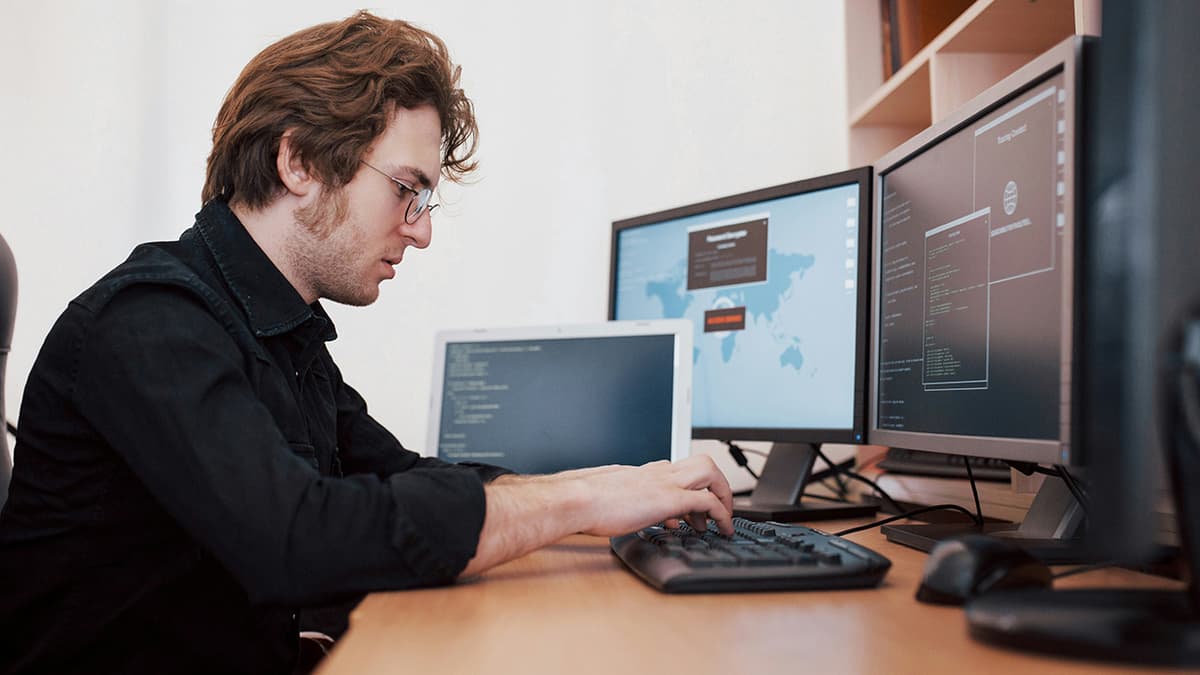Unleashing the Power of Lodash
When it comes to JavaScript, there is one tool that stands out among the crowd for its versatility and efficiency - Lodash. Lodash is a powerful utility library that provides a wide range of functions to manipulate and work with arrays, objects, strings, and other data types in JavaScript. Developed with simplicity and performance in mind, Lodash has become an essential tool for developers looking to enhance the functionality of their code.
What is Lodash?
Lodash is a JavaScript library that provides utility functions for common programming tasks. It offers a range of functions that simplify coding tasks and make them more efficient. From array manipulation to object iteration, Lodash has a function for almost every scenario, saving developers time and effort in writing custom code.
The Power of Lodash Functions
One of the key strengths of Lodash is its extensive collection of functions that cater to a wide range of programming needs. Let's have a look at some commonly used Lodash functions and how they can streamline the coding process:
_.map()
The _.map() function is a versatile tool for transforming arrays. It allows you to iterate over an array and apply a function to each element, returning a new array with the transformed values. Here's an example demonstrating the power of _.map():
Javascript
_.filter()
The _.filter() function is another handy tool provided by Lodash. It allows you to filter elements in an array based on a given condition, returning a new array with the filtered values. Here's an example showcasing the usage of _.filter():
Javascript
_.groupBy()
The _.groupBy() function is perfect for categorizing elements in an array based on a specific criterion. It groups the elements into an object with keys representing the groups and values as arrays of elements belonging to each group. Let's see _.groupBy() in action:
Javascript
_.debounce()
The _.debounce() function is a useful tool for optimizing performance when dealing with event handlers. It limits the rate at which a function is called, ensuring that it is only invoked after a specified delay. Here's an example of how _.debounce() can be applied:
Javascript
_.merge()
The _.merge() function allows you to merge multiple objects into a single object, combining their properties. It deep merges the objects, ensuring that nested properties are handled correctly. Let's merge some objects using _.merge():
Javascript
Advantages of Using Lodash
Lodash offers several advantages that make it a must-have tool for JavaScript developers:
-
Efficiency: Lodash functions are highly optimized for performance, providing faster and more efficient solutions for common programming tasks.
-
Simplicity: The intuitive API of Lodash makes it easy to use and understand, even for developers new to the library.
-
Extensive Functionality: With over 300 functions covering a broad range of utilities, Lodash caters to diverse programming requirements.
-
Cross-Browser Compatibility: Lodash ensures consistency across different browsers, reducing the likelihood of compatibility issues.
-
Modular Design: Lodash allows developers to cherry-pick functions, keeping the bundle size minimal and optimizing the application's performance.
Getting Started with Lodash
If you're ready to start harnessing the power of Lodash in your JavaScript projects, adding it to your project is a breeze. You can include Lodash in your project either via CDN or by installing it using npm. Here's how you can get started:
To include Lodash via CDN, add the following script tag to your HTML file:
Html
To install Lodash using npm, run the following command in your project directory:
Bash
Once you've included Lodash in your project, you can start leveraging its functions to enhance your coding experience and boost your productivity.
Find out more about Lodash by visiting the official documentation.