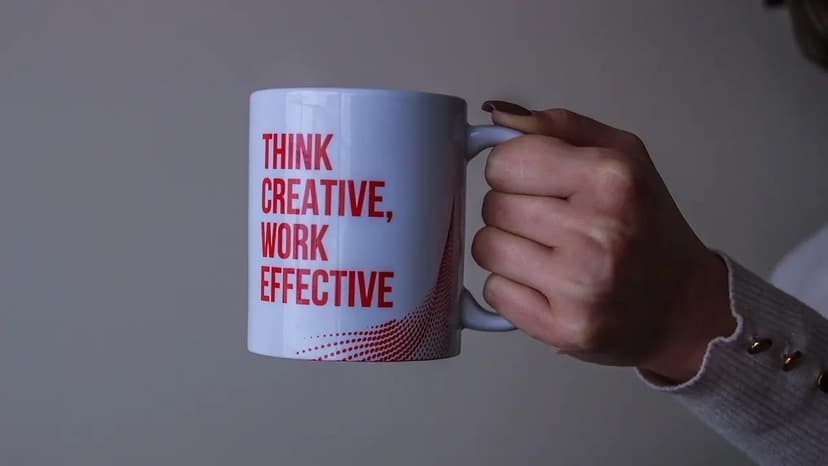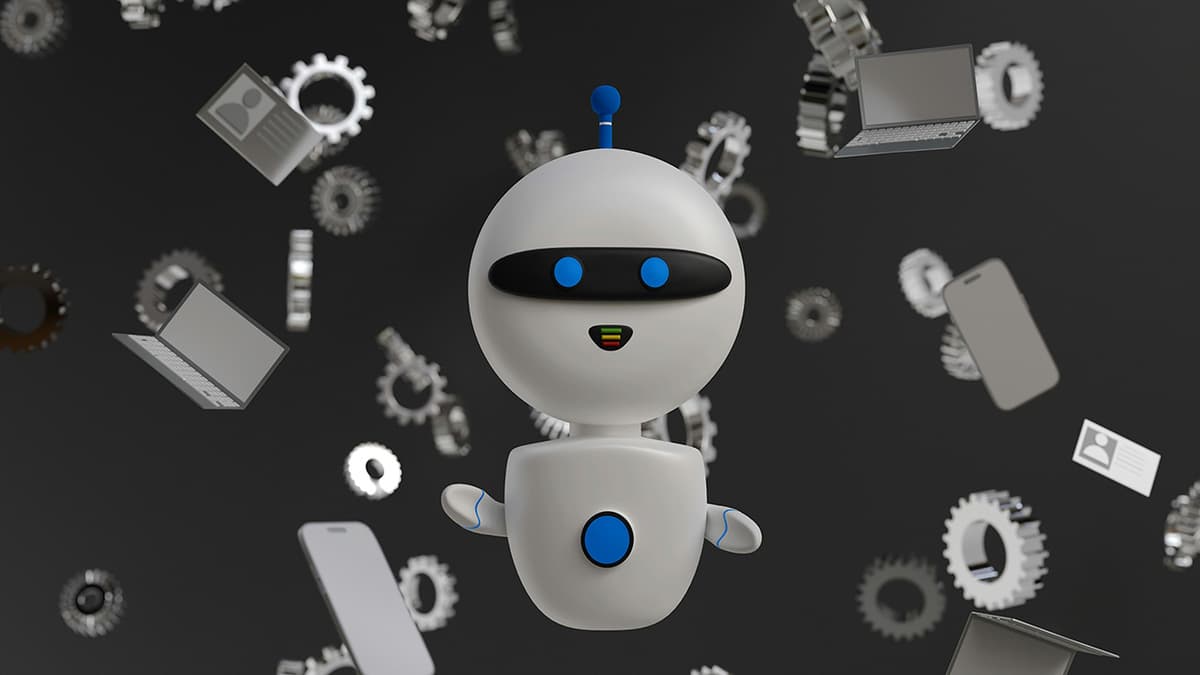Train and Deploy PyTorch Model
PyTorch is a popular open-source machine learning framework that provides a flexible and efficient way to build, train, and deploy deep learning models. In this blog, we will explore the process of training and deploying PyTorch models, discussing the various steps involved and the tools and resources available. We will also provide external URLs for further reading and reference.
Training a PyTorch Model
Training a PyTorch model involves several important steps, including data preprocessing, model creation, model training, and evaluation. Let's dive into each step in detail.
1. Data Preprocessing
Before training a model, it is crucial to preprocess the data. This step involves loading the data, performing necessary transformations, and splitting it into training and testing sets. The Red Hat Developer website provides a comprehensive guide on how to reload and preprocess data using the torch and scikit-learn libraries.
2. Model Creation
Once the data is preprocessed, the next step is to create the model architecture. PyTorch provides a wide range of tools and functions for building deep learning models. The PyTorch Tutorials documentation offers detailed information on building models using the torch.nn.Module and torch.nn.Parameter classes.
3. Model Training
With the model architecture defined, it's time to train the model using the training data. Training involves optimizing the model's parameters to minimize a specified loss function. The PyTorch Tutorials documentation provides a step-by-step tutorial on training models with PyTorch, covering topics like building models with neural network layers and automated gradient computation.
4. Model Evaluation
After training the model, it is essential to evaluate its performance on unseen data. This step helps assess the model's accuracy and identify any areas for improvement. The Microsoft Learn website offers a tutorial on using PyTorch to train an image classification model and test it on a separate test dataset.
Deploying a PyTorch Model
Deploying a trained PyTorch model allows us to utilize it for real-world applications. There are various methods and frameworks available for deploying PyTorch models. Let's explore a few options.
1. Deployment via REST API with Flask
One popular method for deploying PyTorch models is through a REST API using Flask. The PyTorch Tutorials provide a tutorial on deploying a pre-trained DenseNet 121 model using Flask and exposing a REST API for model inference. The tutorial walks through the process of setting up the Flask server, loading the pre-trained model, and making predictions.
2. Deployment with Windows ML API
For Windows applications, the Windows Machine Learning (Windows ML) API provides a convenient way to deploy PyTorch models. The Microsoft Learn website offers a tutorial on deploying PyTorch models in a Windows app using the Windows ML API. The tutorial covers steps like creating the application GUI, adding the model using the Windows ML Code Generator, and evaluating the model's results.
Remember, the field of deep learning is constantly evolving, and there is always more to learn. Explore the provided URLs for more in-depth knowledge and stay up-to-date with the latest advancements in PyTorch.