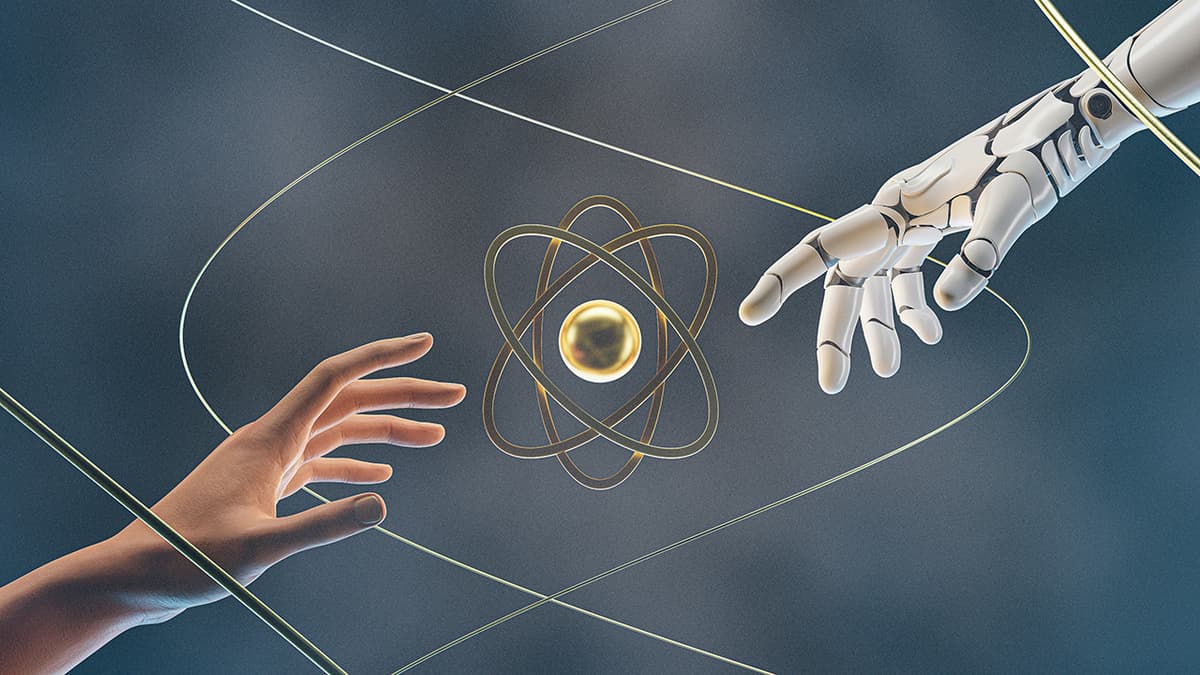Too Many Redirects Error
You click a link, expecting content, but instead, you're confronted with an error message: "This page isn’t working. [Your Website] redirected you too many times." This frustrating scenario is known as the Too Many Redirects error.
Many internet users have faced this obstacle. It often feels like getting trapped in a hall of mirrors, where every turn brings you back to your starting point.
What causes this error?
What Causes Too Many Redirects?
A redirect sends users (and search engines) to a different URL than the one they originally requested. If every redirect leads to another without an endpoint, you face a Too Many Redirects error.
The error can occur for several reasons:
-
Misconfigured Redirection Rules: Inaccurate redirect instructions, often happening during site migrations or changes, lead to loops.
-
Plugin or Theme Issues: Conflicts between plugins and themes in content management systems (CMS) can create redirect loops.
-
Incorrect Server Configuration: Files like
.htaccessfor Apache ornginx.conffor NGINX may have conflicting rules. -
Bad URL Settings in CMS: Incorrect site URL and home URL settings can cause repeated redirects.
-
Third-Party Services Conflict: Discrepancies between third-party service settings and your site’s configurations can result in errors.
Diagnosing the Error
Start by clearing your browser cache and cookies. Sometimes outdated information causes the issue.
If the error persists, check your site’s settings. For CMS users, verify your URL configurations. If those are correct, try deactivating plugins or themes one at a time to identify the source of the error.
When examining server configuration files like .htaccess, proceed carefully. Always back up your files before making changes.
Solving the Redirect Puzzle
Once you identify the cause, address it step by step. For misconfigurations in the CMS, update the URLs. If plugins or themes are the problem, update them or seek assistance from developers.
Server file issues may require technical skills. If uncertain, contact your hosting support team for help.
Test your website after each change to check if the error is resolved. A systematic approach helps identify the issue.
Preventing Future Redirect Issues
To prevent future redirect issues:
- Keep your website, CMS, themes, and plugins updated.
- Back up server configuration files before making changes.
- Implement redirects methodically and test them thoroughly.
- Learn proper redirect rules and best practices.
- Consider a professional website audit to ensure optimal configurations.
With vigilance and routine maintenance, you can reduce the likelihood of encountering the Too Many Redirects error again.
This error is frustrating, but it can be fixed. With a structured approach, even beginners can resolve it. Ensuring a seamless online experience for users is crucial. Keeping your knowledge fresh helps you tackle any redirect challenges efficiently.