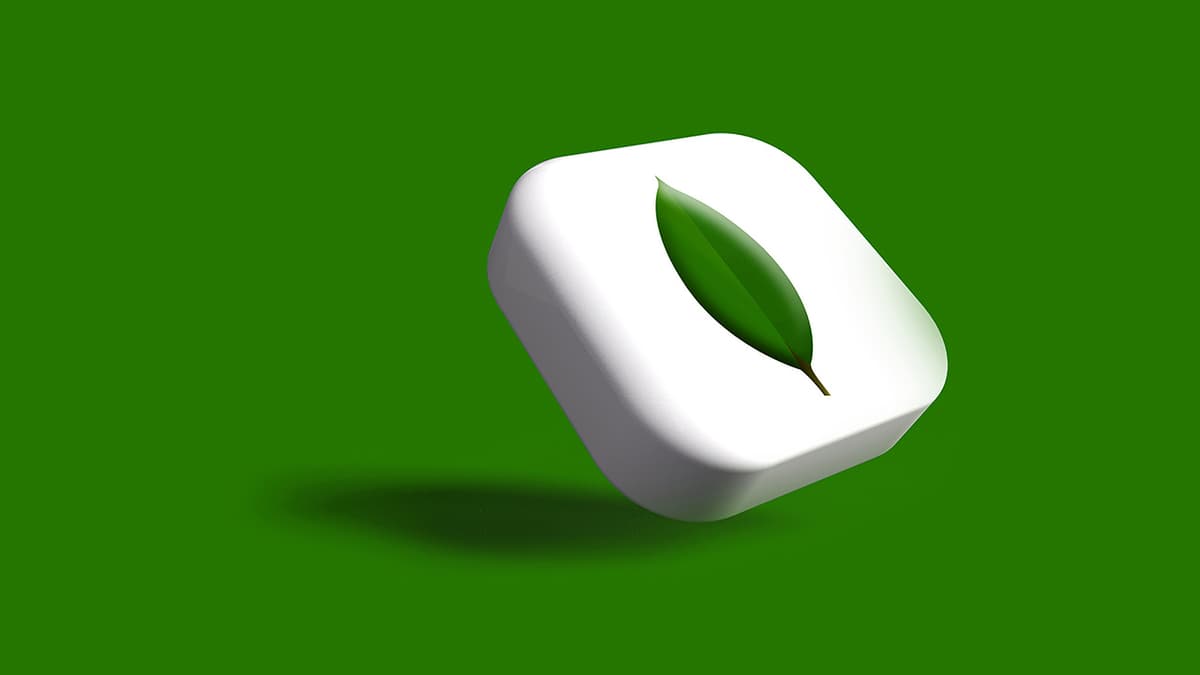Your Essential Guide to Returning a PS5 to Best Buy
Are you considering returning your PlayStation 5 to Best Buy? This guide will help you navigate the return process smoothly.
First, familiarize yourself with Best Buy's return policy. Returning a PS5 requires following specific steps to ensure a successful return.
Step 1: The Great Receipt Hunt
Your receipt is essential for the return process. It serves as proof of your purchase. If you don't have it, don't panic! If you are a member of Best Buy's loyalty program or used a credit card, the store may still locate your purchase.
Step 2: Pack Your Gear
Before heading back to Best Buy, pack your PS5 in its original box along with all original accessories—controllers, cables, and manuals. Missing items may delay or deny your return.
Step 3: The Date Ceremonies
Time plays an important role in the return process. Customers typically have a 15-day window to return a PS5. If you are a Best Buy Elite member, this period extends to 30 days, while Elite Plus members enjoy 45 days. Keep track of your return window.
Step 4: The Pilgrimage to Best Buy
With your package ready and your timeline confirmed, visit your nearest Best Buy. If you need assistance finding a location, use Best Buy's Store Locator. Remember to follow any store safety protocols during your visit.
Step 5: The Initiation of the Return
At Best Buy, approach the customer service desk. Present your PS5, receipt, and explain the reason for your return. Being clear about your intentions will help facilitate the process.
Step 6: Mind the Fine Print in the Scrolls
Be aware of the terms and conditions surrounding returns. Opened, damaged, or contaminated items may incur a restocking fee or may not be eligible for return at all. Keep your product in good condition to avoid complications.
Step 7: The Artful Wait
After your return is processed, the store will refund your purchase using the original payment method—cash, debit, credit, or as store credit.
Step 8: The Emissary Option
If you cannot visit a store due to unforeseen circumstances, you can reach out to Best Buy customer support. Contact them through their website or call 1-888-BEST BUY (1-888-237-8289) for options regarding an at-home return.
Step 9: Savor the Victory, Learn the Lesson
After returning your PS5, reflect on the reason for your return. This information will be valuable for future purchases.
Epilogue: The Adventure Continues
Returning your PS5 does not end your gaming journey. Best Buy offers plenty of options for your next gaming adventure, whether it’s a new console or upgraded equipment.
Armed with this guide, returning your PS5 to Best Buy will be hassle-free. Enjoy your shopping experience and may you find the right gaming gear for your quests!