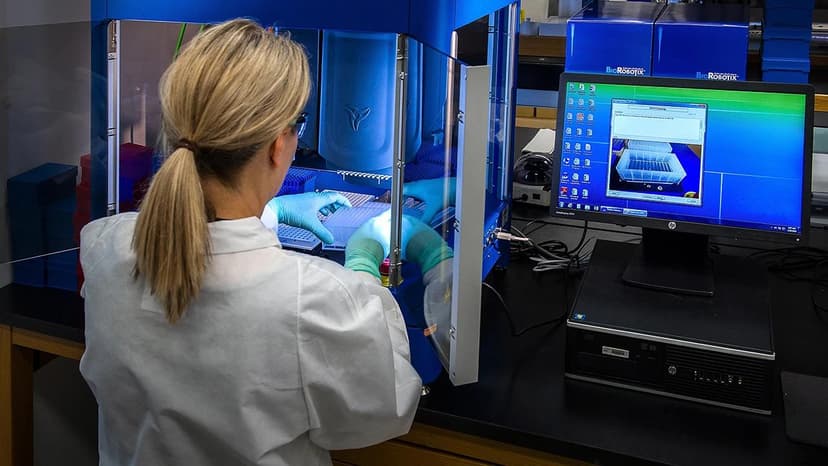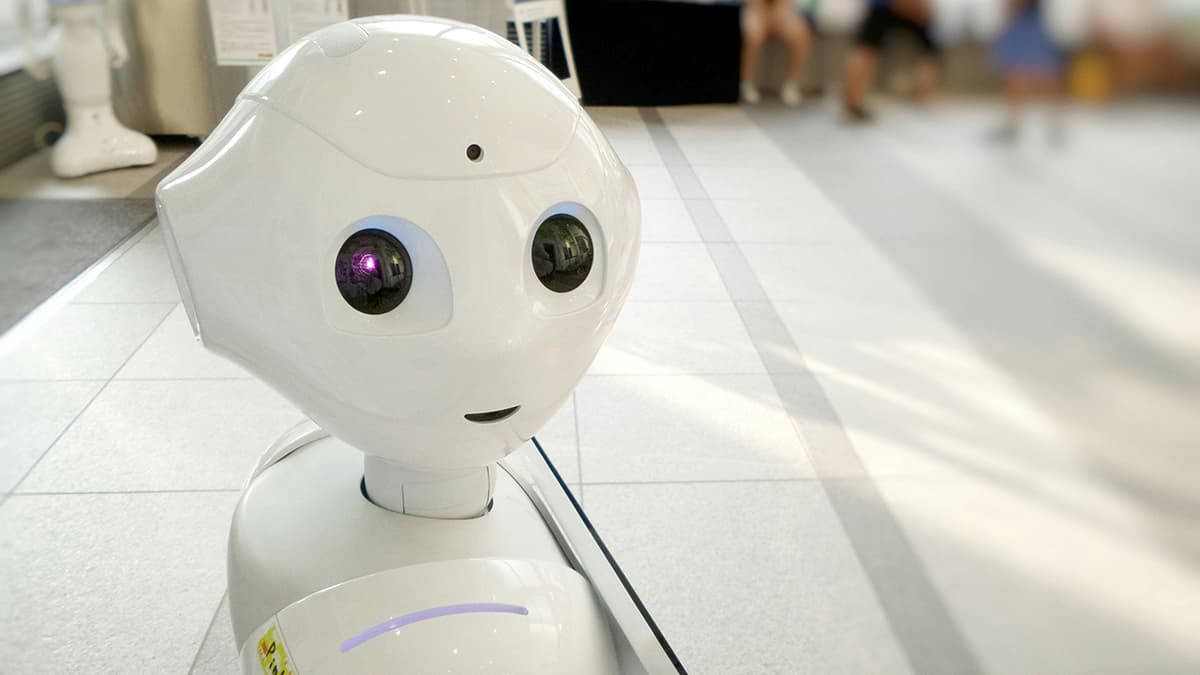Retro Template: Enhancing Agile Practices
Agile methodologies are widely used in software development teams for their focus on collaborative and iterative work. One key element of the agile framework is the retrospective (or retro) meeting. This meeting allows teams to reflect on their recent work and identify areas for improvement. This article explores a retro template that can enhance agile practices and facilitate effective retrospectives.
What is a Retro Template?
A retro template is a predefined structure that guides the retrospective meeting. It includes prompts and questions that help team members reflect on their work, share feedback, and identify actionable items for improvement. Using a retro template helps keep the retrospective focused and productive.
Why Retro Matter
Retrospectives promote a culture of continuous improvement within agile teams. They provide a space for team members to collaborate, share experiences, and learn from successes and failures. By analyzing what went well, what could be improved, and identifying action items, teams can adapt their processes to become more efficient and effective.
Retrospectives typically follow a standard format, making it easier for teams to structure discussions and gather meaningful insights. Here is a commonly used and effective format:
-
Set the Stage: This phase sets the context for the retrospective. The team reflects on the goals of the sprint or project and ensures everyone is aligned, creating a common understanding for productive discussion.
-
Gather Data: In this phase, the team gathers data by reviewing outcomes, metrics, and events from the sprint. This includes examining completed user stories, analyzing trends, and discussing any notable incidents or challenges encountered.
-
Generate Insights: The team collaboratively identifies trends, patterns, and issues from the gathered data. They discuss the root causes of any problems and look for opportunities for improvement. This phase lays the groundwork for generating insights that will drive actionable improvements.
-
Decide What to Do: The team collectively decides on action items to address identified issues. They prioritize these actions based on potential impact and feasibility. The goal is to create a plan that will improve performance in future sprints.
-
Close the Retrospective: This phase involves concluding the retrospective on a positive note. The team reflects on the insights gained and acknowledges contributions. It is essential to capture agreed-upon action items for future reference.
The Importance of Retro Templates
Retro templates offer several benefits. They provide structure and consistency to the retrospective, ensuring that all relevant aspects of work are covered. Templates encourage active participation from team members by offering a clear framework for sharing thoughts. Additionally, they promote a solution-oriented mindset, helping teams identify actionable items for tangible improvements.
Retro Template Recommendations
-
Start, Stop, Continue: This classic template encourages team members to reflect on actions or practices to start, stop, or continue. It allows for a thorough review of team processes and fosters constructive discussions.
-
Glad, Sad, Mad: This template focuses on the emotional aspects of the team's recent work. It prompts members to express what made them feel glad, sad, or mad during the iteration. This approach helps uncover emotions that might hinder productivity and promotes empathy among team members.
Teams can modify these templates to suit their specific needs and circumstances. The key is to create an environment conducive to open and honest discussions.
Tools for Retro Templates
Several online tools can assist teams in implementing retro templates effectively. Here are two popular options:
-
Retrium offers a digital platform specifically for agile retrospectives. It includes customizable retro templates and facilitates discussions among team members.
-
Miro is a versatile online whiteboard tool that allows teams to collaborate in real-time. It provides retro template frameworks that can be customized for an interactive retrospective meeting.
Retro templates are vital for enhancing agile practices by providing structure, promoting engagement, and guiding teams towards actionable improvements. Templates like Start, Stop, Continue and Glad, Sad, Mad are just a couple of examples available. By utilizing retro templates and leveraging online tools like Retrium and Miro, teams can maximize the value of their retrospective meetings, leading to continuous growth and improvement.