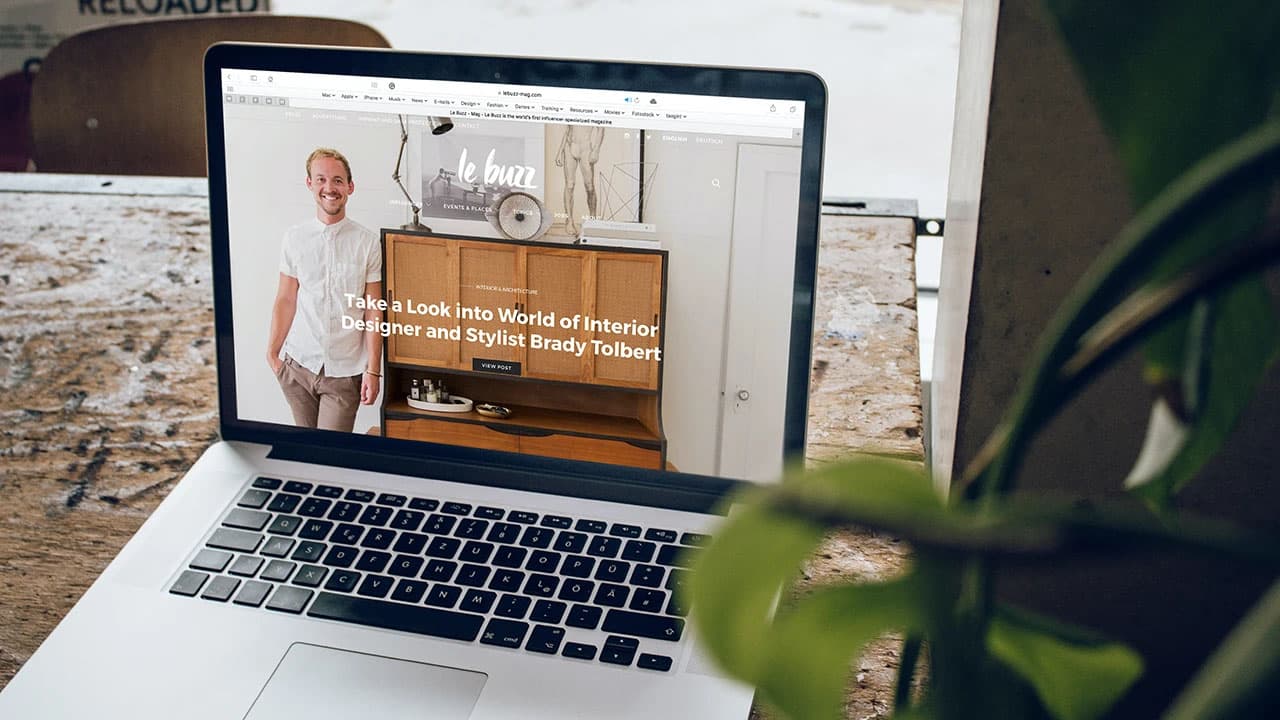PEM Files in the Terminal
PEM files, known as Privacy Enhanced Mail files, serve as a common format for storing cryptographic keys and certificates. They play a pivotal role in secure communication protocols like HTTPS, SSH, and TLS. This article details what PEM files are and how to use them in the terminal.
What is a PEM file?
A PEM file is a text file that contains either a private key or a certificate encoded in Base64. It usually has a .pem or .crt file extension. PEM files are used in the terminal to establish secure connections and to verify the authenticity of remote servers.
Using PEM files in the terminal
1. SSL/TLS Certificates
PEM files are commonly employed with SSL/TLS certificates. When setting up an HTTPS server, you will either generate or obtain an SSL/TLS certificate. This certificate is often provided in PEM format and includes a public key, a private key, and a chain of intermediate certificates.
To use a PEM file for an HTTPS server, specify the paths to the certificate and private key files in your server configuration. For instance, in Nginx, configure the ssl_certificate and ssl_certificate_key directives to point to the respective PEM files.
2. SSH Keys
PEM files are also utilized for SSH (Secure Shell) connections. SSH enables secure remote access to servers and uses public-key cryptography for authentication. To connect to a remote server using SSH, you typically need an SSH key pair, consisting of a private key and a public key.
The private key is often stored in a PEM file on your local machine while the public key is copied to the remote server, added to the authorized_keys file. This setup allows you to authenticate using your private key when connecting to the server.
To use an SSH key stored in a PEM file, specify the path to the private key file when connecting to a remote server with the ssh command. For example:
Bash
PEM files are vital for secure communication in the terminal. Whether setting up an HTTPS server or connecting to remote servers via SSH, knowing how to work with PEM files is important.