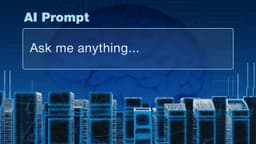NodeJS and AWS S3: A Quick Guide to File Storage
Managing file storage in web applications can often feel complex, but integrating AWS S3 with NodeJS provides a streamlined and powerful solution. This guide offers practical insights and tips based on my experience, showcasing how these tools can simplify your workflow.
Setting Up Your Project
Let's start by installing the necessary AWS SDK for NodeJS. Open your terminal and execute:
Bash
Next, you'll need to configure your AWS credentials. It's crucial to keep these secure and never commit them directly to your repository. A best practice is to utilize environment variables, as shown below:
Javascript
Uploading Files to S3
Uploading files to S3 is a straightforward process. You'll need the file content (as a buffer or stream) and a unique key (filename) to identify it in your bucket. Here's how:
Javascript
Downloading Files from S3
Fetching files from S3 is equally easy. You can retrieve the data as a stream or a buffer, as demonstrated below:
Javascript
Managing File Access with Presigned URLs
S3 provides flexible control over file access. You can grant public access, keep files private, or create temporary access links (presigned URLs) for secure sharing. This example shows how to generate a presigned URL:
Javascript
Error Handling and Robustness
When working with cloud storage, it's vital to handle errors gracefully. Here are some common pitfalls and how to manage them:
- Network Timeouts: Especially during large uploads, network issues can cause failures.
- File Size Limits: S3 has size limits that you should consider and implement in your application.
- Bucket Permissions: Make sure your application has correct access to the desired S3 bucket.
- Invalid File Types: Handle files based on their MIME type to prevent unexpected errors.
Here's an improved safeUpload function demonstrating some error handling:
Javascript
Performance Optimization Best Practices
To optimize the performance of your S3 integration, consider the following:
- Utilize Streams: Process large files by using streams to minimize memory usage.
- Implement Retry Logic: Handle transient errors by using retry logic to ensure reliable uploads/downloads.
- Caching: Cache frequently accessed files to reduce latency.
- Proper File Naming: Adopt meaningful naming patterns for easy management.
- CDN for Delivery: Improve content delivery speed using a CDN like CloudFront.
Monitoring and Maintenance
Keeping an eye on your S3 usage is essential. Consider tracking your bucket size and implementing proper clean-up strategies to control storage costs:
Javascript
This guide provides a starting point for integrating AWS S3 with NodeJS. You can adapt these examples for your specific use cases and explore the full potential of the AWS SDK.