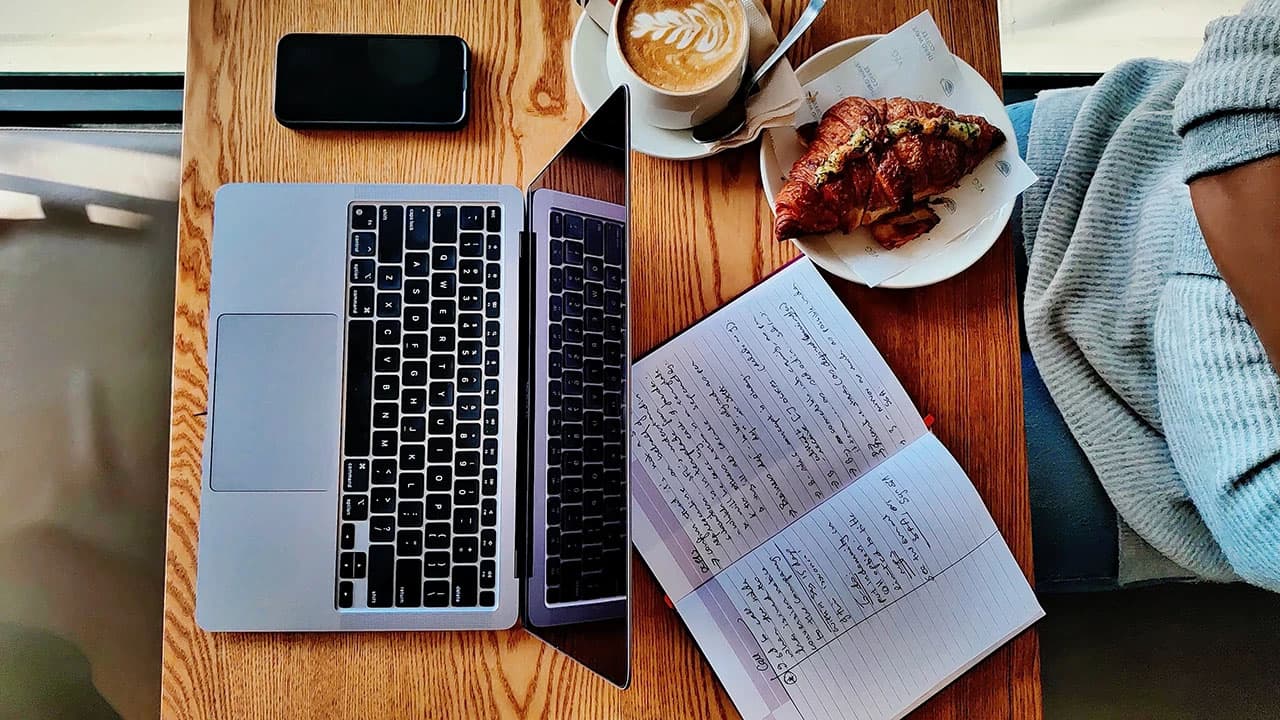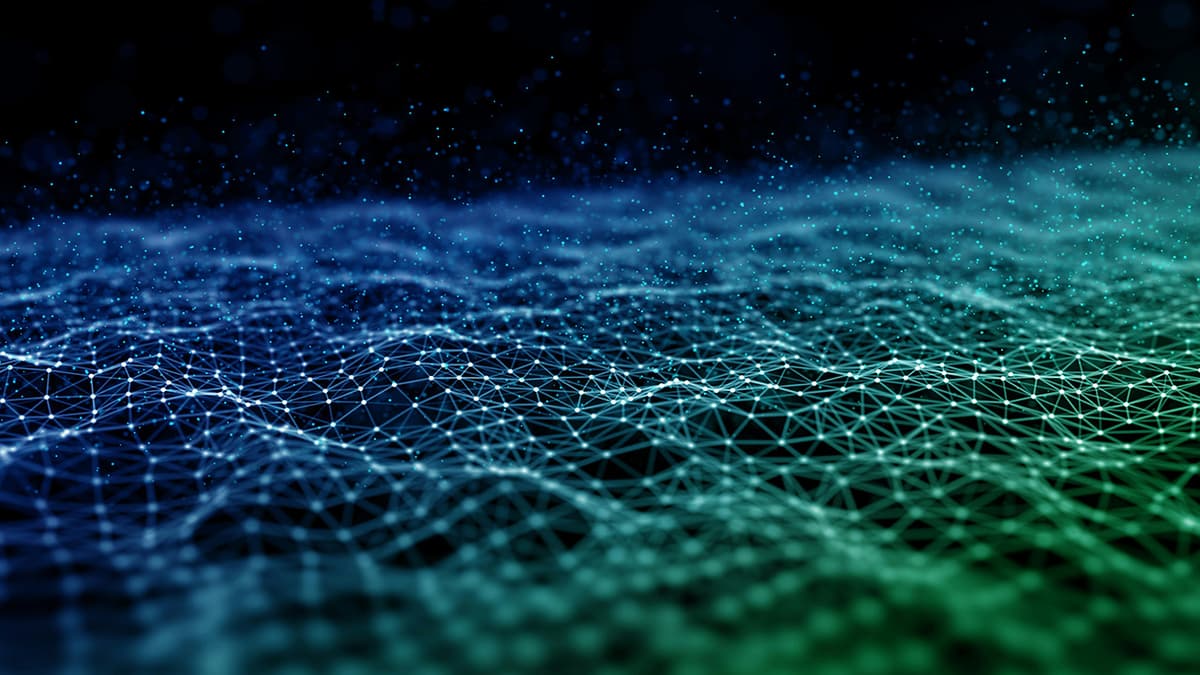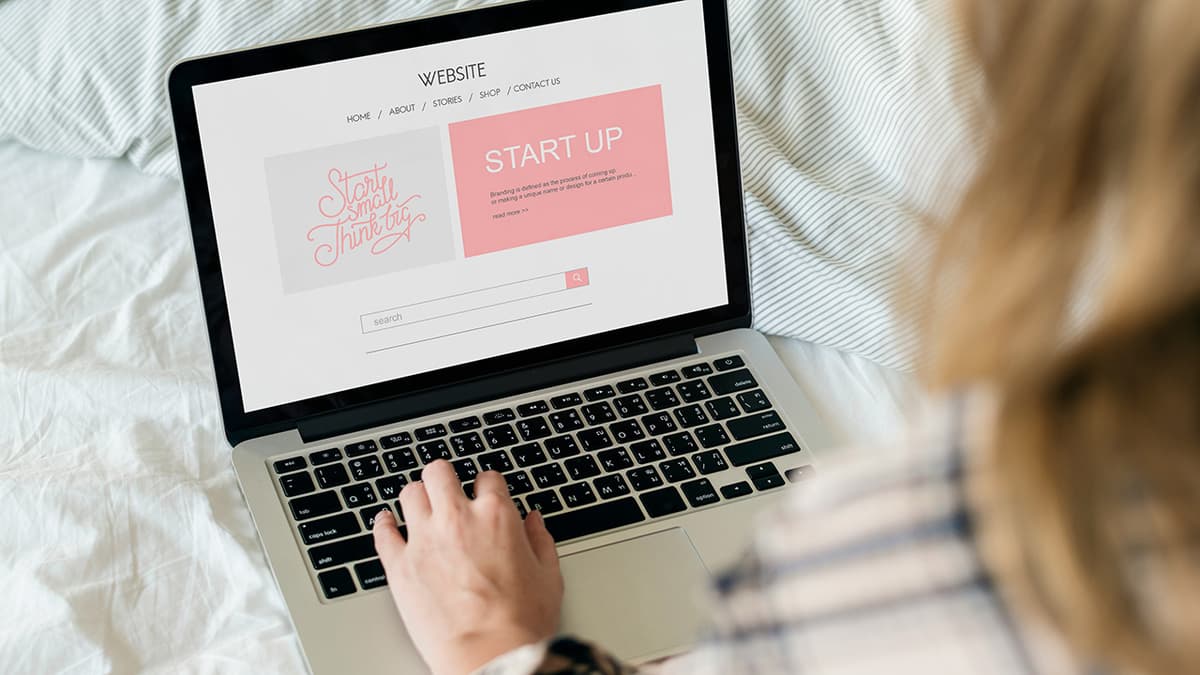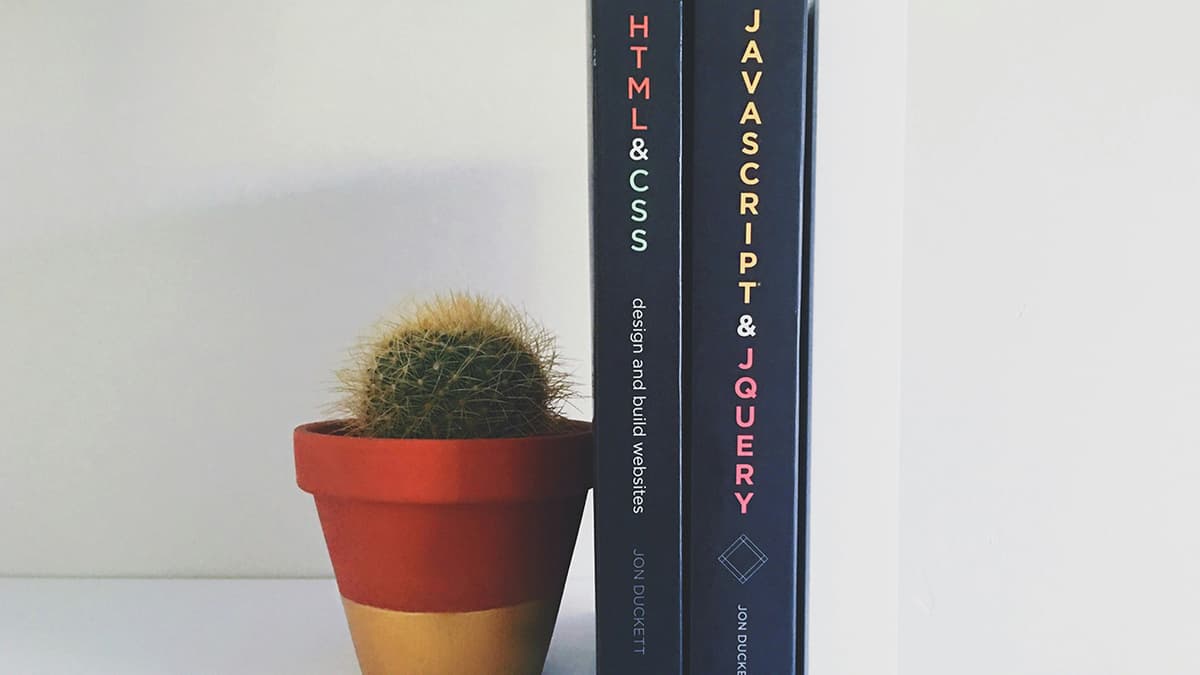Netlify and Node.js: A Powerful Pair
I'm always on the lookout for how to make web development easier and faster, and that's how I bumped into the great combination of Netlify and Node.js. If you're like me, you want to spend more time building cool stuff and less time wrestling with servers and deployment. That's where these two really shine. Let me share my own experience with them, and maybe you’ll find them as beneficial as I have.
What's the Buzz About Netlify?
First off, Netlify. Think of it as a super-friendly hosting service. It's not your typical server setup; it’s all about making things simple. You can connect your Git repository, and every time you push changes, Netlify automatically builds and deploys your site. No more endless FTP uploads or complex configurations. The focus here is on speed and ease. It handles the boring stuff. Now, for static sites, it’s a no-brainer. But what about something more dynamic? That's where Node.js enters.
Node.js: Bringing Dynamism to the Table
Node.js opens doors to building complex web applications. It's a JavaScript runtime that lets you use JavaScript on the server. This means you can have one language for the front and back end. Before I discovered Node.js I usually find myself context-switching, having to deal with different syntax on the front-end using javascript and another for the back-end such python and Go. This, for me, is a big win. You can create APIs, handle databases, and build all sorts of interactive features not possible with just static HTML. When paired with Netlify, the potential expands substantially.
The Magic Connection: Netlify Functions
Netlify offers a feature called "Netlify Functions." These are serverless functions, and that’s where Node.js takes center stage. With these functions, you write Node.js code, and you can deploy it without needing to manage servers. Sounds great, right? It really is.
Instead of setting up and maintaining a whole server for a small feature like an API call or form submission, use a Netlify function. When your site needs the service, Netlify sets up a quick Node.js environment executes your function, and sends the result back to your site.
For example, suppose you need to process form submissions or pull data from an external source, a simple or not-so-simple task. With Netlify Functions, all the server-side coding can remain JavaScript based. Using Node.js within the functions, you can process the data in an easy, efficient way, without leaving or switching to another programming language. This tight integration makes development simpler and faster. You can quickly see results without any server-related complications.
Building a Site with Netlify and Node.js
Let’s say, you're building a site that needs an interactive contact form. With a regular static site, forms are quite complicated. But using Netlify and Node.js, this is greatly simplified. You can use Node.js in a function to process the form submission, send notifications, or store the data in a database. All this happens seamlessly and securely, without the need for constant worrying about the server.
Here is how the basic process would go: you make a standard HTML form and, when submitted, send a request to your Netlify function. This function (written in Node.js) receives the form information, does its magic, and responds. Netlify manages the underlying infrastructure, and you only focus on development.
Why I Like This Combination
I have found a few things incredibly beneficial in using Netlify and Node.js:
- Speed of Development: The workflow is much faster and easier than traditional server-based setups. I can focus on building, and Netlify handles all the deployment tasks.
- Cost-Effective: Netlify's free tier is quite generous, which can be great for small to medium projects, and serverless functions scale, so it can handle a fair number of functions. Pay when traffic increases.
- Simplified Deployment: Deploying is as simple as pushing code to a Git repo. Netlify builds and deploys changes automatically, saving time and frustration.
A Quick Start for You
If this sounds interesting, trying it out isn't difficult. Start with a basic front-end project, set it up on a Github, then link the repository to Netlify. Create a Netlify function (look for the functions directory in your project). Write your Node.js server-side logic for it. Netlify handles the rest.
There's a slight learning curve if you haven't worked with these technologies before, but a lot of good tutorials can help you get started, including Netlify's documentation. Using Netlify Functions, you can quickly start running Node.js code on the server within hours.
Combining Netlify and Node.js changed the way I approach web development. It allows me to concentrate on creating and not dealing with the complicated world of server management. This combination offers the best of both worlds: the power of Node.js and the easy deployment of Netlify. If you're looking for a faster, easier, and more efficient route to creating web applications, I give them my recommendation.