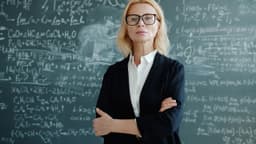Monitoring Errors in Node.js with Sentry
When managing applications built with Node.js, the quest for reliable error tracking and performance monitoring is crucial. If you've ever pulled your hair out searching for bugs or trying to determine what went wrong in your production environment, Sentry may be the perfect solution. It's an open-source platform that allows developers to keep tabs on errors and performance issues, making life easier for both developers and users.
What is Sentry?
Sentry is an error tracking and performance monitoring tool designed to provide real-time insights into application errors and performance issues. Originally launched as a place to catch and log error events, it has evolved into a comprehensive platform that tracks not only errors but also how your applications perform. It supports various programming languages, including JavaScript, Python, PHP, Ruby, and yes, Node.js.
The platform works by integrating directly into your code, capturing unhandled exceptions, and providing detailed reports with stack traces, user information, and even breadcrumbs that show the events leading up to an error. With this kind of data at your fingertips, diagnosing issues gets significantly simpler.
Why Use Sentry in Node.js?
Using Sentry with your Node.js application brings several benefits. First and foremost, it saves time. The quicker you can fix errors, the less downtime for your application and the happier your users will be. With Sentry's user-friendly dashboard, developers can gain insights quickly and take action without sifting through logs manually.
Another significant advantage is its ability to categorize errors. After integrating Sentry, you can view errors sorted by frequency, severity, and user impact. Not all errors are created equal—some may affect only a few users or be easily reproducible, while others might be breaking your application for everyone. Sentry helps you prioritize fixes.
Moreover, Sentry provides helpful alerts. When an error occurs, Sentry can send notifications via email, Slack, or other communication channels. This real-time alerting ensures that the right people are informed immediately, allowing your team to act quickly, leading to faster resolutions.
Setting Up Sentry with Node.js
Integrating Sentry into your Node.js application is straightforward. Here’s a basic guide to get you started.
-
Install Sentry SDK: Start by installing the Sentry SDK via npm. This command will add Sentry to your project.
Bash -
Initialization: Next, you'll need to initialize Sentry in your application. Typically, you’d add this in your main entry file.
Javascript -
Error Monitoring: To capture errors, you can use middleware provided by Sentry or capture errors manually. To set up middleware, just add the following:
JavascriptAfter your routes and before error handling, add:
Javascript -
Capturing Errors: You can also manually send errors to Sentry. For example, within a try-catch block:
Javascript -
Test It Out: Finally, generate a test error to ensure everything is working properly. This can be done by throwing an error in one of your routes.
Utilizing Sentry in your Node.js applications offers a practical way to enhance error tracking and performance monitoring. With its real-time reporting, detailed insights, and user-friendly interface, Sentry can help you catch bugs before they escalate and improve your application's reliability.
In a world where every second counts, ensuring a smooth user experience can set you apart from the competition. Don’t leave your application’s health to chance; harness the power of Sentry to keep your Node.js apps running smoothly.