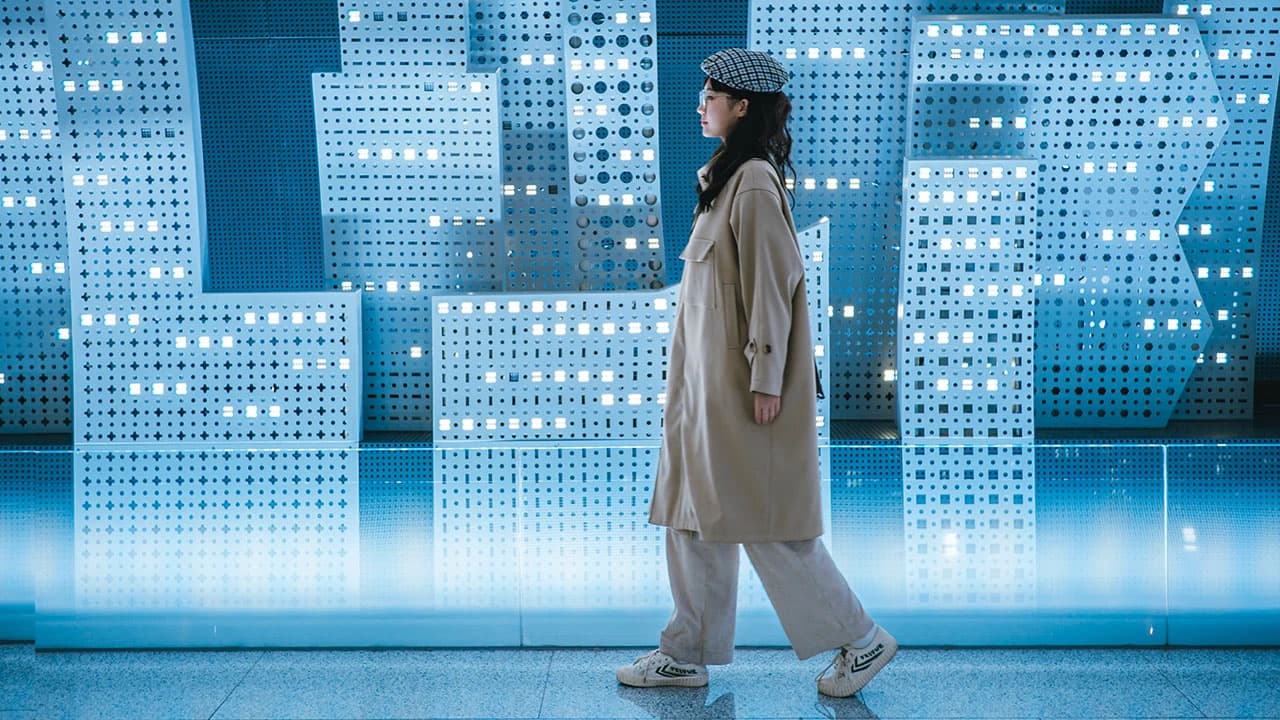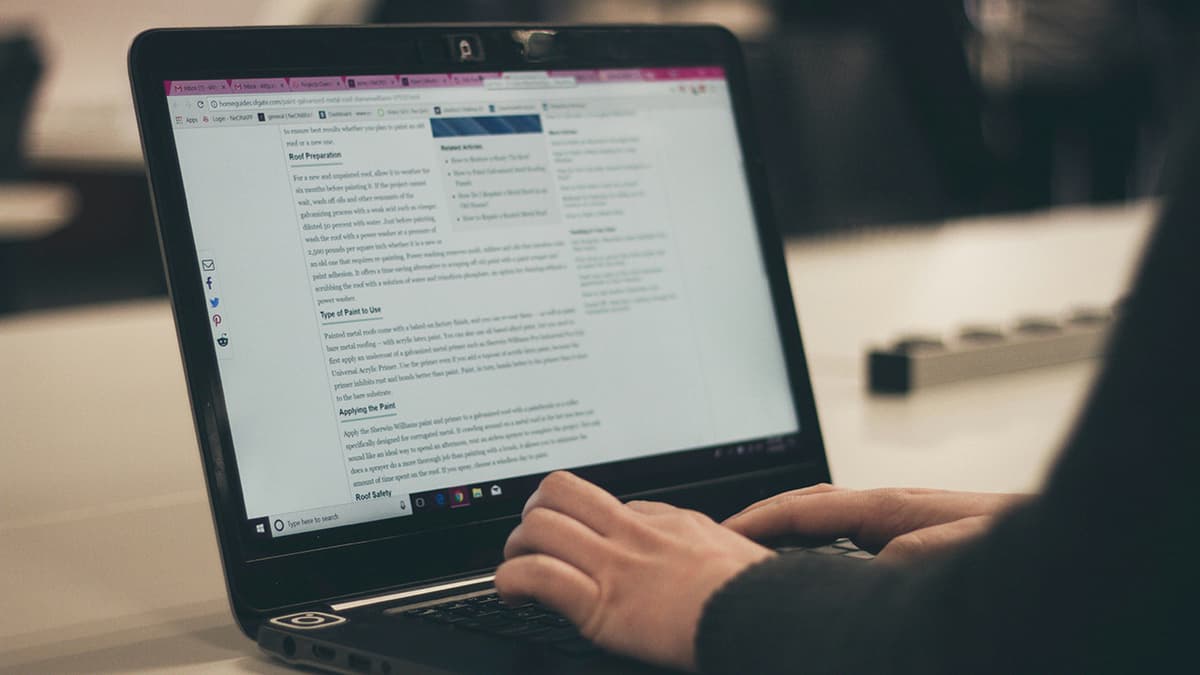Mailgun NPM: Your Email Sending Powerhouse
Email, that ever-present communication method, remains a cornerstone of how we interact online. For developers, sending emails from applications is a common task, and that's where packages like Mailgun's npm module shine. This is a write-up about my experiences using it and why you might consider it for your projects.
Getting Started with Mailgun
Setting up Mailgun is fairly straightforward. You will need Mailgun credentials, an API key, and the domain set up in your Mailgun account. Once that is done, bringing Mailgun to your Node.js project is just a matter of running npm install mailgun-js. This command fetches the necessary package, placing it within your node_modules folder. Now you are ready to begin. The initial setup is a small hurdle for the sending capabilities ahead.
Sending Your First Email
Sending an email with Mailgun's npm package is as simple as writing a few lines of JavaScript code. You initialize the Mailgun client, define the email parameters like sender, recipients, subject, and message body, then actually send the email. The structure is clear, making it easy to understand the different parts and how they interact.
Javascript
This code shows a basic email send demonstrating the power of this method. You can see that the process is quite clean. The response is in a callback function, which helps indicate if something went wrong or if your email arrived successfully. You can tweak the code for other methods of sending to suit your use case.
Diving Deeper into Customization
While sending a plain text email is a good starting point, this package allows for more intricate email structures. You can create emails with HTML content and include attachments. This opens the door to creating branded emails complete with rich styles. The process remains uncomplicated because the package provides the necessary tools. You are provided with a data structure where you can specify these needs.
Handling Errors and Tracking
There are possibilities that an email might fail to send or go misrouted. This package offers solid error-handling systems. You can capture errors during email sending and log them for later debugging. This is useful to analyze and pinpoint the cause of any problem. The package helps keep good track of what is happening to your emails. It also has options for tracking opens and clicks, which can be useful to figure out how your emails are working.
Managing Lists and Subscribers
Mailgun provides tools for list management, which can be accessed using the npm package. This provides ways to handle subscribers, send email to groups, and remove people from lists, directly from your app. This saves time and provides a central place to manage all things email instead of doing everything manually. It can make email marketing smooth and efficient.
Why I Choose This Package
I chose the Mailgun npm package as my preferred method for sending transactional emails because it is simple, yet powerful. It provided a complete set of methods for everything I need. It's easy enough for a beginner to quickly get started with and it supports plenty of features that experts could use. Its dependable and helps you be in good control of what you do. The documentation and community support help with any problem that might turn up. I prefer this package because it lets me focus on building my applications, free from having to worry much about email delivery.
Making Your Project Better
Using Mailgun's npm module has many advantages such as faster email delivery, better reliability, and reduced maintenance. It takes away the stress of building your own email system. You can take an existing app and add its email sending power fairly easily. This results in a better experience for anyone on the receiving side of the electronic messages sent. It can also improve your brand by sending well formatted emails.
Using the Mailgun npm package is a smart move for any developer. It keeps a consistent and solid email function in your application, so you can focus on different coding challenges that you have in front of you. This package takes away the difficulty of managing email services.