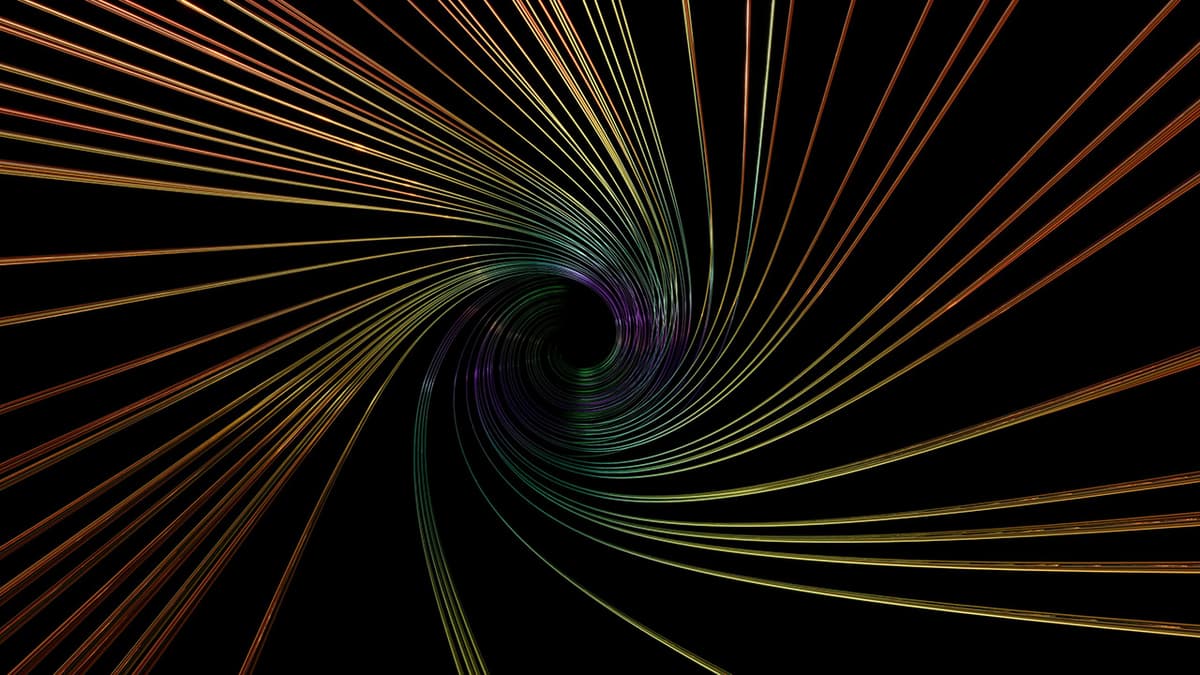JavaScript for React
JavaScript is the backbone of modern web applications, and React is one of the most powerful libraries for building user interfaces. Combining these two can lead you to create highly dynamic, responsive, and efficient web applications. This article aims to unravel how JavaScript powers React and provides practical code examples to illustrate how you can use them together effectively.
The Relationship Between JavaScript and React
JavaScript is a versatile programming language that allows developers to create dynamic web content. React, on the other hand, is a JavaScript library for building user interfaces. At its core, React relies on JavaScript for manipulating the DOM (Document Object Model), managing state, and handling events. Understanding JavaScript is crucial for mastering React because it underpins its fundamental concepts and features.
JSX: The Perfect Blend
One of the first things you encounter in React is JSX, a syntax extension that allows you to write HTML-like code within JavaScript. It’s worth noting that JSX is not valid JavaScript out of the box: it needs to be transpiled using tools like Babel. JSX makes your code more readable and keeps your UI markup and logic intertwined.
Here’s a simple example:
Jsx
In this snippet, JSX allows you to write HTML-like tags directly within your JavaScript function. When Welcome is called, it renders an h1 element that incorporates the name prop dynamically.
Handling State
State management is essential for creating interactive applications. In React, state is held in components and can be manipulated through the useState hook or class-based state management.
Using useState in a functional component:
Jsx
Here, useState initializes the count state variable to 0. The setCount function updates the state, and React ensures that the component re-renders whenever the state changes.
Props and Component Composition
Components in React can be composed and passed data through props. This makes it possible to create complex UIs from simple components. Props are read-only, meaning that a component cannot modify its own props.
Example with props:
Jsx
The Avatar component receives user props and uses them to render an image and text, demonstrating the seamless integration of JavaScript data handling within React's component hierarchy.
Event Handling
JavaScript's event system is another feature that seamlessly integrates with React. You can handle events like clicks, form submissions, and key presses with ease using event handlers.
Jsx
In this example, the handleClick function is triggered when the button is clicked. React's event handling system mirrors the JavaScript event system, making it intuitive for developers familiar with JavaScript.
Lifecycle Methods
Lifecycle methods are hooks that allow you to run code at specific times in a component's life. They make it possible to perform actions such as data fetching, DOM manipulation, or subscription before a component mounts and unmounts.
With functional components, you can use useEffect to achieve similar results:
Jsx
In this snippet, useEffect runs after the component renders. The empty array as the second argument ensures that it only runs once, mimicking componentDidMount in class components.
Useful Resources
For more detailed information:
- React Documentation: The official React documentation is an excellent resource.
- JavaScript Info: A comprehensive guide to modern JavaScript.
- MDN Web Docs: Mozilla's documentation for JavaScript.
Combining JavaScript and React can elevate your web development skills. Once you’re comfortable with JavaScript’s core concepts, you'll find React to be an immensely powerful tool for building dynamic web applications. With practice and exploration, you can leverage the true potential of the dynamic duo that is JavaScript and React.