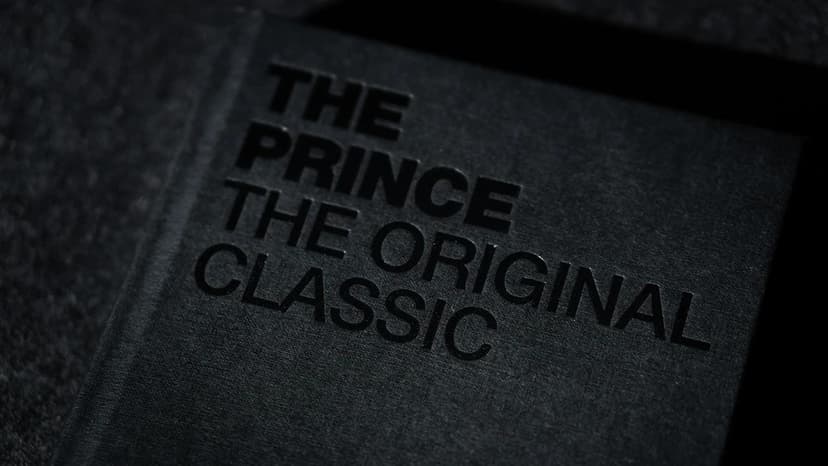Is it Worth Switching from Google Workspace to AWS WorkMail?
Making decisions about your business tools can feel like choosing the right path in a forest. Each direction has its own unique advantages and potential pitfalls. In this case, we're examining whether it's worth trading the familiar terrain of Google Workspace for the promising path of AWS WorkMail. Both Google and Amazon are giants in the tech industry, and their products are used globally. Google Workspace is known for its simplicity, integration, and powerful suite of applications, while AWS WorkMail promises enhanced security, configurability, and seamless integration with other Amazon Web Services.
Understanding Google Workspace
Before considering a switch, it's important to understand what you have in hand. Google Workspace, previously known as G Suite, is a robust suite that includes Gmail, Google Drive, Google Docs, Google Sheets, Google Slides, Google Meet, and more. Each of these apps is designed to work together seamlessly, enhancing productivity and collaboration. With storage solutions, communication tools, and file-sharing options bundled together, users find it easy to navigate and use the platform.
One of the standout features of Google Workspace is its email service, Gmail. Known for its user-friendly interface, robust spam filtering, and integrated features with Calendar and Contacts, Gmail has become a true powerhouse in business communications.
A Glimpse into AWS WorkMail
Amazon's AWS WorkMail also offers a compelling email and calendar platform. It's a secure, managed business email service that works with existing desktop and mobile email clients. AWS WorkMail integrates seamlessly with Microsoft Outlook, making it easy for users who are accustomed to Outlook's interface.
WorkMail prides itself on its security features, which include encryption of email at rest and in transit using keys you control. This means businesses have more oversight and control over their data. Additionally, it allows for seamless integration with other AWS services, opening up a plethora of possibilities for customization and automation.
Weighing the Pros and Cons
Pros of Google Workspace
-
User-Friendliness: Google Workspace is known for its intuitive and easy-to-use interface. Employees can quickly adapt to it, reducing training time and costs.
-
Collaboration: Real-time collaboration tools like Google Docs, Sheets, and Slides are unparalleled. They allow multiple users to work on the same document simultaneously.
-
Integration with Google Products: Google Workspace integrates effortlessly with other Google services such as Google Meet, Google Keep, and Google Tasks. This creates a cohesive and streamlined working environment.
-
Affordable Pricing: Google Workspace offers several pricing tiers, making it accessible for small to medium-sized businesses.
Pros of AWS WorkMail
-
Security: AWS WorkMail offers advanced security features, including encryption and data control. This is critical for businesses that handle sensitive information.
-
Customization and Flexibility: AWS services are known for their flexibility. WorkMail can be integrated with other AWS services to create custom workflows and solutions.
-
Integration with Outlook: For businesses heavily reliant on Microsoft Outlook, AWS WorkMail's seamless integration can be a significant advantage.
-
Data Residency: WorkMail allows businesses to choose the AWS Region where their data is stored, offering more control over data residency.
Cons of Google Workspace
-
Data Control: While Google ensures data security, businesses have less control over data residency compared to AWS.
-
Limited Integration with Non-Google Products: For companies using a variety of software tools outside the Google ecosystem, integration can sometimes be challenging.
Cons of AWS WorkMail
-
Complexity: AWS WorkMail and other AWS services can be overwhelming for users unfamiliar with Amazon's ecosystem.
-
Less Intuitive Interface: Compared to the sleek and simple design of Google Workspace, some users may find AWS WorkMail less user-friendly.
-
Higher Costs for Advanced Features: Amazon's pay-as-you-go model can become expensive as you scale up or require more advanced features.
Making the Switch: Factors to Consider
Current Workflow
Examine your current workflow. Are you and your team heavily dependent on Google's suite of tools? If so, the shift might involve a steep learning curve. On the flip side, if you already use a variety of AWS services, the transition may be smoother and more integrated.
Security Requirements
Consider the nature of your business and the sensitivity of your data. AWS WorkMail’s robust security features might be a deciding factor if data control and encryption are top priorities.
Budget
While both platforms offer flexible pricing plans, consider the long-term costs. Google's slight edge in affordable tiers might appeal to smaller businesses, whereas larger enterprises might find value in AWS’s customizability and security, justifying the costs.
Integration Needs
Evaluate the other tools and services your business relies on. If your company uses a lot of AWS services or Microsoft products, AWS WorkMail might integrate more seamlessly into your existing systems.
Switching from Google Workspace to AWS WorkMail is not a decision to be made lightly. It depends heavily on your business’s specific needs, goals, and current infrastructure. Google Workspace offers unparalleled ease of use, efficient collaboration tools, and competitive pricing. On the other hand, AWS WorkMail shines in security, customization, and integration with other AWS services.
Thoroughly assess your company’s requirements, and choose the solution that aligns best with your objectives. Change, while challenging, can also lead to significant improvements and opportunities for growth.