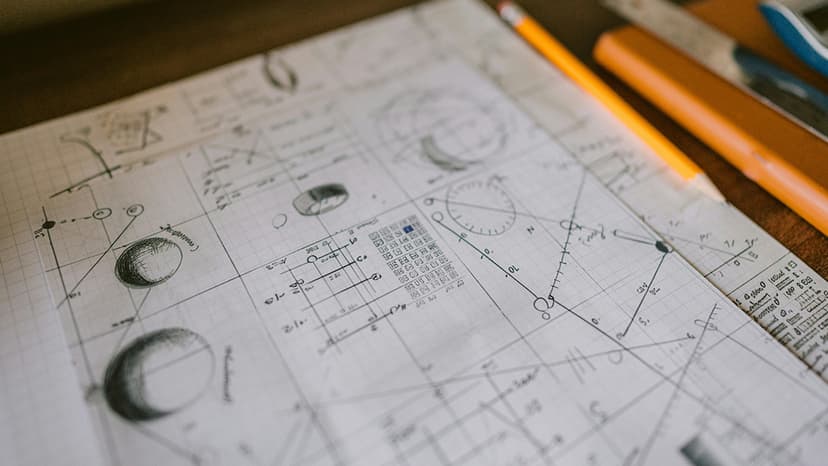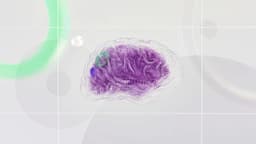How to Use React Lazy Loading
React Lazy Loading improves the performance of React applications by loading components only when needed. This reduces initial load time and enhances user experience. This article explains how to implement lazy loading in React applications.
What is Lazy Loading?
Lazy loading is a technique where resources like components, images, or data are loaded only when required. In React, lazy loading allows for dynamic import of components, meaning they are loaded on-demand rather than upfront.
Why Use Lazy Loading?
Lazy loading offers several benefits to React applications:
-
Improved Performance: Loading components only as needed significantly reduces initial load times, resulting in a faster and more responsive application.
-
Reduced Bundle Size: Lazy loading splits the application into smaller chunks, helping users download only necessary resources, which leads to a smaller bundle size.
-
Better User Experience: Users can interact with the application more quickly, as only essential components load initially, creating a smoother experience.
Implementing Lazy Loading in React
To implement lazy loading in a React application, use the React.lazy function for dynamic imports. Follow these steps:
-
Identify the components you want to lazy load. These are usually large or infrequently used components.
-
Wrap the import statement of the component with the
React.lazyfunction. For example:Javascript -
Render the lazy-loaded component using the
Suspensecomponent from React. TheSuspensecomponent handles the loading state and displays a fallback UI during loading. For example:Javascript -
In this example, the
fallbackprop of theSuspensecomponent specifies the fallback UI during the lazy component's loading phase. You can customize this UI to match your application's design. -
Build and run your React application. The lazy-loaded component will only load when required, enhancing performance.
Considerations and Limitations
While lazy loading enhances performance, consider the following points:
-
Lazy loading is most effective for larger or infrequently used components. Smaller or frequently used components may not benefit significantly.
-
Lazy-loaded components should be isolated and self-contained to ensure proper behavior. Dependencies within lazy-loaded components should also be imported dynamically.
-
Introducing lazy loading can add complexity to your codebase. Balance the benefits with increased complexity.
-
Lazy loading is supported in React 16.6 and above. Upgrade if you are using an older version to utilize this feature.
React Lazy Loading is effective for improving performance by loading components when needed. Implementing lazy loading can reduce initial load time, decrease bundle size, and enhance user experience. Consider the limitations and apply lazy loading strategically for the best results in your React projects.