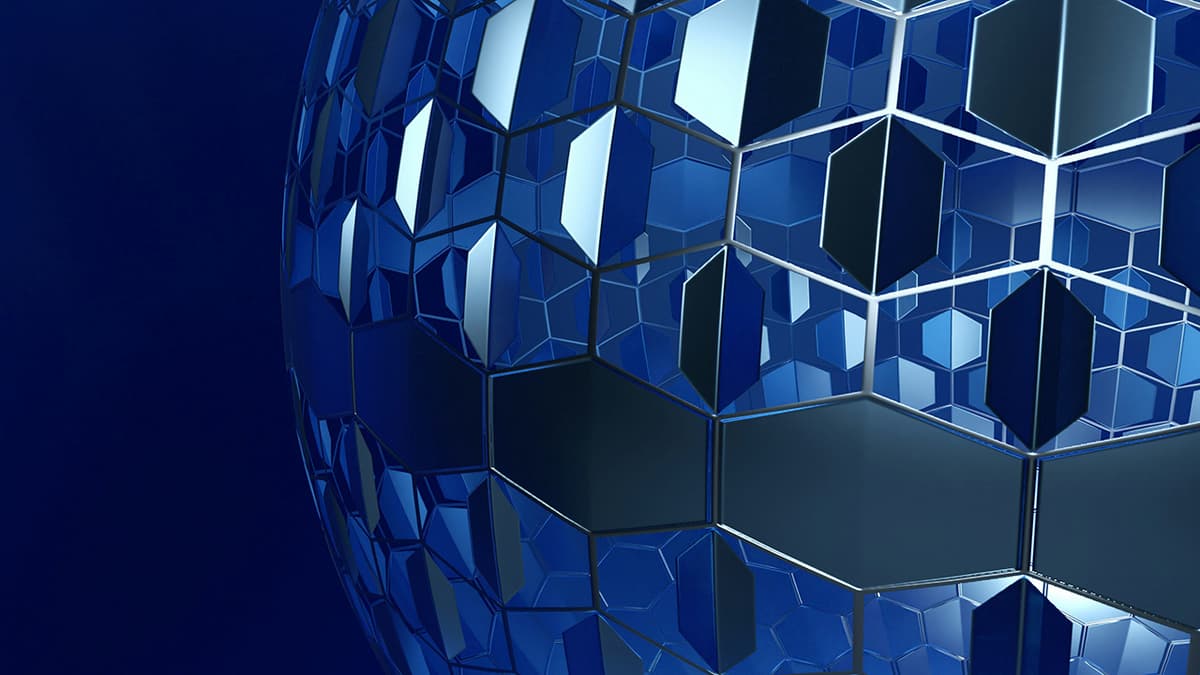How to Use NOLOCK in Entity Framework: A Guide for Developers
Are you a developer looking to optimize your Entity Framework queries by using the NOLOCK hint? If so, you're not alone. This frequently asked question often arises when developers seek to improve the performance of their database operations. In this guide, we will explore what the NOLOCK hint is, how it can be used in Entity Framework, and best practices for implementing it in your projects.
Understanding the NOLOCK Hint
First things first, let's clarify what the NOLOCK hint actually does. When you use the NOLOCK hint in a SQL query, you are essentially telling the database engine to ignore any locks that are currently in place. This can be beneficial in scenarios where you are willing to sacrifice transaction consistency in favor of improved query performance.
In the context of Entity Framework, NOLOCK can be utilized to prevent locking of rows during READ operations, thus potentially reducing contention and improving query speed. However, it's important to note that using NOLOCK can also introduce the risk of reading uncommitted data, so careful consideration is required before implementing it.
Implementing NOLOCK in Entity Framework
To apply the NOLOCK hint in Entity Framework, you can leverage the FromSqlRaw method to execute a raw SQL query with the hint included. Here's an example to demonstrate this:
Csharp
In this snippet, YourEntity represents the Entity Framework entity you are querying, and the FromSqlRaw method allows you to specify a raw SQL query to retrieve the data. By including the WITH (NOLOCK) hint in the query, you instruct the database engine to use the desired locking behavior.
Best Practices for Using NOLOCK
While the NOLOCK hint can offer performance benefits, it's essential to exercise caution when utilizing it in your projects. Here are some best practices to keep in mind:
Limit Use to Read-Only Operations
NOLOCK should generally be reserved for READ operations where maintaining strict transaction consistency is not critical. Avoid using NOLOCK in transactions that involve data modifications to prevent potential data integrity issues.
Monitor for Unintended Consequences
By bypassing locks, NOLOCK can expose your queries to non-repeatable reads and other concurrency anomalies. It's crucial to monitor your application for any unexpected behavior or data inconsistencies that may arise from using the hint.
Consider Alternative Optimization Techniques
Before resorting to NOLOCK, explore other optimization strategies such as index tuning, query restructuring, or caching mechanisms. These approaches can often yield performance improvements without sacrificing data integrity.
Document the Use of NOLOCK
If you decide to incorporate NOLOCK in your codebase, make sure to document the reasons for its implementation and the specific queries where it is applied. This documentation will help future developers understand the rationale behind the choice and mitigate potential confusion.
The use of the NOLOCK hint in Entity Framework can be a powerful tool for enhancing query performance under the right circumstances. By understanding its implications, implementing it judiciously, and following best practices, developers can leverage NOLOCK effectively to optimize their database operations.
Next time you find yourself pondering the use of NOLOCK in Entity Framework, remember to weigh the benefits against the risks and proceed with caution. With the right approach, NOLOCK can be a valuable asset in your optimization toolkit.