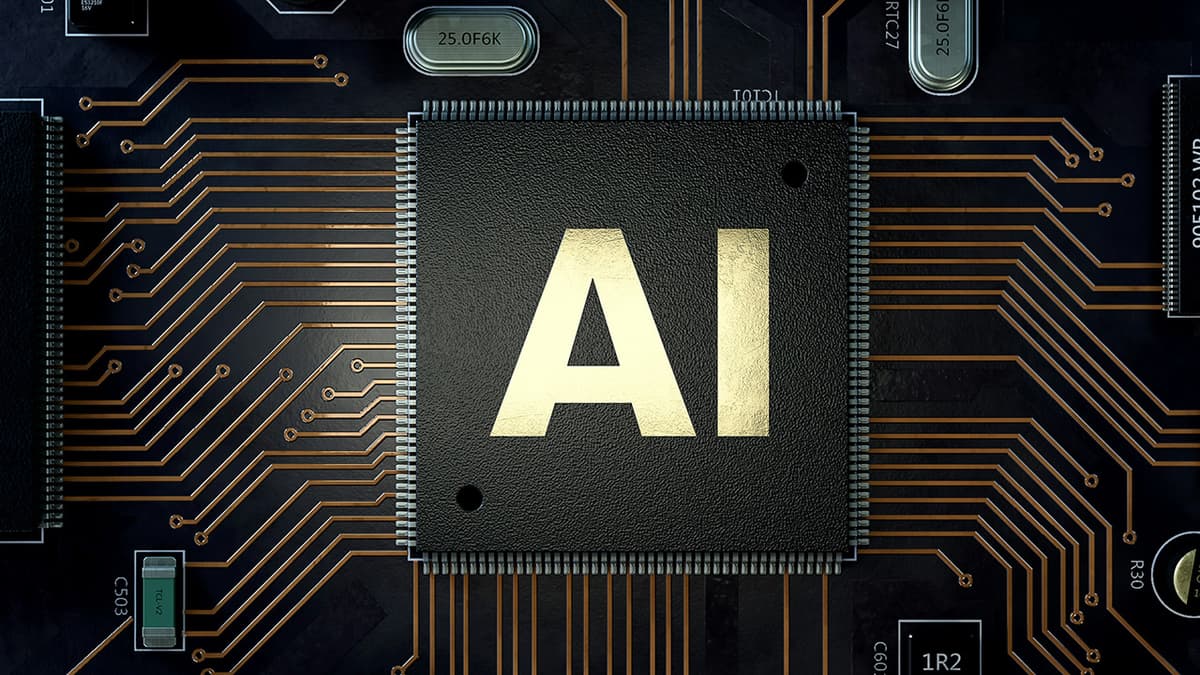Harnessing Your MacBook for Machine Learning Mastery
Machine learning (ML) is a fascinating field of artificial intelligence that's responsible for some of the most innovative technologies today, from self-driving cars to personalized medicine. As a MacBook user, you might wonder how your sleek device can be part of this revolution. Good news: Your MacBook is more than capable of running machine learning tasks efficiently. Here’s a step-by-step guide to turning your MacBook into a machine learning powerhouse.
Step 1: Prepare Your MacBook
First and foremost, ensure that your MacBook is ready for the heavy lifting. Machine learning can be resource-intensive, so a well-maintained machine is crucial. Ensure your operating system is up to date, which, for a MacBook, means checking if you’re on the latest version of macOS. You can do this by clicking on the Apple menu and selecting 'About This Mac.' Updates not only enhance security but also improve compatibility with software and tools you’ll need for ML.
Besides system updates, consider upgrading your RAM if your machine supports it and you plan on working with large datasets or complex algorithms that may require more memory. Also, having at least 15-20GB of free storage space is advisable to avoid performance bottlenecks.
Step 2: Install Python
Machine learning, by and large, runs on code with Python being the most popular programming language due to its simplicity and the vast availability of libraries and frameworks. To install Python on your MacBook, the easiest path is through the Homebrew package manager. If you haven't installed Homebrew yet, open your Terminal and paste:
Bash
After installing Homebrew, you can install Python by typing:
Bash
This command installs Python and its package manager, pip, which is essential for handling Python libraries.
Step 3: Set Up a Virtual Environment
Before diving into installing libraries, setting up a virtual environment is wise. A virtual environment allows you to manage dependencies and versions specific to a project without affecting global settings. You can create a virtual environment by running:
Bash
Replace ‘mymlenv’ with whatever you wish to name your environment.
Step 4: Install Machine Learning Libraries
With your virtual environment activated, start installing the libraries you’ll need. The beauty of Python lies in its rich ecosystem of libraries that simplify machine learning tasks. Here are a few essential ones:
- NumPy: Provides support for large, multi-dimensional arrays and matrices.
- Pandas: Ideal for data manipulation and analysis.
- Matplotlib: Useful for plotting graphs and visualizing data.
- Scikit-Learn: A simple and efficient tool for data mining and data analysis.
- TensorFlow or PyTorch: Powerful libraries for deep learning.
You can install these libraries using pip. For example:
Bash
Step 5: Use Jupyter Notebooks
Jupyter Notebooks offer an interactive coding environment where you can write and execute code, add annotations, and visualize data. To install Jupyter:
Bash
Launch Jupyter by typing jupyter notebook in your terminal, and use your web browser to write and run Python code. This tool is incredibly useful for experimenting with ML models and data sets.
Step 6: Start a Machine Learning Project
Now that you’ve set up your environment, it’s time to start a project. A good starting point is to pick a dataset and try to build a simple model. The UCI Machine Learning Repository or Kaggle offer tons of datasets you can use for practice.
A typical ML project workflow might look like this:
- Data Collection: Gather the data.
- Data Cleaning: Process the data to remove inconsistencies or errors.
- Feature Selection: Choose which attributes of the data are relevant.
- Model Training: Use a machine learning algorithm to train your model.
- Model Evaluation: Assess how well your model is performing.
- Model Improvement: Refine your model based on evaluation metrics.
- Deployment: Implement the model in a real-world environment.
Step 7: Explore Advanced Resources
As you grow more confident in managing basic projects, consider exploring more complex aspects of machine learning. Dive into deep learning, neural networks, or even machine learning production pipelines. Resources like online courses, tutorials, and community forums are invaluable for learning and improvement.
Utilizing a MacBook for machine learning is entirely feasible and can be very rewarding. Whether you’re a student, professional, or enthusiast, the capabilities within your MacBook, combined with Python and its libraries, provide a robust platform for delving into machine learning. Get started, stay curious, and keep learning—the field of machine learning is vast and ever-evolving.