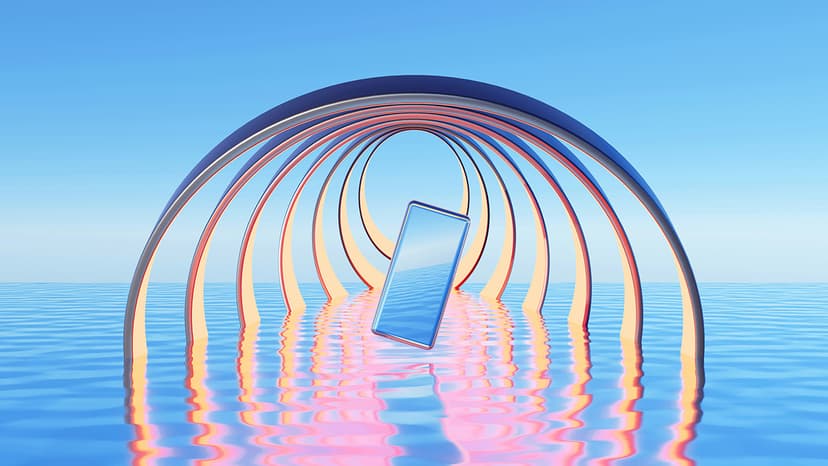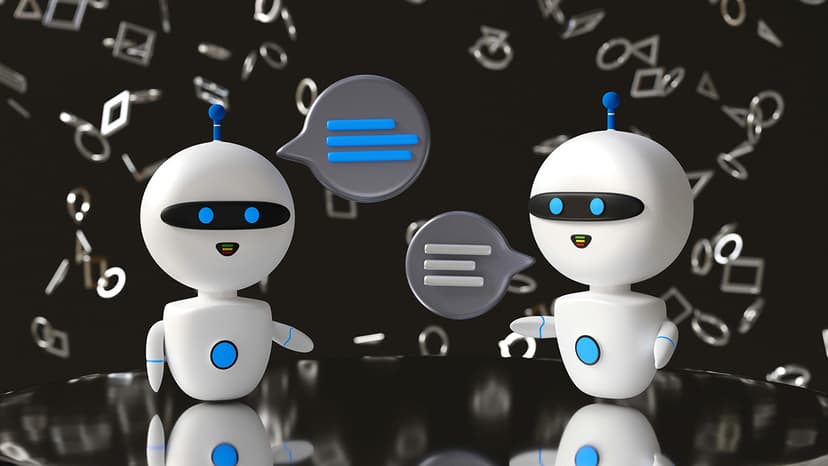How to Use Arrays in PHP Like a Pro
Arrays are an essential part of programming in PHP, allowing you to store and manipulate multiple values within a single variable. Despite being a fundamental concept, mastering arrays can often be a daunting task for beginners. In this article, we will cover everything you need to know about using arrays effectively in PHP, from basic operations to more advanced techniques.
What is an Array in PHP?
In PHP, an array is a data structure that can store multiple values under a single variable name. These values can be of any data type, including integers, strings, booleans, or even other arrays. Arrays in PHP are incredibly versatile and can be used in a wide range of applications, from simple list storage to complex data structures.
Creating Arrays
There are several ways to create arrays in PHP. The most common method is to use the array() function, which allows you to define an array with a list of values:
Php
You can also create an array using the square bracket syntax introduced in PHP 5.4:
Php
Another way to create an array is by assigning values to specific keys:
Php
Accessing Array Elements
Once you have created an array, you can access individual elements by their index or key. In PHP, array indices are zero-based, meaning the first element has an index of 0, the second element has an index of 1, and so on.
Php
Looping Through Arrays
One of the most common tasks when working with arrays is iterating through all the elements. PHP offers several loop constructs that make it easy to traverse arrays:
1. Foreach Loop
The foreach loop is particularly useful for iterating over arrays in PHP. It automatically assigns the value of each element to a variable for easy access:
Php
2. For Loop
You can also use a traditional for loop to iterate through arrays by using the array length as a boundary condition:
Php
3. While Loop
While loops can also be used to traverse arrays, although they are less commonly used for this purpose:
Php
Array Functions
PHP provides a wide range of built-in functions for working with arrays. Here are some of the most commonly used functions:
1. count()
The count() function returns the number of elements in an array:
Php
2. array_push()
The array_push() function adds one or more elements to the end of an array:
Php
3. array_pop()
The array_pop() function removes and returns the last element of an array:
Php
4. array_merge()
The array_merge() function merges one or more arrays into a single array:
Php
5. array_slice()
The array_slice() function returns a slice of an array based on a specified range:
Php
Multi-Dimensional Arrays
In PHP, you can also create multi-dimensional arrays, which are arrays within arrays. This allows you to represent more complex data structures:
Php
Accessing elements in a multi-dimensional array follows a similar syntax:
Php
Sorting Arrays
PHP provides a variety of functions for sorting arrays based on different criteria, such as alphabetical order, numerical order, or custom sorting functions. Here are some common sorting functions:
1. sort()
The sort() function sorts an array in ascending order based on its values:
Php
2. rsort()
The rsort() function sorts an array in descending order based on its values:
Php
3. asort()
The asort() function sorts an associative array in ascending order based on its values while maintaining key-value associations:
Php
4. ksort()
The ksort() function sorts an associative array in ascending order based on its keys:
Php
By mastering the use of arrays in PHP, you can unlock a wide range of possibilities for storing, manipulating, and accessing data in your applications. Whether you are working with simple lists or complex data structures, arrays are a powerful tool that can help you organize and manage your information efficiently. Experiment with different array functions, loop constructs, and multi-dimensional arrays to take your PHP programming skills to the next level.
Arrays are not just a tool for storing data; they are a fundamental building block of PHP programming that can help you write more efficient and organized code. The next time you are working on a PHP project, don't forget to leverage the power of arrays to simplify your tasks and streamline your workflow.