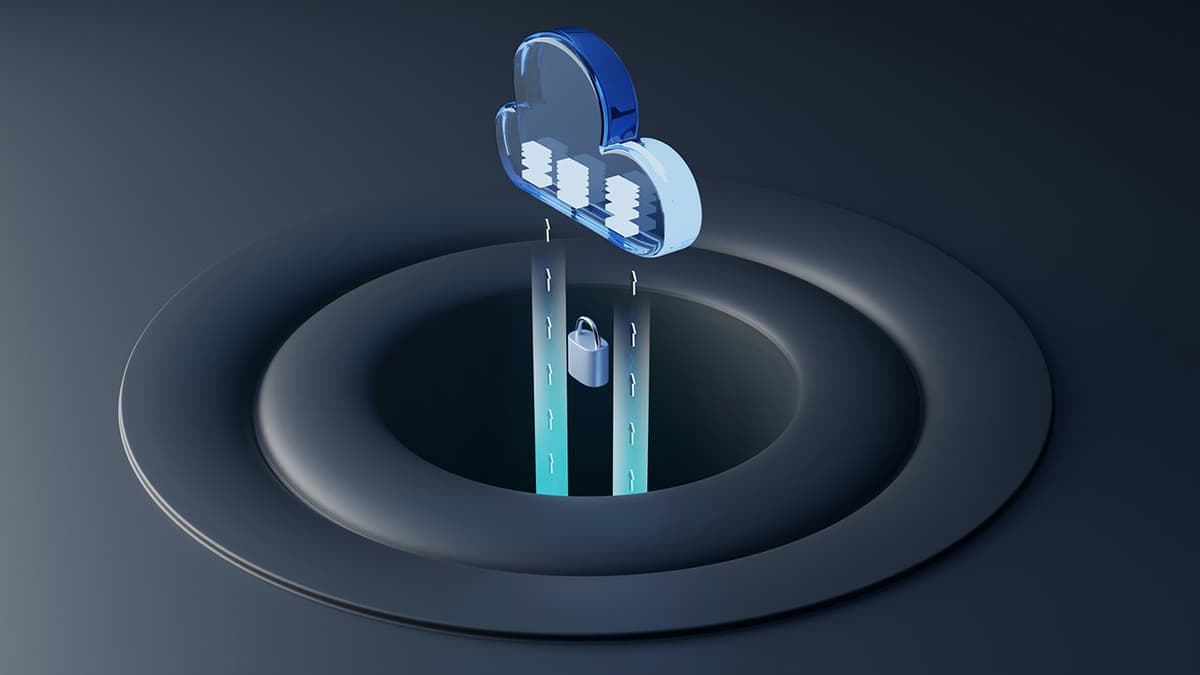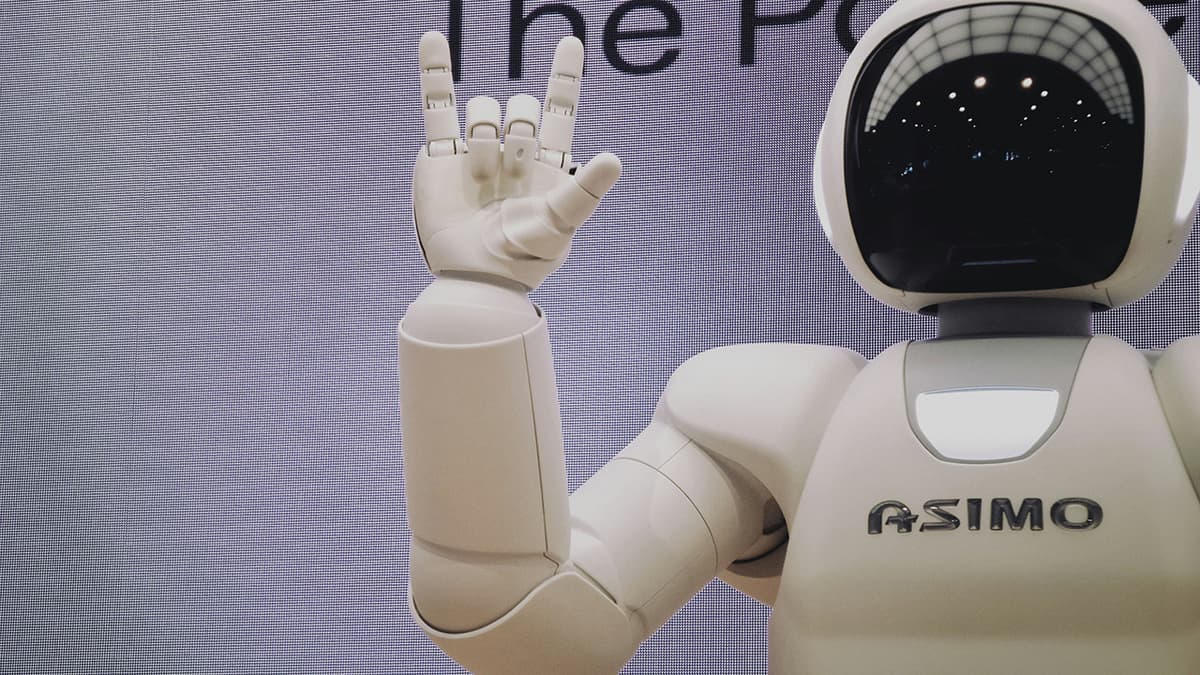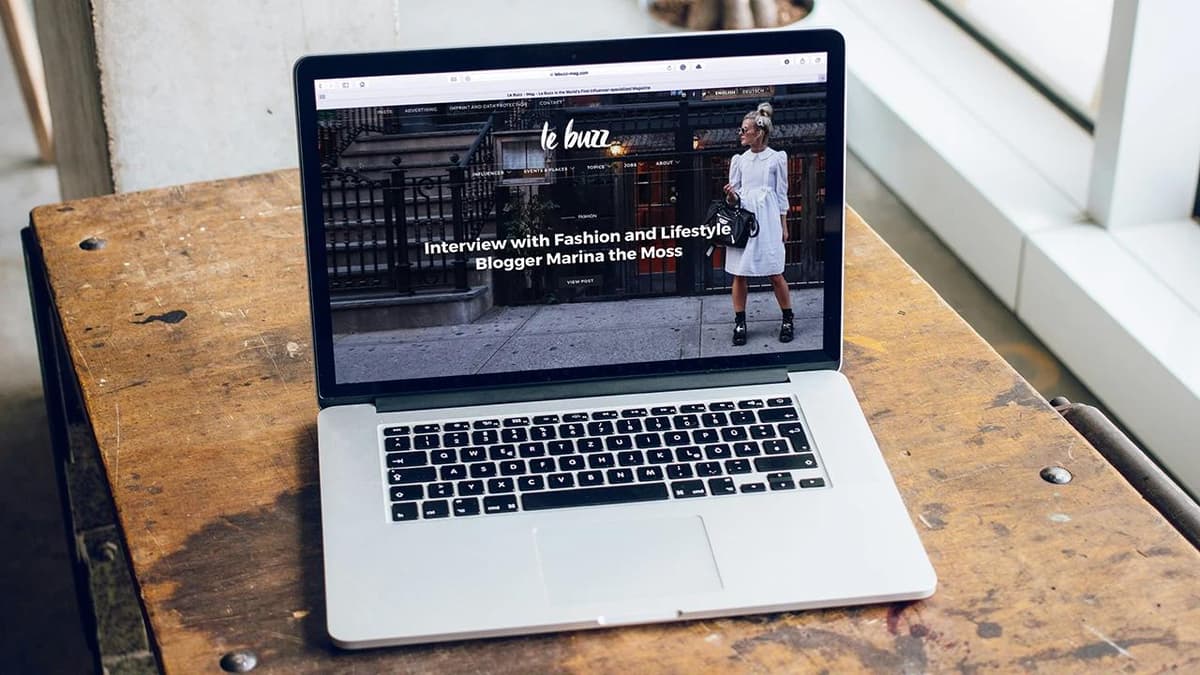How to Use AI to Write a Summary of Meeting Notes
Meetings are an essential part of the professional environment. They help teams stay on track, make decisions, and advance projects. Yet, capturing and summarizing meeting notes can be a tedious task. AI offers a solution to simplify this process. Here’s a guide on how to use AI to efficiently summarize your meeting notes.
Why Use AI for Meeting Summaries?
What are the benefits of using AI for summarizing meetings? AI can significantly reduce the time spent on lengthy notes. Key advantages include:
- Speed: AI processes large volumes of text quickly.
- Accuracy: AI can accurately identify main points.
- Consistency: AI maintains a uniform style and format for summaries.
- Cost-effectiveness: Automating the task saves time and reduces labor costs.
Getting Started
What do you need to begin using AI for meeting summaries? You will require three main components:
- Transcription Tool: To convert meetings into text.
- AI Summarization Tool: To generate a summary from the text.
- Efficient Workflow: To integrate these tools into your daily routine.
Step 1: Transcribe Your Meeting
The first step is converting the meeting audio into text. Consider tools such as:
- Google’s Speech-to-Text
- Otter.ai
These tools use natural language processing to provide accurate transcriptions. You can upload your audio file or connect directly to your live meeting. You’ll quickly have a complete transcription ready for summarization.
Step 2: Use an AI Summarization Tool
Once your meeting is transcribed, use an AI summarization tool. Some popular options include:
- GPT-4: A flexible model developed by OpenAI for summarization tasks.
- IBM Watson: Offers various AI solutions, including natural language processing tools.
- BERT by Google: An open-source model that can be fine-tuned for summaries.
If you use GPT-4, obtain an API key from OpenAI. After integrating the API into your workflow, you can submit your transcriptions and receive summaries.
Here’s a simple example of summarizing in Python:
Python
Step 3: Implement a Workflow
How can you create an effective workflow? Consider the following steps:
- Recording: Record meetings using a digital recorder or app with recording features.
- Transcription: Upload the recording to your preferred transcription service.
- Summarization: Use an AI tool to summarize the transcribed text.
- Review: Check the AI-generated summary for missing critical points.
Best Practices for Effective AI Summarization
What should you keep in mind for better AI summarization? Follow these best practices:
- Clear Audio: Ensure high audio quality for better transcriptions.
- Structured Meetings: A clear agenda simplifies key point identification.
- Human Oversight: Review summaries to capture context-specific details.
The Future of AI in Meeting Management
What does the future hold for AI in meetings? Companies are already implementing AI in tools for automatic transcription and summarization. As technology evolves, these tools will become more sophisticated, making the summarization process easier.
Leveraging AI for meeting summaries enhances efficiency. The technology is available and becoming increasingly accessible. Integrating AI tools into your meetings can save time and lessen the burden of manual note-taking. The potential is vast.