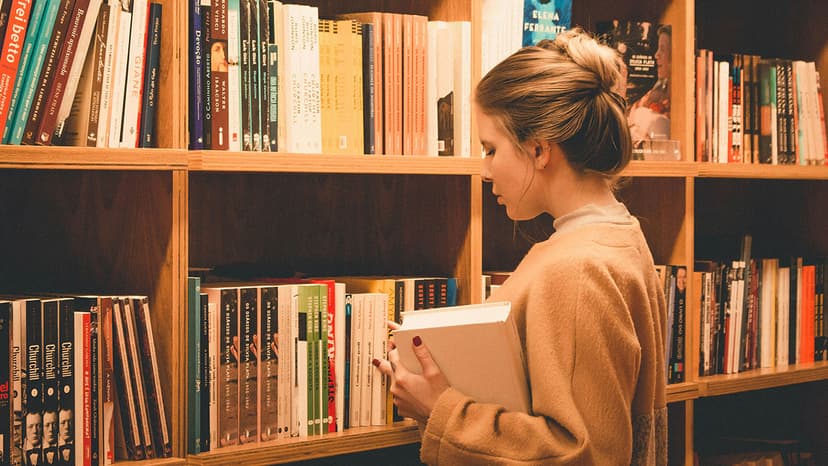How to Send Email in Laravel: A Comprehensive Guide
You've built a Laravel application and want to add email functionality. Sending emails is an important feature that keeps users informed and engaged. This guide will show you how to send emails in Laravel, from setup to sending.
Setting Up
To send emails in Laravel, configure your environment for your email service provider. Laravel offers a simple API for this purpose. Start by setting up your mail driver in the config/mail.php configuration file. You can choose from drivers like SMTP, Sendmail, Mailgun, or Amazon SES.
Php
Once you have configured your mail driver, you can create the emails you want to send.
Creating Emails
In Laravel, you can create email classes that represent different email types. These classes build the email content and manage the message construction. For example, create a welcome email class:
Bash
This command generates a WelcomeEmail class in the app/Mail directory. In this class, define the email content and customize the subject and body.
Php
Sending Emails
After creating your email class, you can send the email using the Mail facade in Laravel. For instance, send the welcome email to a new user after they register:
Php
This command sends the email to the user's address with the content defined in your email class.
Using Mailables
Laravel features Mailables, which offer a more expressive way to define emails. Mailables allow you to set recipients, subjects, and details directly in the Mailable class. You can rewrite the WelcomeEmail using a Mailable:
Bash
This command generates a new WelcomeEmail Mailable class with an associated Blade view for the email content. Define the email details in the build() method:
Php
Queuing Emails
Sending emails synchronously may affect your application's performance, especially with large volumes. Laravel provides a queuing system to send emails asynchronously. To queue an email for sending, use the Queue facade:
Php
This queues the email for background processing, helping maintain application responsiveness even during high email sending volumes.
Sending emails in Laravel is straightforward, thanks to its robust email capabilities. Follow the steps in this guide to easily set up and send emails in your Laravel application.