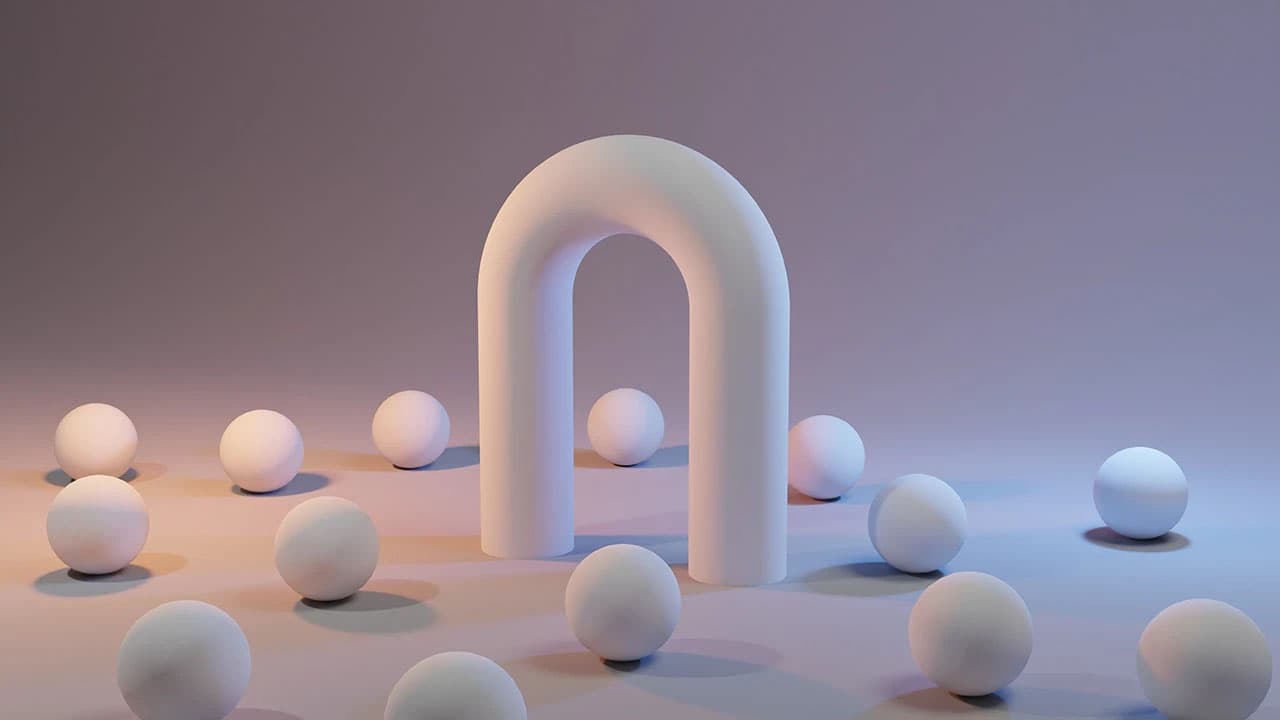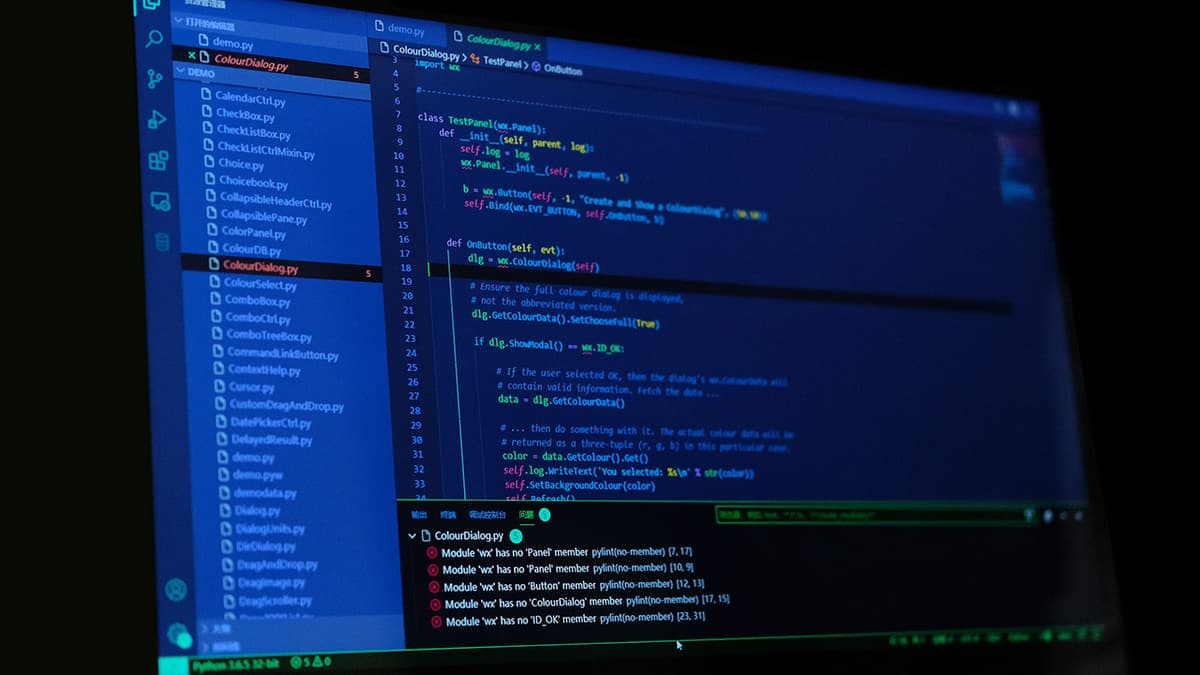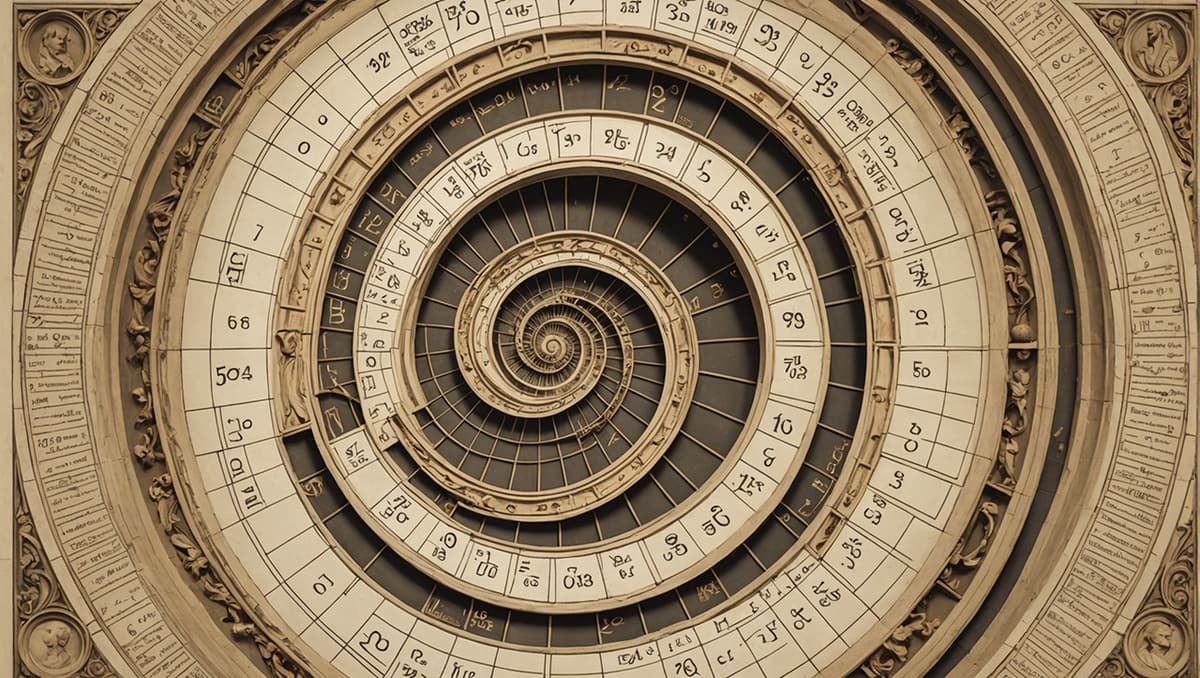How to Secure Your React Application with Authentication
Are you looking to implement authentication in your React application but not sure where to start? Keep reading to discover practical tips and best practices for securing your React application with authentication.
Understanding Authentication in React
Authentication is a crucial aspect of web development, especially when it comes to securing user data and restricting access to unauthorized users. In a React application, authentication is typically implemented using tokens, such as JSON Web Tokens (JWT), which are issued to users upon successful login and used to authenticate subsequent requests.
When a user logs in to your React application, the backend server generates a unique token containing the user's identity and permissions. This token is then stored in the client-side application, typically in local storage or as a browser cookie, and sent with each subsequent request to authenticate the user.
Implementing Authentication using React Hooks
One popular approach to implementing authentication in React is using React Hooks. Hooks are a feature introduced in React 16.8 that allow you to use state and other React features without writing a class component.
To get started with authentication in React using hooks, you can create a custom hook to manage the authentication state in your application. Here's an example of how you can create a simple authentication hook:
Jsx
With this custom hook, you can easily manage the authentication state in your React application and provide login and logout functions to control the user's authentication status.
Securing Routes with React Router
Once you have implemented authentication in your React application, you may want to restrict access to certain routes based on the user's authentication status. React Router is a popular routing library for React that allows you to define protected routes that require authentication.
To secure routes in your React application using React Router, you can create a custom route component that checks the user's authentication status before rendering the component. Here's an example of how you can create a protected route component:
Jsx
With this protected route component, you can wrap your routes in your React application to restrict access based on the user's authentication status. Users will be redirected to the login page if they try to access a protected route without being authenticated.
Handling Authentication Errors
In any authentication flow, error handling is a critical aspect to consider. When implementing authentication in your React application, you should provide clear error messages to users in case of login failures, expired tokens, or other authentication-related issues.
To handle authentication errors in your React application, you can display error messages to the user and give them the option to retry the authentication process. Additionally, you can set up token expiration checks to automatically log users out when their token expires, ensuring the security of your application.
Best Practices for React Authentication
When securing your React application with authentication, there are some best practices to keep in mind to ensure the security and scalability of your application:
- Use HTTPS: Always serve your React application over HTTPS to encrypt data transmitted between the client and server, preventing eavesdropping and man-in-the-middle attacks.
- Keep Tokens Secure: Store tokens securely in local storage or cookies with appropriate security measures to prevent Cross-Site Scripting (XSS) attacks.
- Implement CORS: Configure Cross-Origin Resource Sharing (CORS) headers on your backend server to control which domains can access your API, preventing unauthorized access.
- Set Token Expiration: Set an appropriate expiration time for tokens to limit their validity and reduce the risk of unauthorized access if a token is compromised.
- Use Refresh Tokens: Implement refresh tokens to obtain new access tokens without requiring the user to log in again, enhancing the user experience and security of your application.
By following these best practices and implementing robust authentication mechanisms in your React application, you can ensure the security and integrity of your users' data while providing a seamless user experience.
Securing your React application with authentication is essential to protect user data and ensure a safe user experience. By understanding the fundamentals of authentication, implementing React hooks for managing authentication state, securing routes with React Router, handling authentication errors, and following best practices, you can create a secure and reliable authentication system for your React application.
If you have any questions or need further guidance on implementing authentication in your React application, feel free to reach out to the React community or explore online resources for additional support and insights. Stay secure and keep building amazing React applications!